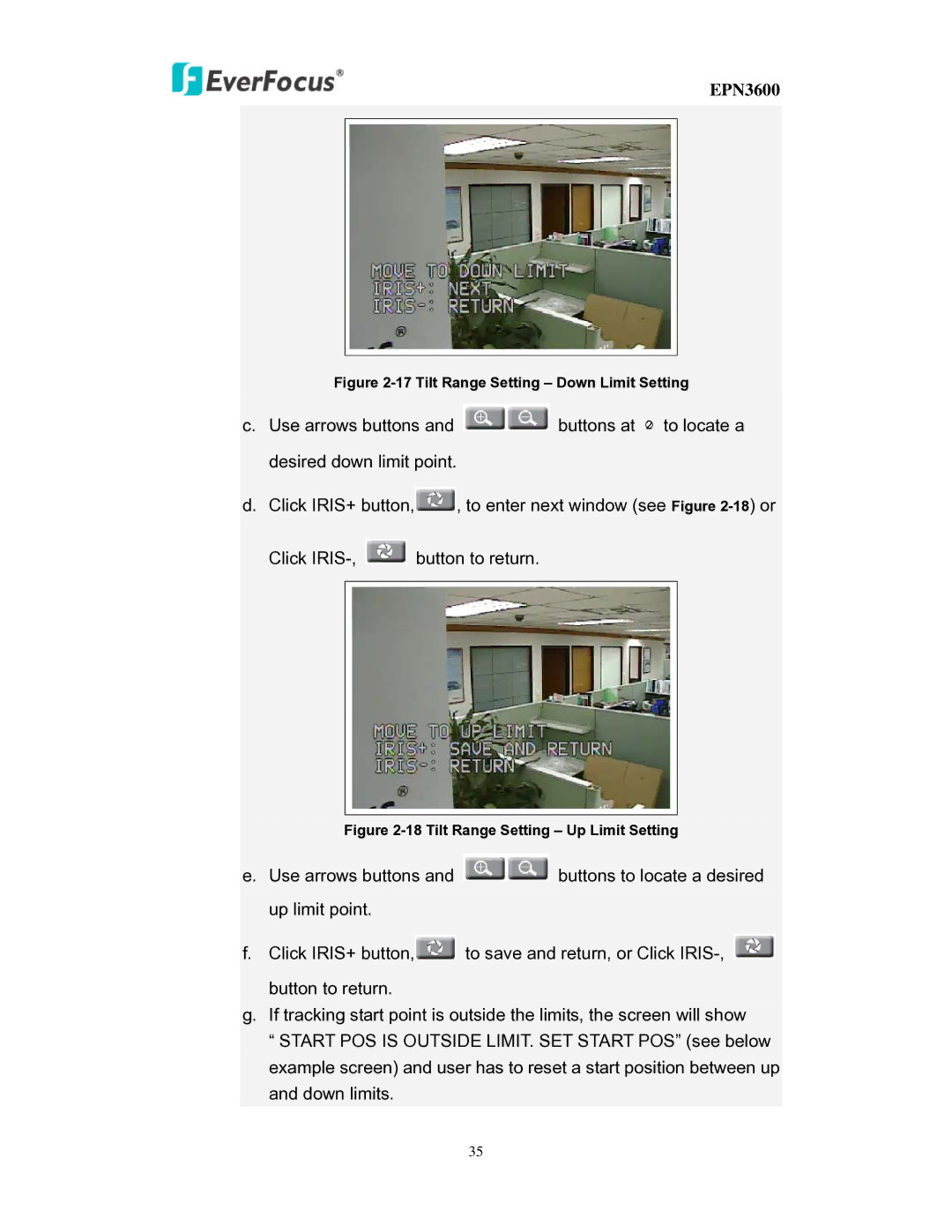EPN3600
Figure 2-17 Tilt Range Setting – Down Limit Setting
c.Use arrows buttons and ![]() buttons at ○2 to locate a desired down limit point.
buttons at ○2 to locate a desired down limit point.
d.Click IRIS+ button,![]() , to enter next window (see Figure
, to enter next window (see Figure
Click ![]() button to return.
button to return.
Figure 2-18 Tilt Range Setting – Up Limit Setting
e.Use arrows buttons and ![]() buttons to locate a desired up limit point.
buttons to locate a desired up limit point.
f.Click IRIS+ button,![]() to save and return, or Click
to save and return, or Click ![]() button to return.
button to return.
g.If tracking start point is outside the limits, the screen will show
“ START POS IS OUTSIDE LIMIT. SET START POS” (see below example screen) and user has to reset a start position between up and down limits.
35