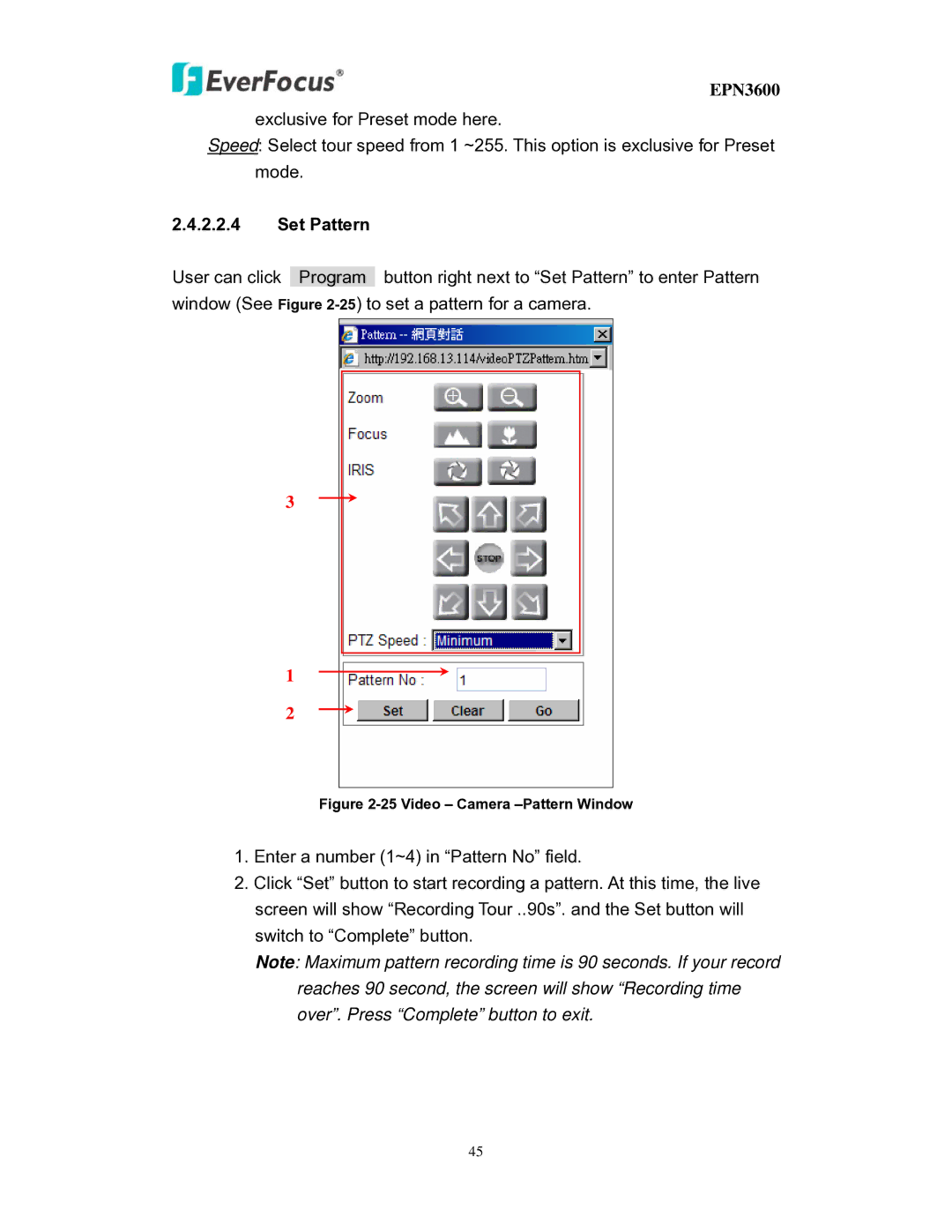EPN3600
exclusive for Preset mode here.
Speed: Select tour speed from 1 ~255. This option is exclusive for Preset mode.
2.4.2.2.4Set Pattern
User can click Program button right next to “Set Pattern” to enter Pattern window (See Figure
3 |
1 |
2 |
Figure |
1.Enter a number (1~4) in “Pattern No” field.
2.Click “Set” button to start recording a pattern. At this time, the live screen will show “Recording Tour ..90s”. and the Set button will switch to “Complete” button.
Note: Maximum pattern recording time is 90 seconds. If your record reaches 90 second, the screen will show “Recording time over”. Press “Complete” button to exit.
45