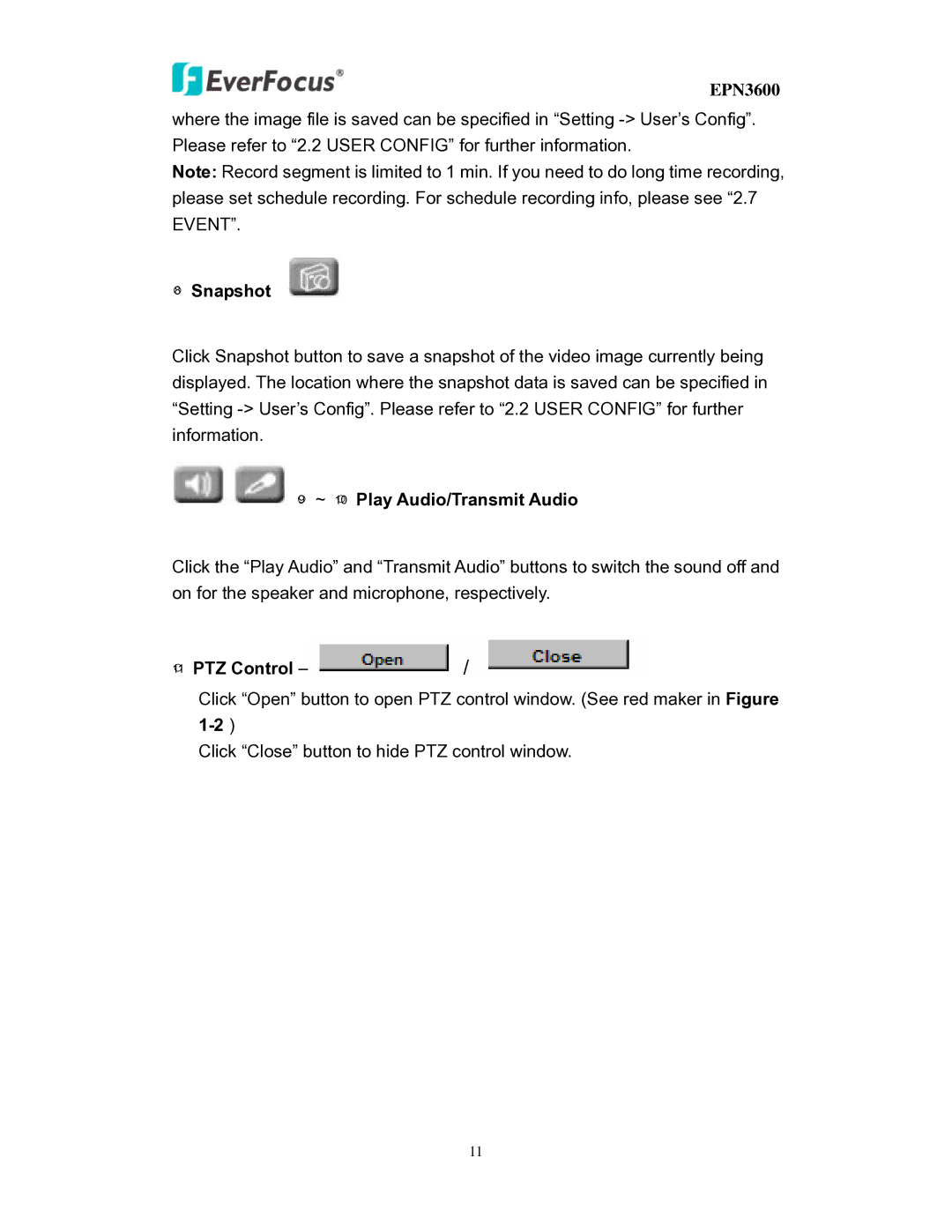EPN3600
where the image file is saved can be specified in “Setting
Note: Record segment is limited to 1 min. If you need to do long time recording, please set schedule recording. For schedule recording info, please see “2.7 EVENT”.
○8 Snapshot
Click Snapshot button to save a snapshot of the video image currently being displayed. The location where the snapshot data is saved can be specified in “Setting
 ○9 ~ 10○ Play Audio/Transmit Audio
○9 ~ 10○ Play Audio/Transmit Audio
Click the “Play Audio” and “Transmit Audio” buttons to switch the sound off and on for the speaker and microphone, respectively.
11○ PTZ Control – /
/
Click “Open” button to open PTZ control window. (See red maker in Figure
Click “Close” button to hide PTZ control window.
11