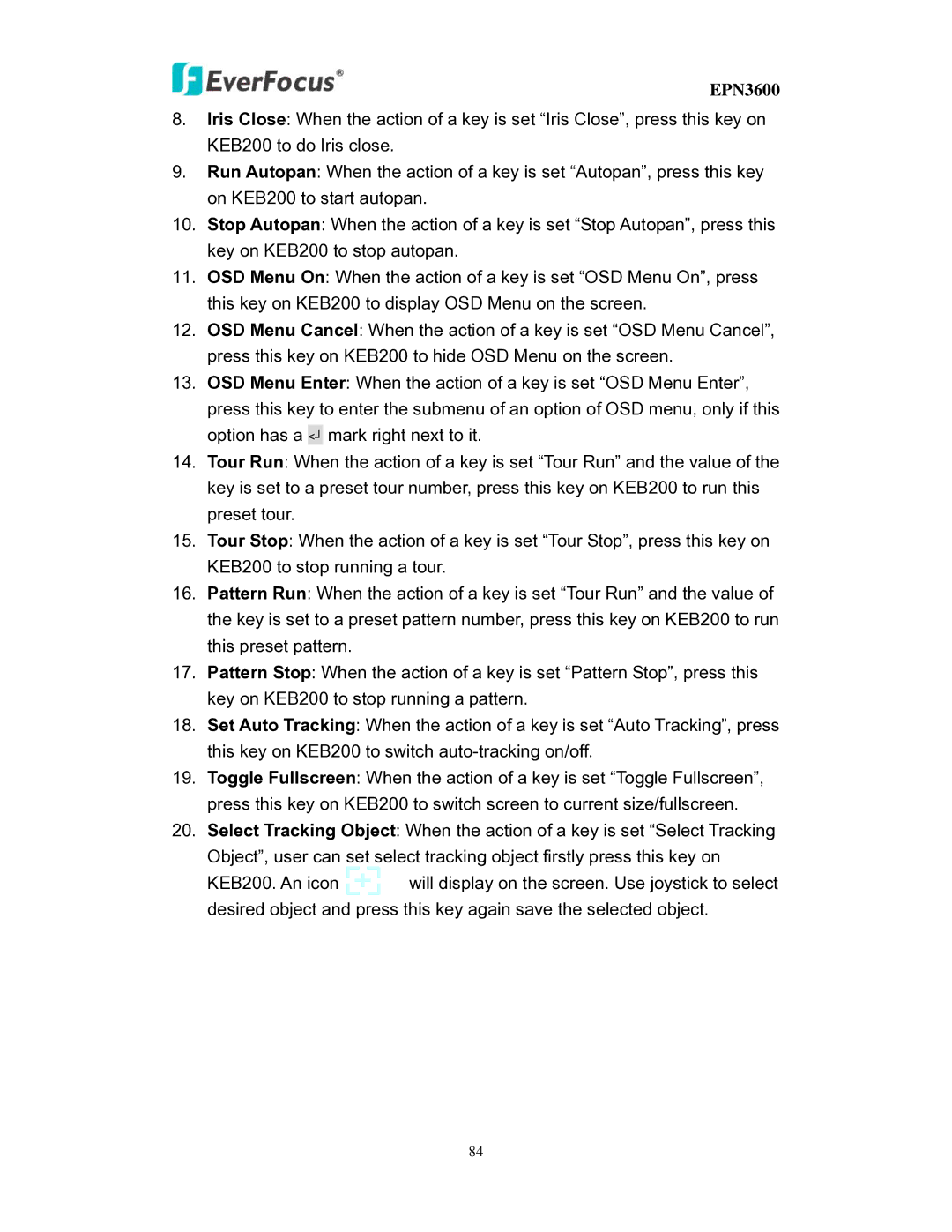EPN3600
8.Iris Close: When the action of a key is set “Iris Close”, press this key on KEB200 to do Iris close.
9.Run Autopan: When the action of a key is set “Autopan”, press this key on KEB200 to start autopan.
10.Stop Autopan: When the action of a key is set “Stop Autopan”, press this key on KEB200 to stop autopan.
11.OSD Menu On: When the action of a key is set “OSD Menu On”, press this key on KEB200 to display OSD Menu on the screen.
12.OSD Menu Cancel: When the action of a key is set “OSD Menu Cancel”, press this key on KEB200 to hide OSD Menu on the screen.
13.OSD Menu Enter: When the action of a key is set “OSD Menu Enter”, press this key to enter the submenu of an option of OSD menu, only if this option has a <┘ mark right next to it.
14.Tour Run: When the action of a key is set “Tour Run” and the value of the key is set to a preset tour number, press this key on KEB200 to run this preset tour.
15.Tour Stop: When the action of a key is set “Tour Stop”, press this key on KEB200 to stop running a tour.
16.Pattern Run: When the action of a key is set “Tour Run” and the value of the key is set to a preset pattern number, press this key on KEB200 to run this preset pattern.
17.Pattern Stop: When the action of a key is set “Pattern Stop”, press this key on KEB200 to stop running a pattern.
18.Set Auto Tracking: When the action of a key is set “Auto Tracking”, press this key on KEB200 to switch
19.Toggle Fullscreen: When the action of a key is set “Toggle Fullscreen”, press this key on KEB200 to switch screen to current size/fullscreen.
20.Select Tracking Object: When the action of a key is set “Select Tracking Object”, user can set select tracking object firstly press this key on
KEB200. An icon |
|
|
|
|
| will display on the screen. Use joystick to select |
|
|
|
|
| ||
|
|
|
|
|
desired object and press this key again save the selected object.
84