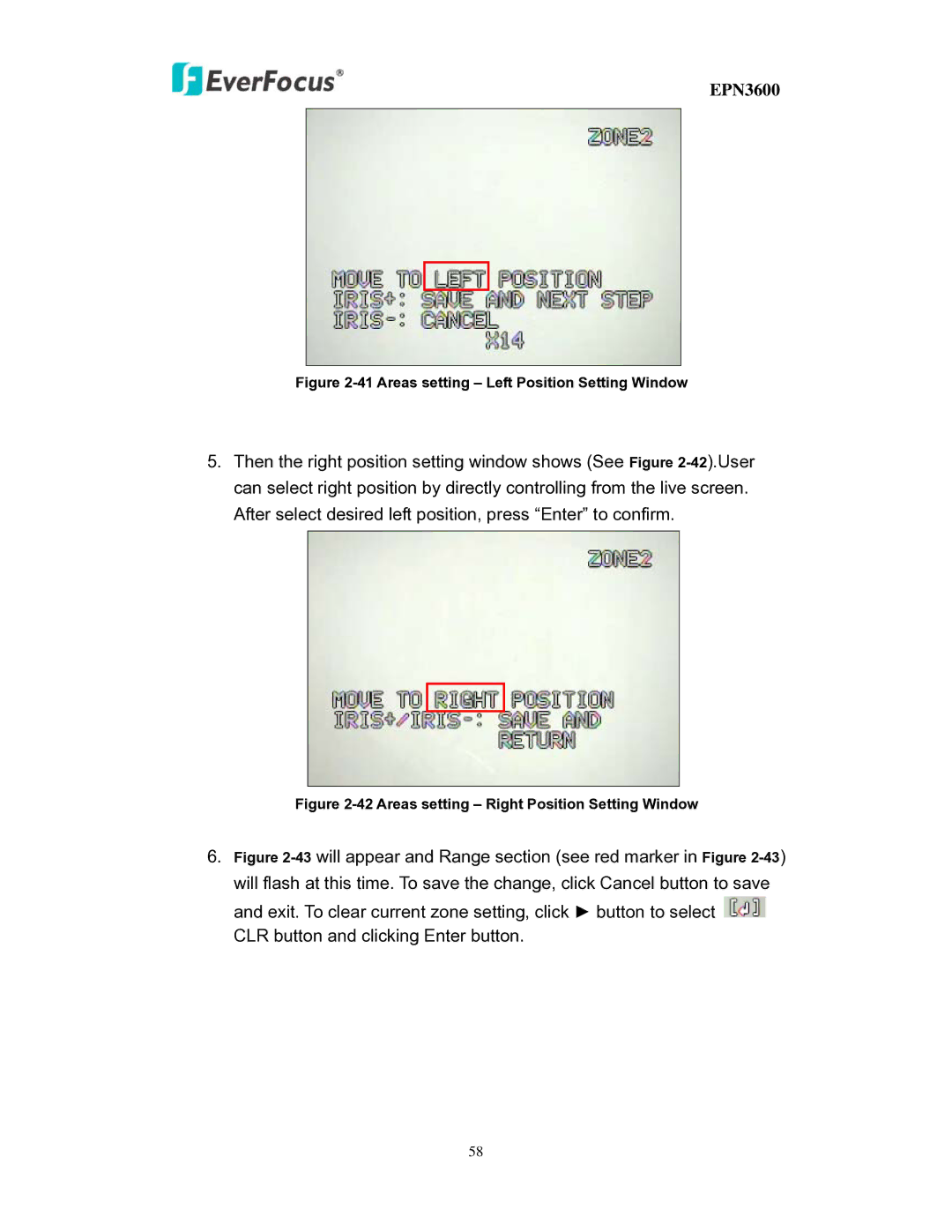EPN3600
Figure 2-41 Areas setting – Left Position Setting Window
5.Then the right position setting window shows (See Figure
Figure 2-42 Areas setting – Right Position Setting Window
6.Figure 2-43 will appear and Range section (see red marker in Figure 2-43) will flash at this time. To save the change, click Cancel button to save and exit. To clear current zone setting, click ► button to select  CLR button and clicking Enter button.
CLR button and clicking Enter button.
58