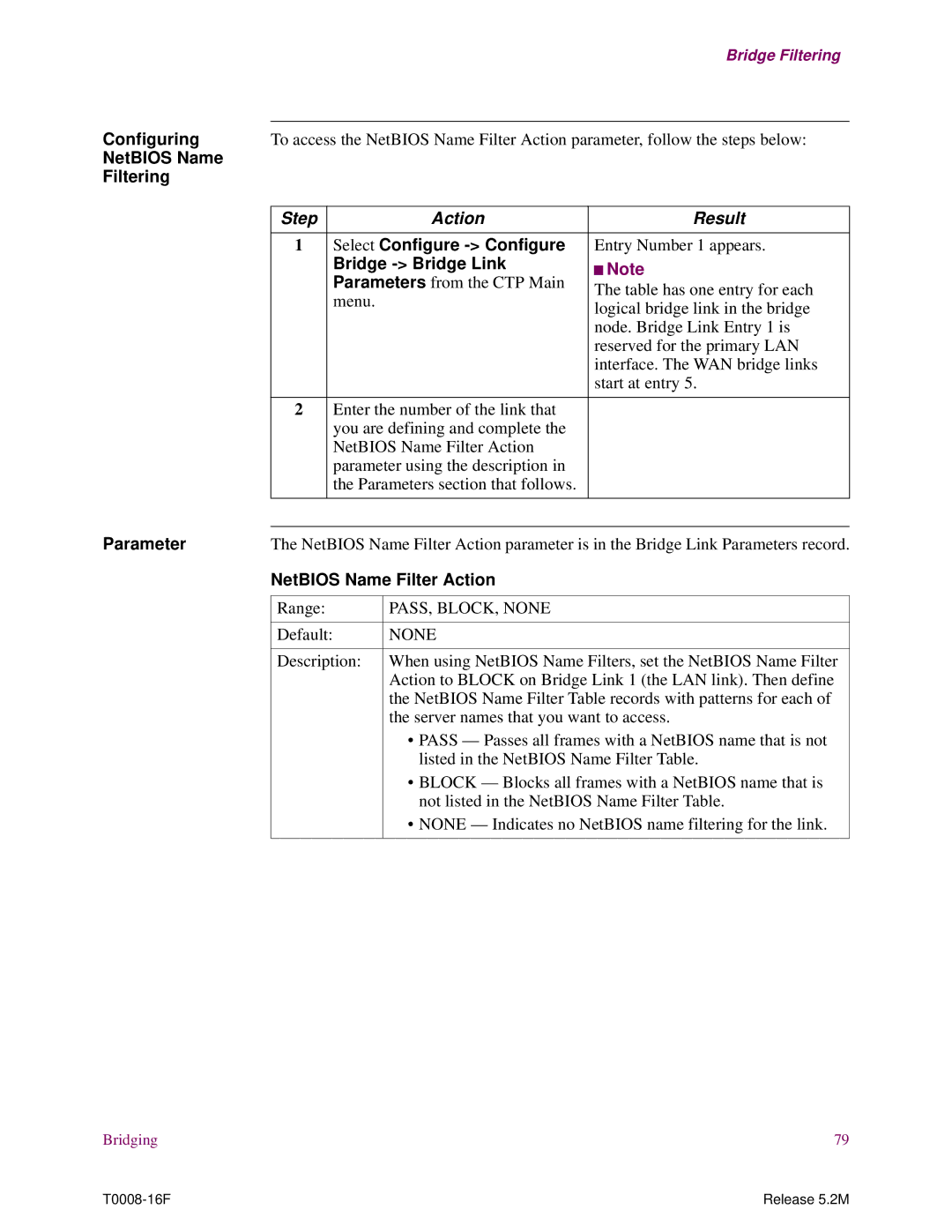3Com Corporation
Restricted Rights Legend
Restricted Rights Notification for U.S. Government Users
Proprietary Material
Page
Multiple LANs
Solutions
Overview
Functionality
Transparent
Translational
Bridging
No Local Bridging
This Manual Topic
This Notice Topic
Bridging Primer
Bridging Features and Capabilities
Switches
Introduction
Ethernet LAN
WAN application, but you can also bridge across an X.25 WAN
Example
Ethernet Bridge
Operation
Mixed LAN Bridging
MAC Addressing
LT Example
LLC2 Local Termination
LLC2 Local
Termination
Autolearn for Local Termination
Filtering
NetBIOS Name
Filtering
Mac Address
Spanning Tree Protocol
What Is It? Automatic Manual Spanning Tree Support
Dual Ethernet LANs
WAN or Permanent Virtual Circuit PVC for Frame Relay
Basic Remote Bridging Examples
Across a WAN
Example of Bridges in an SVC Arrangement
Support
Bridge
Connections
LAN Interface
Bridging
Interface Connections Between WAN and LAN
Setting Up WAN Operation for Bridging
Setting Up WAN Operation for Bridging
Configure
Maximum Number of Bridge Links
Bridge Parameters
Parameters
These parameters make up the Bridge Parameter Record
MAN
Bad Hello Timeout
Stpe Control
AUTO, MAN
Bridge WAN Data Priority used for Ethernet only
Learn Only Period used for Ethernet only
Aging Period used for Ethernet only
Bridged Protocols
Bridge Link
Parameters control the characteristics of this connection
Bridge Link Parameters
Bridge links as links to the networks attached to it
SR, TB, Bothsrandtb
These parameters make up the Bridge Link Record
Entry Number
BridgeType
NONE, PASS, Block
Hop Count Limit
Largest Frame Size
MAC Address Filter Action
Stpe Link State
Netbios Name Filter Action
Protocol Filter Action
Virtual Ring Number
Link Mode
NORMAL,RFC1294, Trans
Normal
Table Parameters
LAN Connection Table
Over the WAN
LAN Connection
LAN Connection Type
LAN Forwarder Type
ROUT, BRID, Brout
Rout
Lcon Queue Limit
Encapsulation Type
Codex
Autocall Mnemonic
Traffic Priority
Billing Records
OFF, on
OFF
Transmission times for large frames become significant
Where bridging is done remotely across a WAN
Limiting Bridge Frame Sizes
Overview
Max Frame Size Line Speed Range kbps
Standard Frame
Sizes
Maximum frame size
Configuring Translational Bridging
Translational Bridging Example
Bridge Frame Handling
Individual Bridge
Configuring Source Route Bridging Operation
Configuring
Node for SRB
Bridging
Located on remote LAN CCC Figure
Connecting a Station to a Server in Source Route Bridging
Procedure
LAN for a Source Route Bridging operation
Server’s Destination MAC Address Not on LAN AAA
LAN Bridge Link
WAN Adapter Transmits Each are Frame Across the WAN
Server Responds with Specifically Routed Test Frame
Then
Step Action Result/Description
Forwarder
Transparent Bridging for Ethernet LANs
Learning
Filtering
LAN link WAN link Link error
Forwarder Example
Statistics
Hardware Accelerator Functions
Hardware
Accelerator LAN/WAN Handlers
Forwarder Functions Forwarder Initialization
Aging
Learn Only Period
Forwarder Database and Spanning Tree
Using Filters
Control menu located in the Main menu
Multicast Link
Frame is dropped
List, the frame is dropped
Bridge Link Number
Transparent Bridge Configuration Parameters
TB Forwarding
Local MAC Address
Bridge Filtering
What is It? How Filtering is Used
Parameter Action
MAC Address Filtering
Parameter Action Value
Parameter
Process
MAC Filtering
Example of a Frame Passing on a Bridge Link
Mac Filtering Process Incoming and Outgoing Frames
First Example
How To Configure Example
Configuring the Bridge Link Record
MAC Address Filtering Examples
Configuring the MAC Address Filter Table
Address Links
Why it is Important
Identifying Address Links for MAC Addressing
Filtering works
Series Switch Support
MAC Wildcard Filtering
Categories
Configuring the MAC Address Filter Table
Broadcast frames in the LAN network
Pass
These parameters make up the MAC Address Filter Table
Incoming Source Address Link Action
PASS, BLOCK, PASSLIST, Blocklist
Incoming Destination Address Link Action
Outgoing Source Address Link Action
List of Links
Outgoing Destination Address Link Action
Protocol Filtering
These parameters make up the Protocol Filter Table Record
Protocol Filter
Protocol Value
Protocol Type
Protocol SAP hex value
Protocol OUI/IP hex value
Outgoing Protocol Link Action
Incoming Protocol Link Action
Dsap Values
Parameter Actions
Transparent Bridging
NetBIOS Name Filtering
Broadcasts to and from the SVR* name pattern
Filters
Checking NetBIOS
Forcing a Local
Domain With
Step Action
Configuring NetBIOS Name Filtering
How to Configure
NetBIOS Name Filtering
Bridge Bridge Link
Select Configure Configure
Step Action Result
Entry Number 1 appears
Name Filter Table
Configure NetBIOS
NetBIOS Name Filter Table
Bridge -NetBIOS Name Filter
Ascii
Typical Filtering
String Type
Incoming NetBIOS Name List of Links
Incoming NetBIOS Name Link Action
Outgoing NetBIOS Name List of LInks
Outgoing NetBIOS Name Link Action
Check Detailed
NetBIOS Name Filtering Statistics
NetBIOS broadcasts filtered on the link
Each bridge link
Either one of the following is true
NetBIOS Packet Formats
IBM NetBIOS Formats When to Use NetBIOS Name Filtering
All of the following are true
Tree
Configuration Stpe Control= Auto Stpe Control = Manual Menu
Spanning Tree Protocol Entity Stpe
Spanning Tree
Bridge Links
Spanning Tree Protocol Entity Stpe
Bridge Network
Stpe Parameter Setting Considerations
Example of a
Determining Root Links Designated Links
Setting the Root Bridge Spanning Tree
Bridge ID equals Bridge Priority Value in hex + MAC Address
Type of Network Speed Stpe Path Cost
SVCs
Consider
Nature
Expected Number
Two Bridge Links Between B3 and B4
Spanning Tree Protocol Entity Stpe
Max Age
Spanning Tree Timers
Timer Parameters
Hello Timer
Considerations
Other
Message Events in Network
Bridge Forward Delay Timer
Spanning Tree Protocol Entity Stpe
Location and forwards packets to it properly
Aging Timer
Bridges can adjust to the change
LLC2 Local Termination
Preventing session timeouts in a Bridging application
After Local
Well as network delays
Terminal session, causing
Before Local
Improper LT
Supported
Topologies
Type Name Description
Proper LT configuration
LLC Protocol LLC Frame Description LLC2 Frame Description
Local Termination does not spoof
Local Termination spoofs
Bridging 105
Local Termination
Configuring Local Termination
Station Table Entry Number
Boot Type LLC LT Station
Step
LLC Profile Name
WAN Parameters T1Reply Timer
T2 Rx Ack Timer
Local SAP
N2 Retry Count
Boot Type LLC LT WAN Parameters
Ti Inactivity Timer
N3 ACK Delay Count
HIGH, MEDIUM, LOW
Configuration Entry Number
Tx Window Size
LCC LT WAN Data Priority
T1 Reply Timer
112 Bridging
Deleting LT Configuration Records
Mixed LAN Environment Limitations
27x switch, as shown in Figure
Mixed LAN Operation
CTP Main menu, to activate Bridge link
Select Configure Bridge
Bridge Link Parameters menu
Bridge Link Parameters from
Bothsrandtb
Dual LAN Ethernet
System powerup
Cmem
Routing
Supported
Dual Ethernet LAN
Parameters
For Details on
LAN Server Subsystem
Alarms
Virtual Port’s MAC Address
Configuring the LSS Record
Example of LCC
Record
Path Trace Control
ENABLE, Disable
Disable
Virtual Bridge ID
Statistics Menu screen
Bridge Statistics
Term Description
Spanning Tree Statistics
Stpe Status
Status report
Parameter is MAN
Disabled The Stpe is disabled. If Stpe Control
State
Are
Detailed Bridge Link Statistics First
Detailed Bridge Link Statistics
Screen Terms
RIF
Description
Bridge Link Filter Summary
Link Filter
Summary
Bridging 131
Shown in Figure
Transparent Bridge Forwarding Table Statistics
Stats Example
Stats Descriptions
Bridging 133
Terms-Transparent Bridge Second
Transparent Bridge Detailed Bridge Link Statistics
Received/transmitted of all types on this link
FF-FF-FF-FF-FF-FF
Frame Totals This is a count of the number of frames
Detailed LAN Connection Statistics
LAN Connection Statistics
Statistics Menu
Detailed LAN Connection Statistics Second
SVCs. The possible states are Blank for PVCs blank
Explains why the last call was cleared
Last clear diagnostic code This is the diagnostic code
Connection and explains why the call was cleared
Bridging 139
Connection Summary Statistics
Example of LAN shows the LAN Connection Summary Statistics
Remote MAC Addr
LLC2 LT Session Summary Statistics
Heading Description
SAP
Heading
Session Statistics
LLC2 LT Detailed Session Statistics
Field, ring number, and bridge number information
Last Statistics Last time statistics were reset Reset
Routing information field used in all frames transmitted
Heading Description Local Station Session Summary
Heading Description Remote Spoofer Session Summary
Reset Statistics
148 Bridging
Technical Support
Country Data Rate Telephone Number
Access by Analog Modem
3ComFacts Automated Fax Service
Access by Digital Modem
Country Telephone Number
Support from
3Com
Country Telephone Number Fax Number
Numerics
Index
LAN
OUI
URL A-1
Index-5