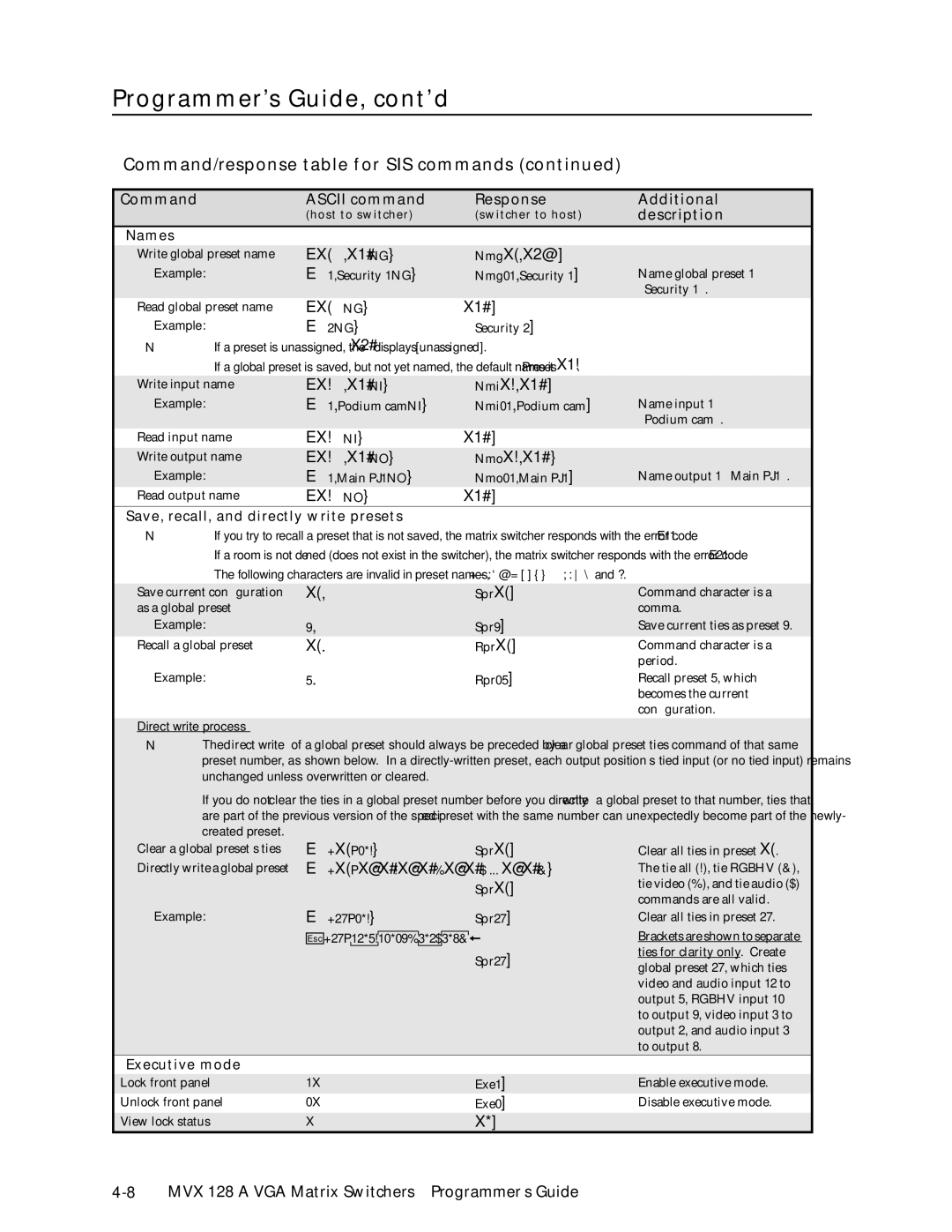Programmer’s Guide, cont’d
Command/response table for SIS commands (continued)
Command | ASCII command | Response | Additional | ||||
| (host to switcher) | (switcher to host) | description | ||||
Names |
|
|
|
|
|
|
|
Write global preset name | EX( | X1# | } | Nmg | X( | X2@] |
|
| , |
| NG | , |
|
| |
Example: | E1,Security 1NG} | Nmg01,Security 1] | Name global preset 1 | ||||
|
|
|
|
|
|
| “Security 1”. |
Read global preset name | EX(NG} | X1#] |
Example: | E2NG} | Security 2] |
N• If a preset is unassigned, the X2#displays [unassigned].
• If a global preset is saved, but not yet named, the default name is Preset X1!.
Write input name | EX! | X1# | NI | } | Nmi | X! | X1#] | |||
| , |
|
|
|
| , |
|
| ||
Example: | E1,Podium camNI} | Nmi01,Podium cam] | ||||||||
Read input name | EX!NI} |
|
| X1#] |
|
| ||||
Write output name | EX! | X1# | NO | } | Nmo | X! |
| X1#} | ||
| , |
|
| , |
| |||||
Example: | E1,Main PJ1NO} | Nmo01,Main PJ1] | ||||||||
Read output name | EX!NO} |
|
| X1#] |
|
| ||||
Name input 1 “Podium cam”.
Name output 1 “Main PJ1”.
Save, recall, and directly write presets
N• If you try to recall a preset that is not saved, the matrix switcher responds with the error code E11.
•If a room is not defined (does not exist in the switcher), the matrix switcher responds with the error code E21.
•The following characters are invalid in preset names: +
Save current configuration | X(, | SprX(] | Command character is a |
as a global preset |
|
| comma. |
Example: | 9, | Spr9] | Save current ties as preset 9. |
Recall a global preset | X(. | RprX(] | Command character is a |
|
|
| period. |
Example: | 5. | Rpr05] | Recall preset 5, which |
|
|
| becomes the current |
|
|
| configuration. |
Direct write process —
NThe direct write of a global preset should always be preceded by a clear global preset ties command of that same preset number, as shown below. In a
If you do not clear the ties in a global preset number before you directly write a global preset to that number, ties that are part of the previous version of the specified preset with the same number can unexpectedly become part of the newly- created preset.
Clear a global preset’s ties | E+X(P0*!} | SprX(] | Clear all ties in preset X(. | |||||||
Directly write a global preset E+X(PX@*X#!X@*X#%X@*X#$ ... X@*X#&} | The tie all (!), tie RGBHV (&), | |||||||||
|
|
|
|
|
|
|
|
| SprX(] | tie video (%), and tie audio ($) |
|
|
|
|
|
|
|
|
|
| commands are all valid. |
Example: | E+27P0*!} | Spr27] | Clear all ties in preset 27. | |||||||
|
|
|
|
|
|
|
| Brackets are shown to separate | ||
| Esc+27P12*5!10*09%3*2 | $ | 3*8& |
| ||||||
|
|
|
|
|
|
|
|
| Spr27] | ties for clarity only. Create |
|
|
|
|
|
|
|
|
| global preset 27, which ties | |
|
|
|
|
|
|
|
|
|
| |
|
|
|
|
|
|
|
|
|
| video and audio input 12 to |
|
|
|
|
|
|
|
|
|
| output 5, RGBHV input 10 |
|
|
|
|
|
|
|
|
|
| to output 9, video input 3 to |
|
|
|
|
|
|
|
|
|
| output 2, and audio input 3 |
|
|
|
|
|
|
|
|
|
| to output 8. |
Executive mode |
|
|
|
|
|
|
|
|
|
|
Lock front panel | 1X | Exe1] | Enable executive mode. | |||||||
Unlock front panel | 0X | Exe0] | Disable executive mode. | |||||||
View lock status | X | X*] |
| |||||||