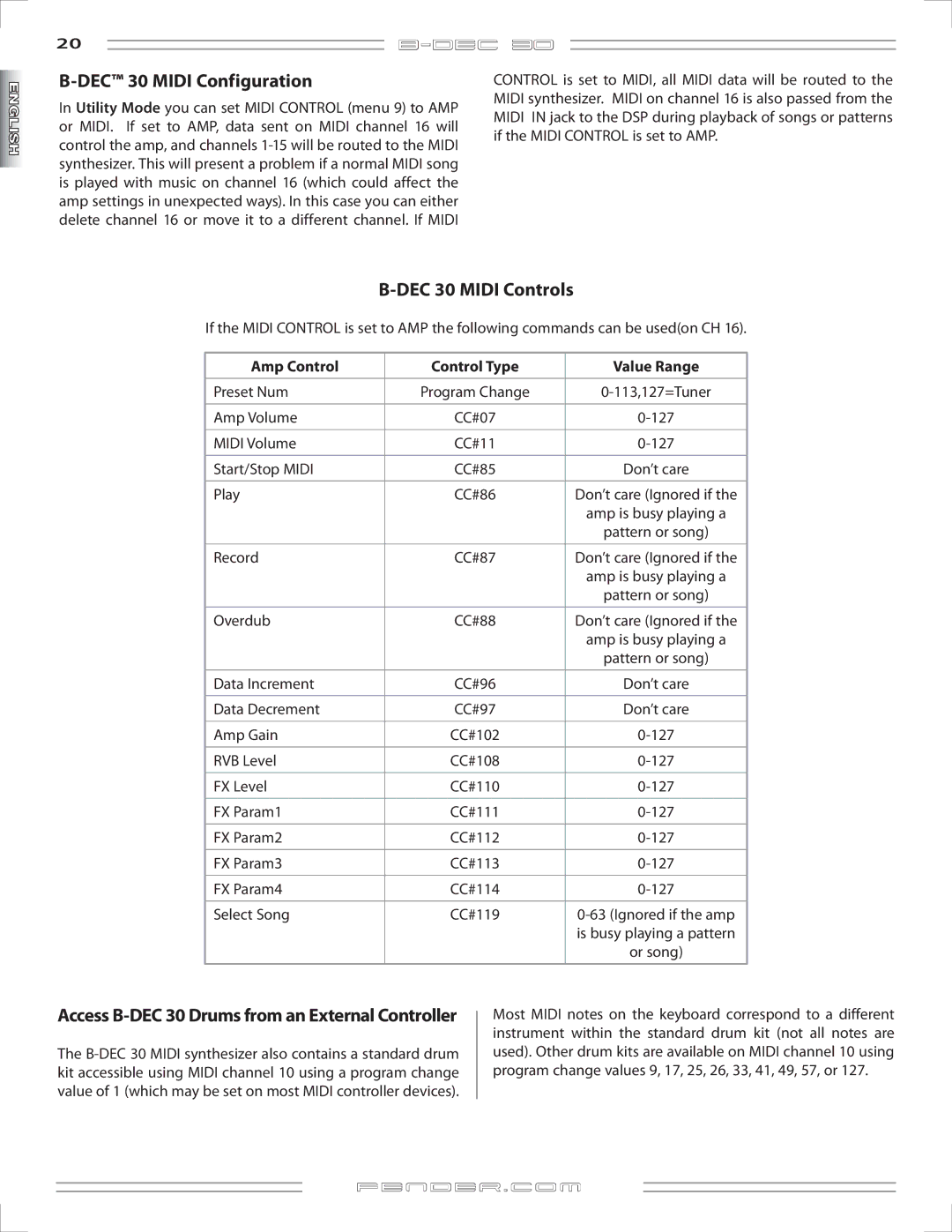20 ![]()
![]()
B-DEC™ 30 MIDI Configuration
In Utility Mode you can set MIDI CONTROL (menu 9) to AMP or MIDI. If set to AMP, data sent on MIDI channel 16 will control the amp, and channels
CONTROL is set to MIDI, all MIDI data will be routed to the MIDI synthesizer. MIDI on channel 16 is also passed from the MIDI IN jack to the DSP during playback of songs or patterns if the MIDI CONTROL is set to AMP.
B-DEC 30 MIDI Controls
If the MIDI CONTROL is set to AMP the following commands can be used(on CH 16).
Amp Control | Control Type | Value Range |
|
|
|
Preset Num | Program Change | |
|
|
|
Amp Volume | CC#07 | |
|
|
|
MIDI Volume | CC#11 | |
|
|
|
Start/Stop MIDI | CC#85 | Don’t care |
|
|
|
Play | CC#86 | Don’t care (Ignored if the |
|
| amp is busy playing a |
|
| pattern or song) |
|
|
|
Record | CC#87 | Don’t care (Ignored if the |
|
| amp is busy playing a |
|
| pattern or song) |
|
|
|
Overdub | CC#88 | Don’t care (Ignored if the |
|
| amp is busy playing a |
|
| pattern or song) |
|
|
|
Data Increment | CC#96 | Don’t care |
|
|
|
Data Decrement | CC#97 | Don’t care |
|
|
|
Amp Gain | CC#102 | |
|
|
|
RVB Level | CC#108 | |
|
|
|
FX Level | CC#110 | |
|
|
|
FX Param1 | CC#111 | |
|
|
|
FX Param2 | CC#112 | |
|
|
|
FX Param3 | CC#113 | |
|
|
|
FX Param4 | CC#114 | |
|
|
|
Select Song | CC#119 | |
|
| is busy playing a pattern |
|
| or song) |
|
|
|
Access B-DEC 30 Drums from an External Controller
The
Most MIDI notes on the keyboard correspond to a different instrument within the standard drum kit (not all notes are used). Other drum kits are available on MIDI channel 10 using program change values 9, 17, 25, 26, 33, 41, 49, 57, or 127.
FENDER![]() .COM
.COM