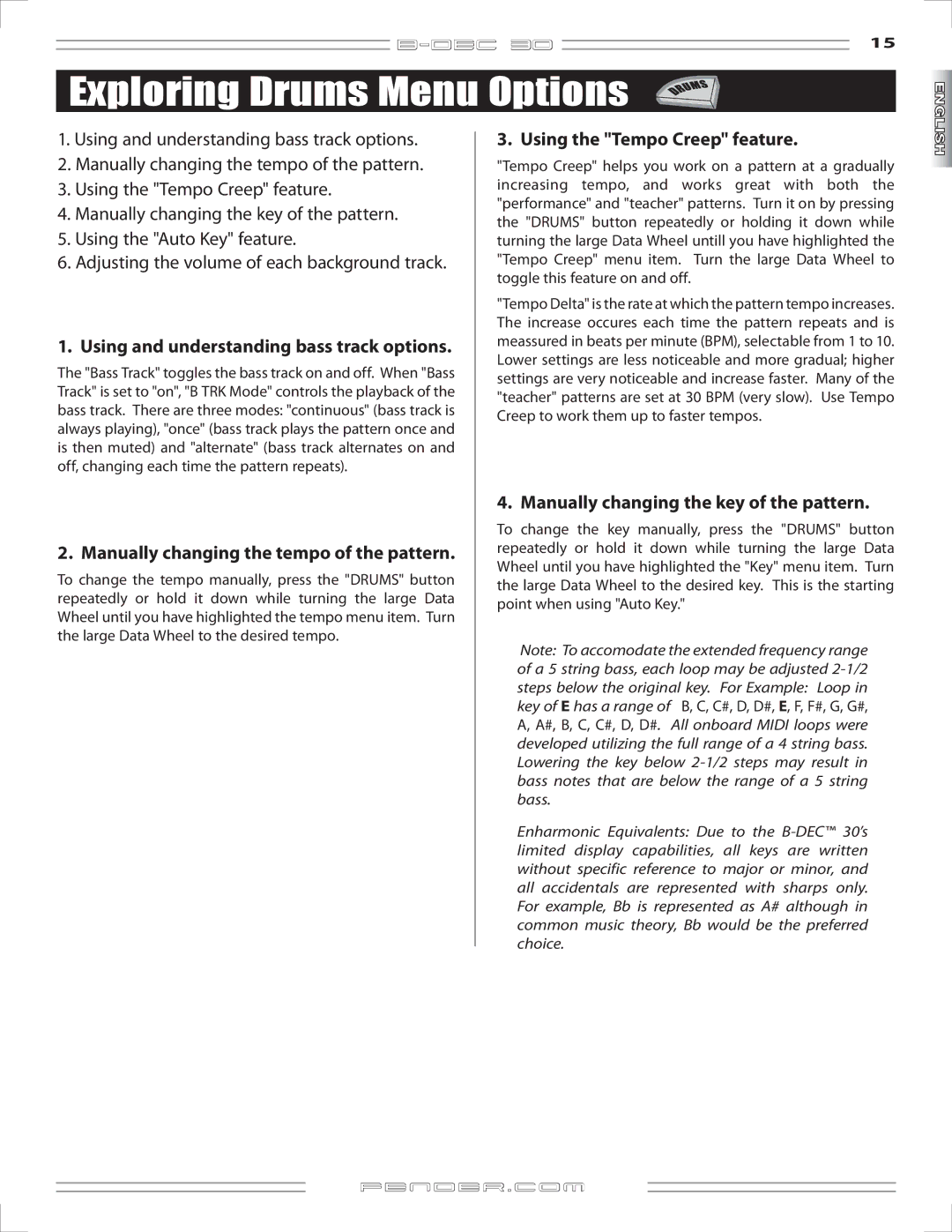![]()
![]() 15
15
Exploring Drums Menu Options
1.Using and understanding bass track options.
2.Manually changing the tempo of the pattern.
3.Using the "Tempo Creep" feature.
4.Manually changing the key of the pattern.
5.Using the "Auto Key" feature.
6.Adjusting the volume of each background track.
1. Using and understanding bass track options.
The "Bass Track" toggles the bass track on and off. When "Bass Track" is set to "on", "B TRK Mode" controls the playback of the bass track. There are three modes: "continuous" (bass track is always playing), "once" (bass track plays the pattern once and is then muted) and "alternate" (bass track alternates on and off, changing each time the pattern repeats).
2. Manually changing the tempo of the pattern.
To change the tempo manually, press the "DRUMS" button repeatedly or hold it down while turning the large Data Wheel until you have highlighted the tempo menu item. Turn the large Data Wheel to the desired tempo.
3. Using the "Tempo Creep" feature.
"Tempo Creep" helps you work on a pattern at a gradually increasing tempo, and works great with both the "performance" and "teacher" patterns. Turn it on by pressing the "DRUMS" button repeatedly or holding it down while turning the large Data Wheel untill you have highlighted the "Tempo Creep" menu item. Turn the large Data Wheel to toggle this feature on and off.
"Tempo Delta" is the rate at which the pattern tempo increases. The increase occures each time the pattern repeats and is meassured in beats per minute (BPM), selectable from 1 to 10. Lower settings are less noticeable and more gradual; higher settings are very noticeable and increase faster. Many of the "teacher" patterns are set at 30 BPM (very slow). Use Tempo Creep to work them up to faster tempos.
4. Manually changing the key of the pattern.
To change the key manually, press the "DRUMS" button repeatedly or hold it down while turning the large Data Wheel until you have highlighted the "Key" menu item. Turn the large Data Wheel to the desired key. This is the starting point when using "Auto Key."
Note: To accomodate the extended frequency range of a 5 string bass, each loop may be adjusted
Enharmonic Equivalents: Due to the
FENDER![]() .COM
.COM