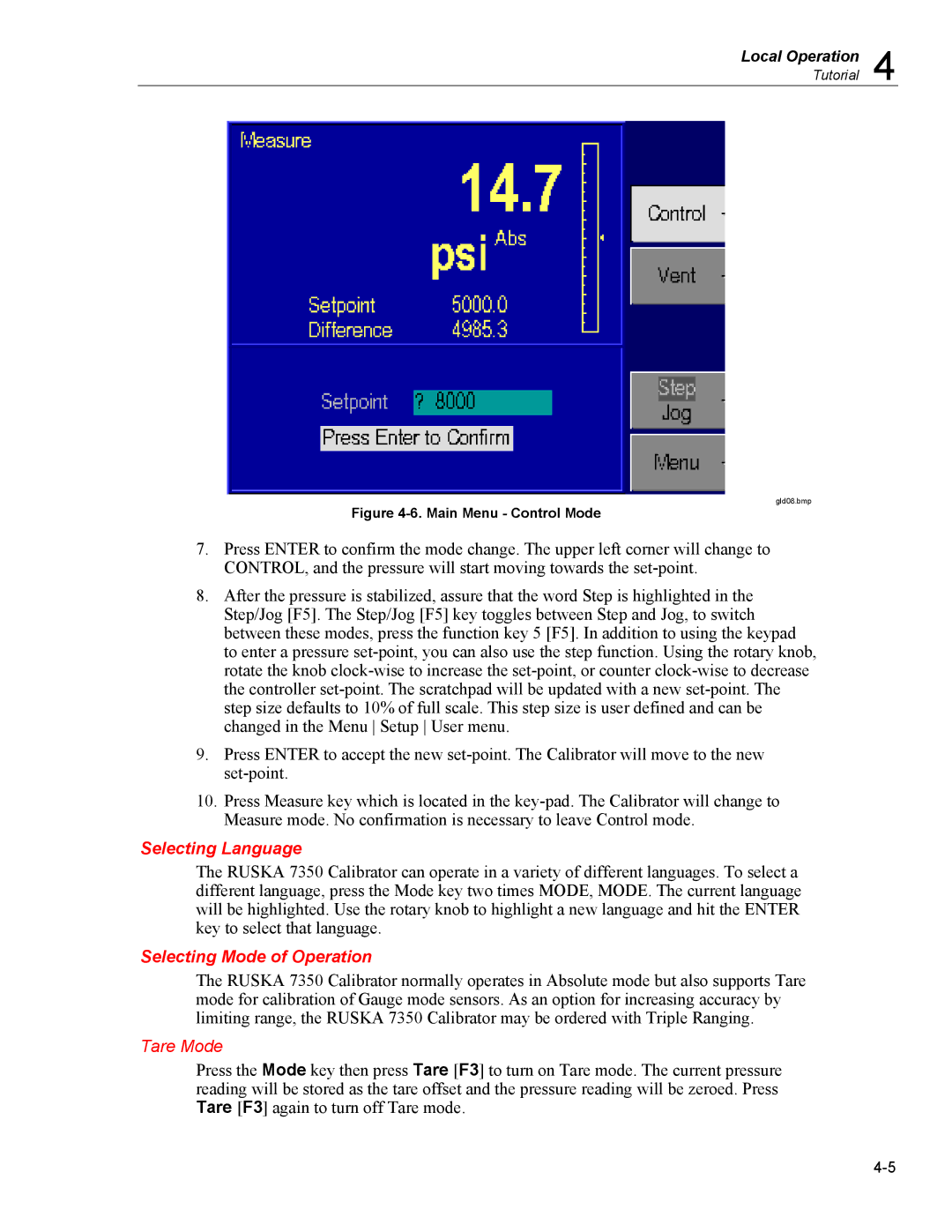Local Operation 4
Tutorial
gld08.bmp
Figure 4-6. Main Menu - Control Mode
7.Press ENTER to confirm the mode change. The upper left corner will change to CONTROL, and the pressure will start moving towards the
8.After the pressure is stabilized, assure that the word Step is highlighted in the Step/Jog [F5]. The Step/Jog [F5] key toggles between Step and Jog, to switch between these modes, press the function key 5 [F5]. In addition to using the keypad to enter a pressure
9.Press ENTER to accept the new
10.Press Measure key which is located in the
Selecting Language
The RUSKA 7350 Calibrator can operate in a variety of different languages. To select a different language, press the Mode key two times MODE, MODE. The current language will be highlighted. Use the rotary knob to highlight a new language and hit the ENTER key to select that language.
Selecting Mode of Operation
The RUSKA 7350 Calibrator normally operates in Absolute mode but also supports Tare mode for calibration of Gauge mode sensors. As an option for increasing accuracy by limiting range, the RUSKA 7350 Calibrator may be ordered with Triple Ranging.
Tare Mode
Press the Mode key then press Tare [F3] to turn on Tare mode. The current pressure reading will be stored as the tare offset and the pressure reading will be zeroed. Press Tare [F3] again to turn off Tare mode.