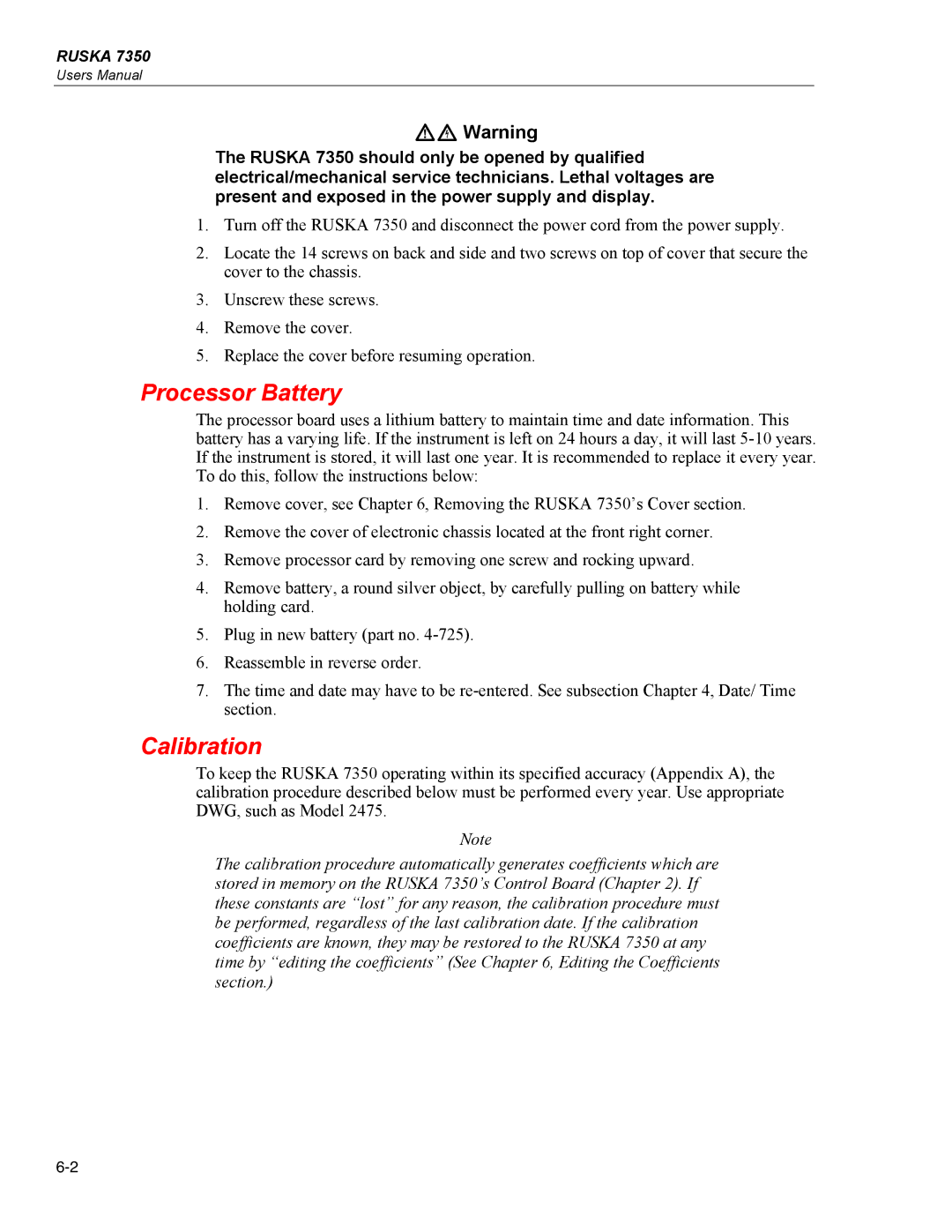RUSKA 7350
Users Manual
WX Warning
The RUSKA 7350 should only be opened by qualified electrical/mechanical service technicians. Lethal voltages are present and exposed in the power supply and display.
1.Turn off the RUSKA 7350 and disconnect the power cord from the power supply.
2.Locate the 14 screws on back and side and two screws on top of cover that secure the cover to the chassis.
3.Unscrew these screws.
4.Remove the cover.
5.Replace the cover before resuming operation.
Processor Battery
The processor board uses a lithium battery to maintain time and date information. This battery has a varying life. If the instrument is left on 24 hours a day, it will last
1.Remove cover, see Chapter 6, Removing the RUSKA 7350’s Cover section.
2.Remove the cover of electronic chassis located at the front right corner.
3.Remove processor card by removing one screw and rocking upward.
4.Remove battery, a round silver object, by carefully pulling on battery while holding card.
5.Plug in new battery (part no.
6.Reassemble in reverse order.
7.The time and date may have to be
Calibration
To keep the RUSKA 7350 operating within its specified accuracy (Appendix A), the calibration procedure described below must be performed every year. Use appropriate DWG, such as Model 2475.
Note
The calibration procedure automatically generates coefficients which are stored in memory on the RUSKA 7350’s Control Board (Chapter 2). If these constants are “lost” for any reason, the calibration procedure must be performed, regardless of the last calibration date. If the calibration coefficients are known, they may be restored to the RUSKA 7350 at any time by “editing the coefficients” (See Chapter 6, Editing the Coefficients section.)