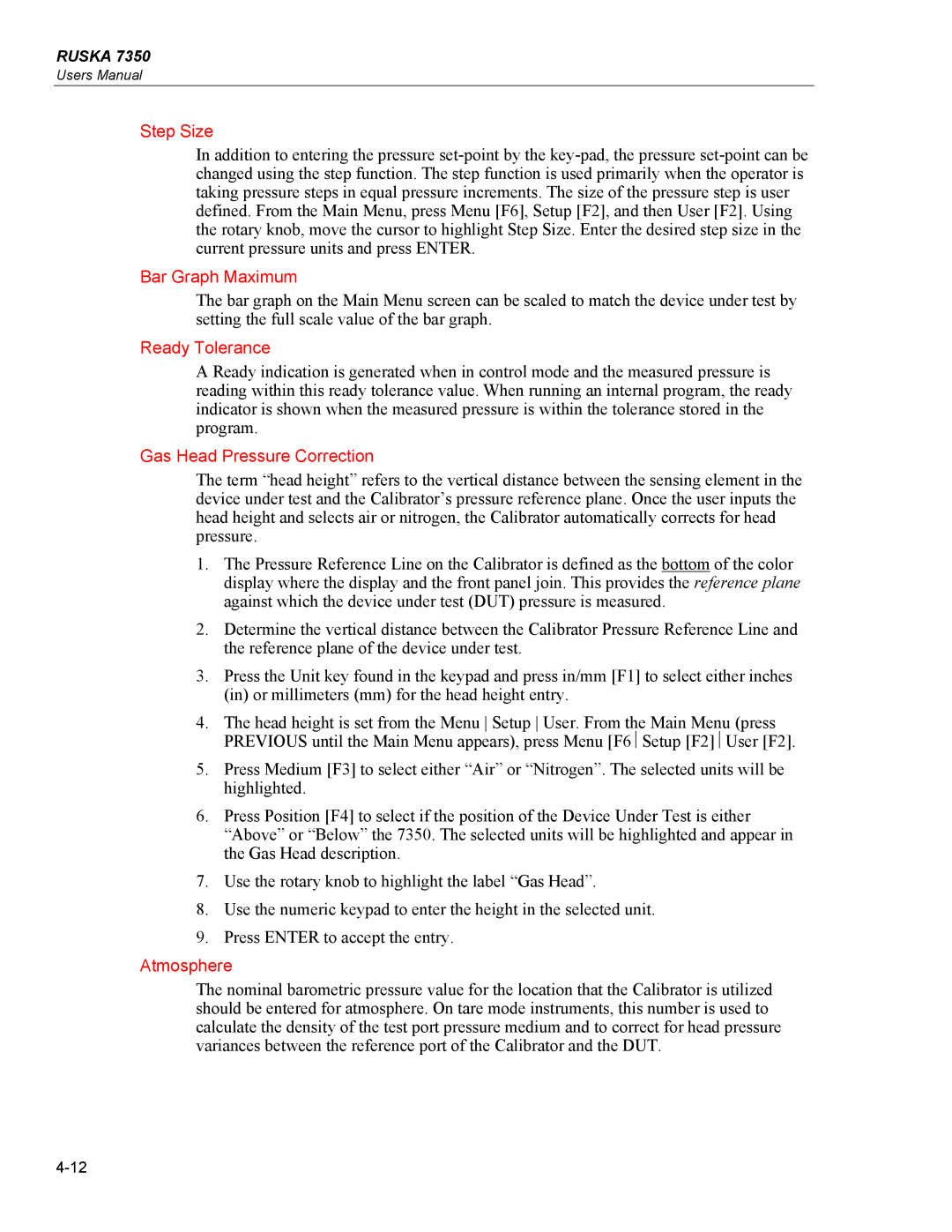RUSKA 7350
Users Manual
Step Size
In addition to entering the pressure
Bar Graph Maximum
The bar graph on the Main Menu screen can be scaled to match the device under test by setting the full scale value of the bar graph.
Ready Tolerance
A Ready indication is generated when in control mode and the measured pressure is reading within this ready tolerance value. When running an internal program, the ready indicator is shown when the measured pressure is within the tolerance stored in the program.
Gas Head Pressure Correction
The term “head height” refers to the vertical distance between the sensing element in the device under test and the Calibrator’s pressure reference plane. Once the user inputs the head height and selects air or nitrogen, the Calibrator automatically corrects for head pressure.
1.The Pressure Reference Line on the Calibrator is defined as the bottom of the color display where the display and the front panel join. This provides the reference plane against which the device under test (DUT) pressure is measured.
2.Determine the vertical distance between the Calibrator Pressure Reference Line and the reference plane of the device under test.
3.Press the Unit key found in the keypad and press in/mm [F1] to select either inches (in) or millimeters (mm) for the head height entry.
4.The head height is set from the Menu Setup User. From the Main Menu (press PREVIOUS until the Main Menu appears), press Menu [F6 ⎢Setup [F2] ⎢User [F2].
5.Press Medium [F3] to select either “Air” or “Nitrogen”. The selected units will be highlighted.
6.Press Position [F4] to select if the position of the Device Under Test is either “Above” or “Below” the 7350. The selected units will be highlighted and appear in the Gas Head description.
7.Use the rotary knob to highlight the label “Gas Head”.
8.Use the numeric keypad to enter the height in the selected unit.
9.Press ENTER to accept the entry.
Atmosphere
The nominal barometric pressure value for the location that the Calibrator is utilized should be entered for atmosphere. On tare mode instruments, this number is used to calculate the density of the test port pressure medium and to correct for head pressure variances between the reference port of the Calibrator and the DUT.