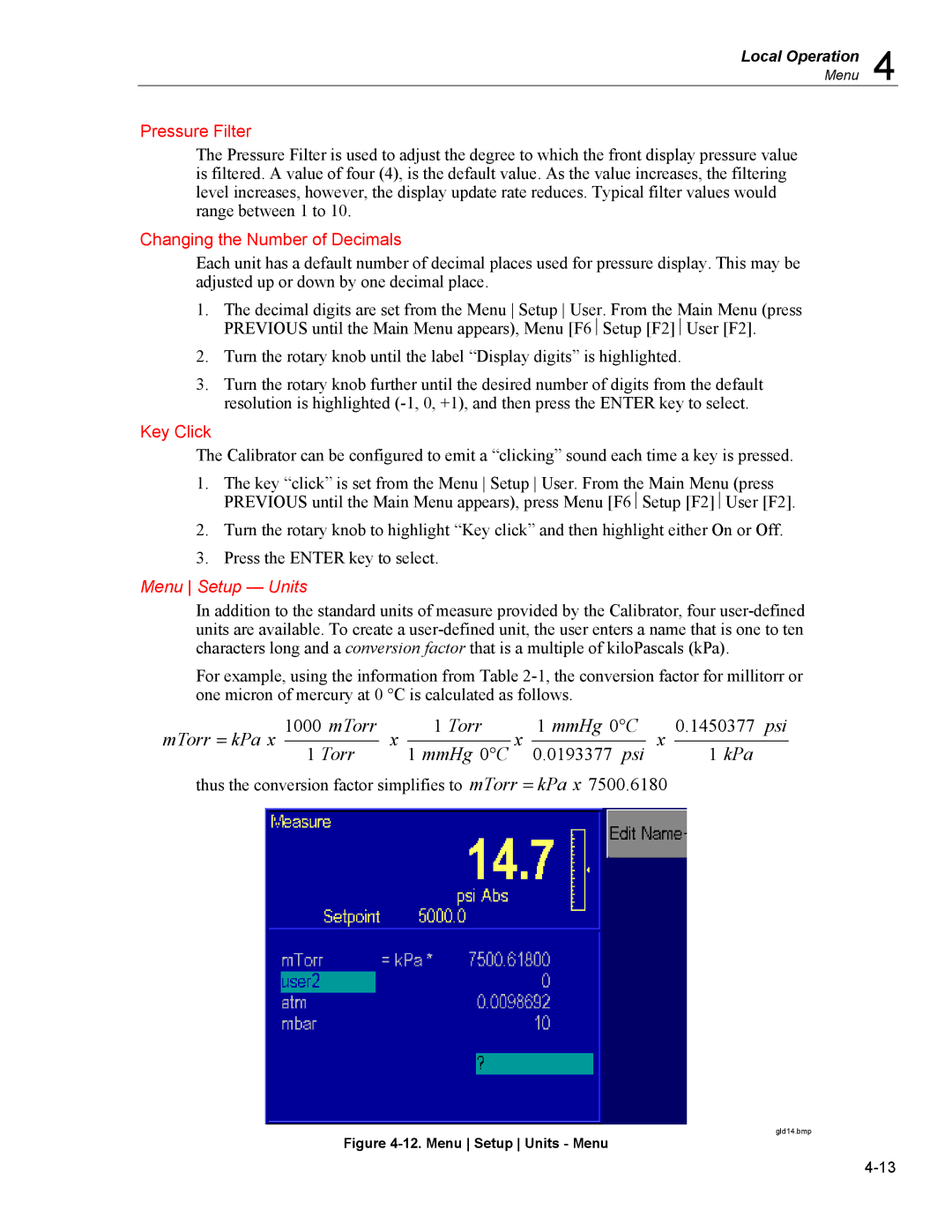Local Operation 4
Menu
Pressure Filter
The Pressure Filter is used to adjust the degree to which the front display pressure value is filtered. A value of four (4), is the default value. As the value increases, the filtering level increases, however, the display update rate reduces. Typical filter values would range between 1 to 10.
Changing the Number of Decimals
Each unit has a default number of decimal places used for pressure display. This may be adjusted up or down by one decimal place.
1.The decimal digits are set from the Menu Setup User. From the Main Menu (press PREVIOUS until the Main Menu appears), Menu [F6 ⎢Setup [F2] ⎢User [F2].
2.Turn the rotary knob until the label “Display digits” is highlighted.
3.Turn the rotary knob further until the desired number of digits from the default resolution is highlighted
Key Click
The Calibrator can be configured to emit a “clicking” sound each time a key is pressed.
1.The key “click” is set from the Menu Setup User. From the Main Menu (press PREVIOUS until the Main Menu appears), press Menu [F6 ⎢Setup [F2] ⎢User [F2].
2.Turn the rotary knob to highlight “Key click” and then highlight either On or Off.
3.Press the ENTER key to select.
Menu Setup — Units
In addition to the standard units of measure provided by the Calibrator, four
For example, using the information from Table
mTorr = kPa x | 1000 mTorr | x | 1 Torr | x | 1 mmHg 0°C | x | 0.1450377 psi | |
1 Torr | 1 mmHg 0°C | 0.0193377 psi | 1 kPa | |||||
|
|
|
|
thus the conversion factor simplifies to mTorr = kPa x 7500.6180
gld14.bmp