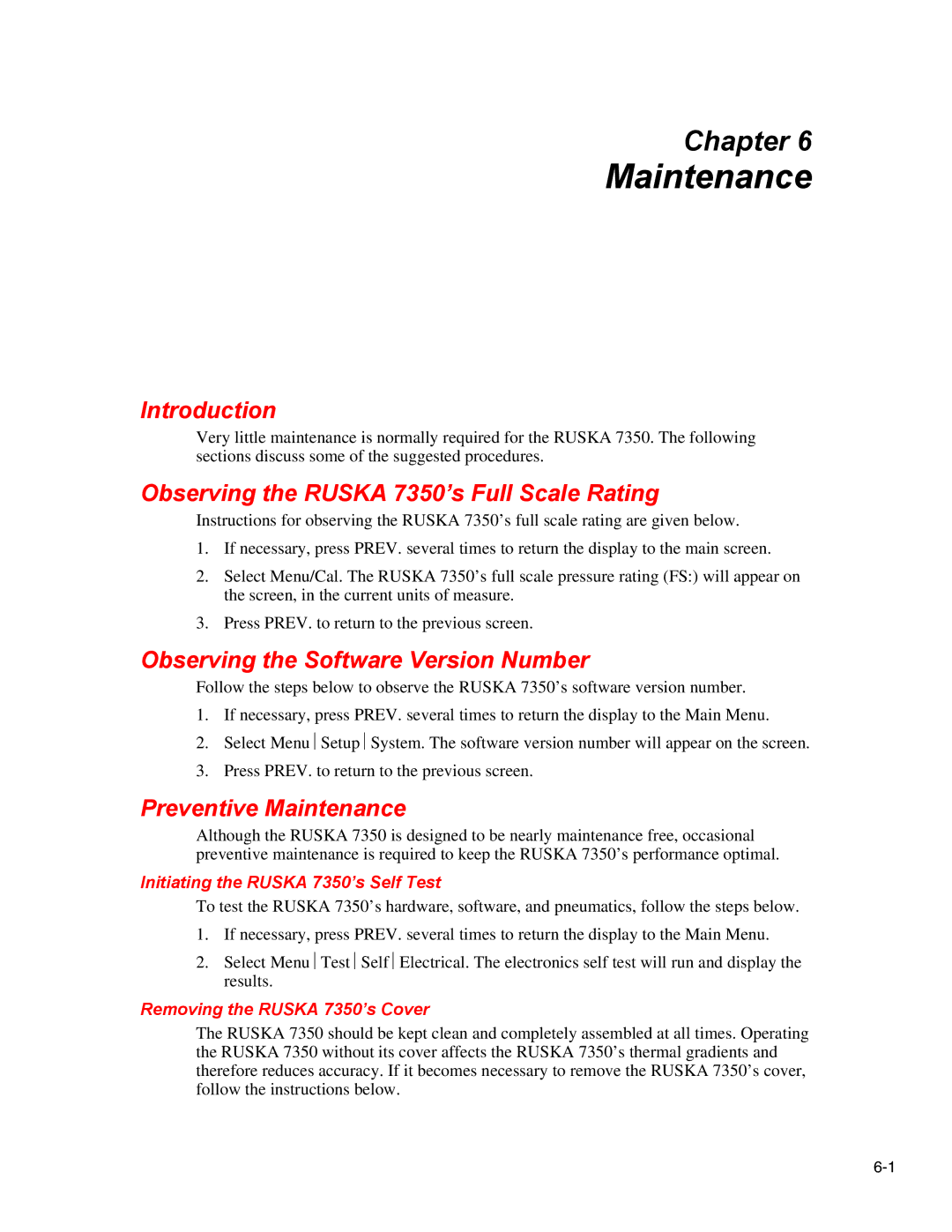Chapter 6
Maintenance
Introduction
Very little maintenance is normally required for the RUSKA 7350. The following sections discuss some of the suggested procedures.
Observing the RUSKA 7350’s Full Scale Rating
Instructions for observing the RUSKA 7350’s full scale rating are given below.
1.If necessary, press PREV. several times to return the display to the main screen.
2.Select Menu/Cal. The RUSKA 7350’s full scale pressure rating (FS:) will appear on the screen, in the current units of measure.
3.Press PREV. to return to the previous screen.
Observing the Software Version Number
Follow the steps below to observe the RUSKA 7350’s software version number.
1.If necessary, press PREV. several times to return the display to the Main Menu.
2.Select Menu ⎢Setup ⎢System. The software version number will appear on the screen.
3.Press PREV. to return to the previous screen.
Preventive Maintenance
Although the RUSKA 7350 is designed to be nearly maintenance free, occasional preventive maintenance is required to keep the RUSKA 7350’s performance optimal.
Initiating the RUSKA 7350’s Self Test
To test the RUSKA 7350’s hardware, software, and pneumatics, follow the steps below.
1.If necessary, press PREV. several times to return the display to the Main Menu.
2.Select Menu ⎢Test ⎢Self ⎢Electrical. The electronics self test will run and display the results.
Removing the RUSKA 7350’s Cover
The RUSKA 7350 should be kept clean and completely assembled at all times. Operating the RUSKA 7350 without its cover affects the RUSKA 7350’s thermal gradients and therefore reduces accuracy. If it becomes necessary to remove the RUSKA 7350’s cover, follow the instructions below.