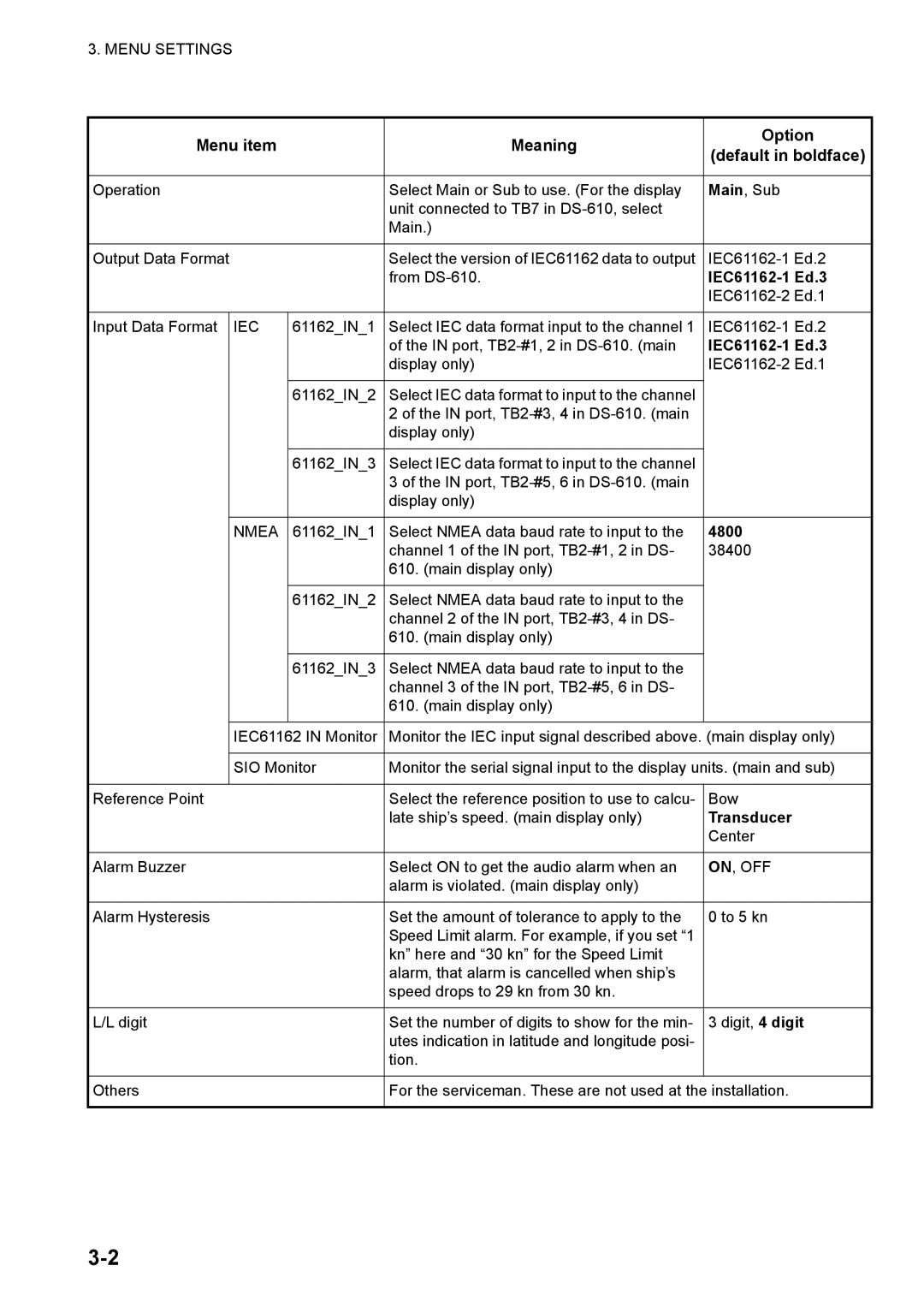3. MENU SETTINGS
Menu item |
| Meaning | Option | |
| (default in boldface) | |||
|
|
|
| |
|
|
|
| |
Operation |
| Select Main or Sub to use. (For the display | Main, Sub | |
|
|
| unit connected to TB7 in |
|
|
|
| Main.) |
|
|
|
|
| |
Output Data Format |
| Select the version of IEC61162 data to output | ||
|
|
| from |
|
|
|
|
| |
|
|
|
| |
Input Data Format | IEC | 61162_IN_1 | Select IEC data format input to the channel 1 | |
|
|
| of the IN port, | |
|
|
| display only) | |
|
|
|
|
|
|
| 61162_IN_2 | Select IEC data format to input to the channel |
|
|
|
| 2 of the IN port, |
|
|
|
| display only) |
|
|
|
|
|
|
|
| 61162_IN_3 | Select IEC data format to input to the channel |
|
|
|
| 3 of the IN port, |
|
|
|
| display only) |
|
|
|
|
|
|
| NMEA | 61162_IN_1 | Select NMEA data baud rate to input to the | 4800 |
|
|
| channel 1 of the IN port, | 38400 |
|
|
| 610. (main display only) |
|
|
|
|
|
|
|
| 61162_IN_2 | Select NMEA data baud rate to input to the |
|
|
|
| channel 2 of the IN port, |
|
|
|
| 610. (main display only) |
|
|
|
|
|
|
|
| 61162_IN_3 | Select NMEA data baud rate to input to the |
|
|
|
| channel 3 of the IN port, |
|
|
|
| 610. (main display only) |
|
|
|
|
|
|
| IEC61162 IN Monitor | Monitor the IEC input signal described above. (main display only) | ||
|
|
| ||
| SIO Monitor | Monitor the serial signal input to the display units. (main and sub) | ||
|
|
|
|
|
Reference Point |
| Select the reference position to use to calcu- | Bow | |
|
|
| late ship’s speed. (main display only) | Transducer |
|
|
|
| Center |
|
|
|
| |
Alarm Buzzer |
| Select ON to get the audio alarm when an | ON, OFF | |
|
|
| alarm is violated. (main display only) |
|
|
|
|
| |
Alarm Hysteresis |
| Set the amount of tolerance to apply to the | 0 to 5 kn | |
|
|
| Speed Limit alarm. For example, if you set “1 |
|
|
|
| kn” here and “30 kn” for the Speed Limit |
|
|
|
| alarm, that alarm is cancelled when ship’s |
|
|
|
| speed drops to 29 kn from 30 kn. |
|
|
|
|
| |
L/L digit |
| Set the number of digits to show for the min- | 3 digit, 4 digit | |
|
|
| utes indication in latitude and longitude posi- |
|
|
|
| tion. |
|
|
|
|
| |
Others |
| For the serviceman. These are not used at the installation. | ||
|
|
|
|
|