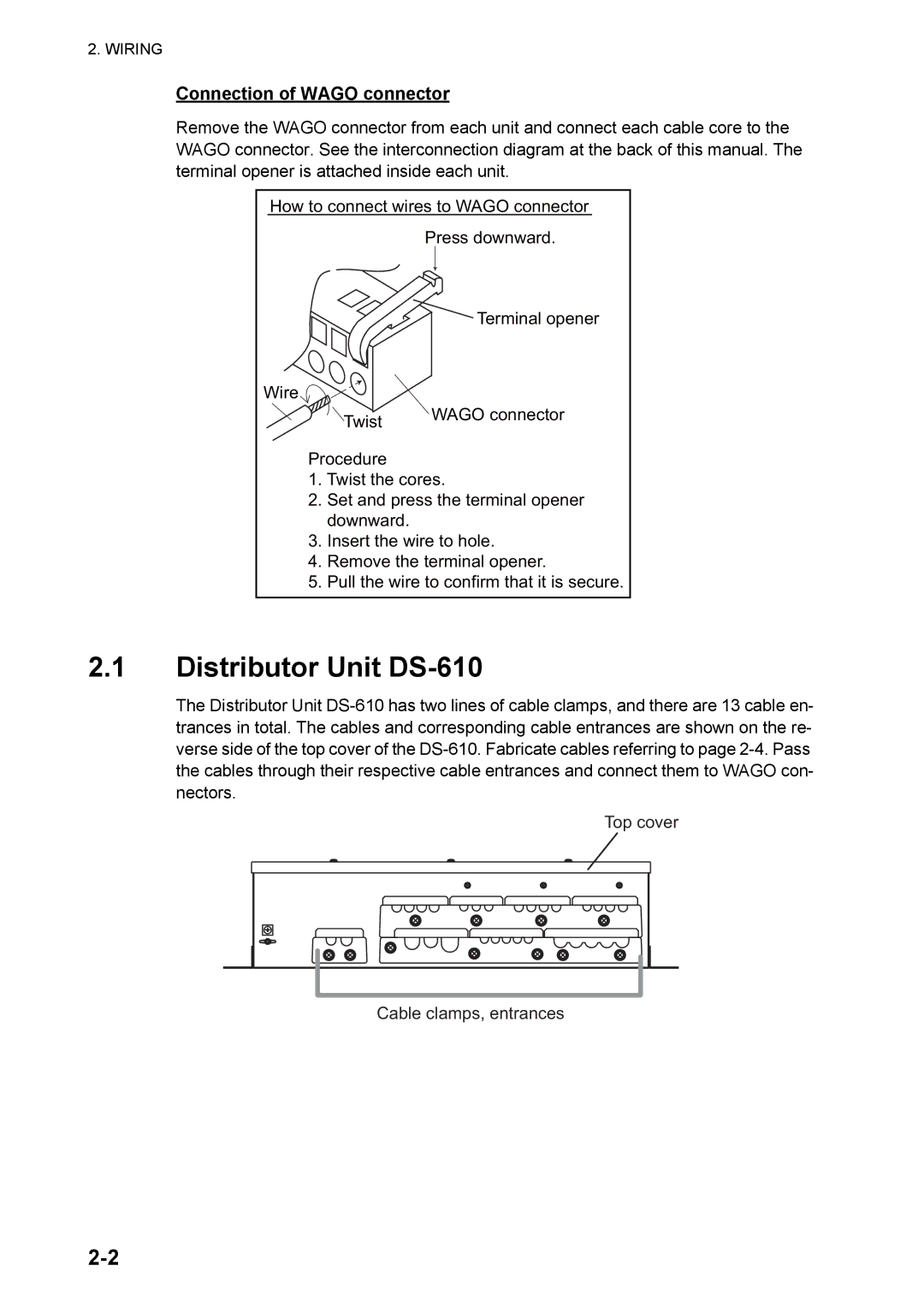2. WIRING
Connection of WAGO connector
Remove the WAGO connector from each unit and connect each cable core to the WAGO connector. See the interconnection diagram at the back of this manual. The terminal opener is attached inside each unit.
How to connect wires to WAGO connector
Press downward.
![]() Terminal opener
Terminal opener
Wire
Twist | WAGO connector |
|
Procedure
1.Twist the cores.
2.Set and press the terminal opener downward.
3.Insert the wire to hole.
4.Remove the terminal opener.
5.Pull the wire to confirm that it is secure.
2.1Distributor Unit DS-610
The Distributor Unit