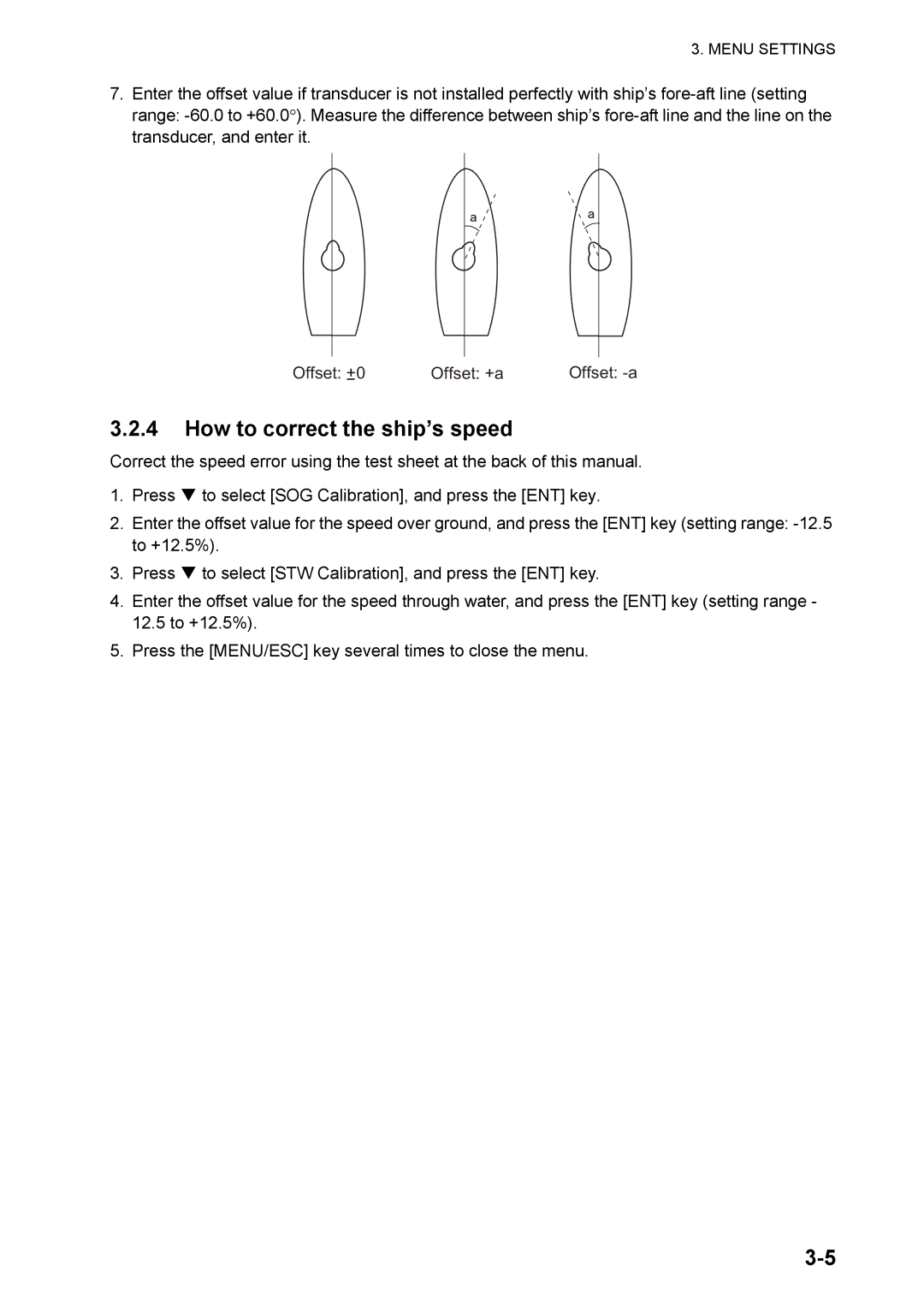3. MENU SETTINGS
7.Enter the offset value if transducer is not installed perfectly with ship’s
㪸㪸
Offset: +0 | Offset: +a | Offset: |
3.2.4How to correct the ship’s speed
Correct the speed error using the test sheet at the back of this manual.
1.Press T to select [SOG Calibration], and press the [ENT] key.
2.Enter the offset value for the speed over ground, and press the [ENT] key (setting range:
3.Press T to select [STW Calibration], and press the [ENT] key.
4.Enter the offset value for the speed through water, and press the [ENT] key (setting range - 12.5 to +12.5%).
5.Press the [MENU/ESC] key several times to close the menu.