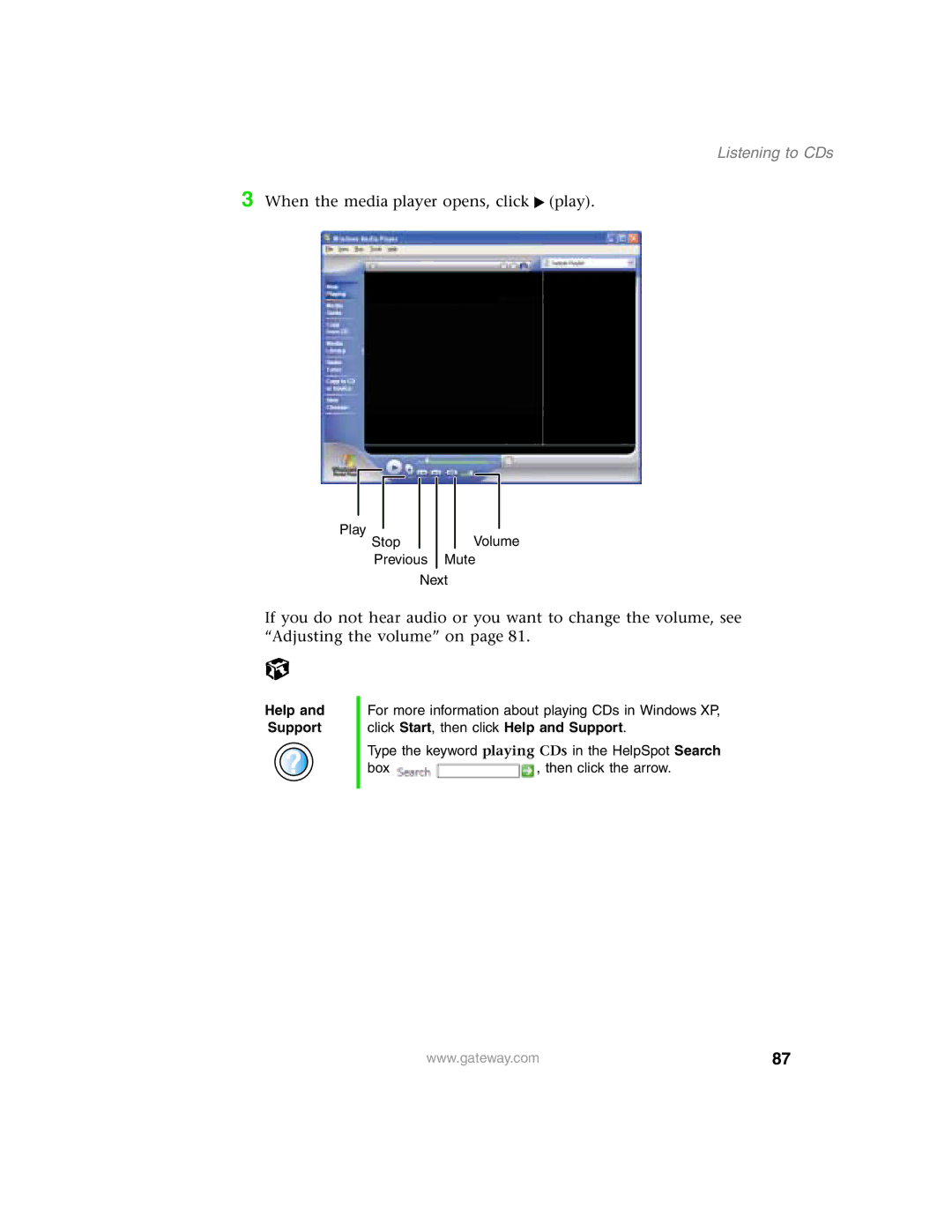Contents
Using the Internet
Using Multimedia
Windows Basics
Managing Power
Iii
Sending and Receiving Faxes
Travel Tips
Using a Wireless Ethernet Network
Customizing Your Notebook
213
Maintaining Your Notebook
Troubleshooting
Restoring Software
Upgrading Your Notebook
Safety, Regulatory, and Legal Information Index
Checking Out Your Gateway Solo
Front
Checking Out Your Gateway Solo
Component Icon Description
Left side
Left side
Right side
Back
Back
Bottom
Bottom
Keyboard area
Keyboard area
Identifying your model
Gateway model number
Gateway serial number
Identifying your model
Microsoft Certificate of Authenticity
Finding your specifications
Finding your specifications
Accessories
Getting Started
Connecting the AC adapter
To connect the AC adapter
Getting Started
Connecting the AC adapter
Protecting from power source problems
Waking up your notebook
Starting your notebook
To start your notebook
Starting your notebook
Turning off your notebook
To turn off your notebook in Windows XP
To turn off your notebook in Windows
Restarting rebooting your notebook
Restarting rebooting your notebook
To close unresponsive programs and restart your notebook
Indicator Icon Description
Status indicators
Using the keyboard
Using the keyboard
Key type Icon Description
Key types
Press and hold F N while Pressing this system key
System key combinations
Increase volume. For more information, see Adjusting
Multi-function buttons
Multi-function buttons
Button Icon Press to
Using the EZ Pad touchpad
Using the EZ Pad touchpad
Using the touchpad
Getting Started
Connecting the modem
Connecting the modem
To connect the modem
To connect to a wired Ethernet network
Connecting to a wired Ethernet network
Installing a printer, scanner, or other peripheral device
Installing a printer, scanner, or other peripheral device
Broadband Internet connections
Getting Started
Getting Help
HelpSpot
To start HelpSpot
Getting Help
HelpSpot
Searching for a topic
To play a HelpSpot video
HelpSpot Videos
Online help
Gateway Web site
Gateway Web site
Getting Help
Windows Basics
Windows Basics
About the Windows environment
Using the Start menu
Using the desktop
To use the Start menu
About the Windows environment
Click a file or program to open it
Window item Description
Identifying Window items
Clicking the close button closes the active
Viewing drives
Working with files and folders
To view the drives on your computer
Working with files and folders
To see the files and folders on a drive
To create a folder
Creating folders
Copying and moving files and folders
To move a file or folder to another folder
To copy a file or folder to another folder
To recover files or folders from the Recycle Bin
Deleting files and folders
To delete files or folders
To empty the Recycle Bin
Browsing for files and folders
To browse for a file
Searching for files
Searching for files
To find files and folders using the Search utility
Using the Search utility
Using advanced search options
To add icons to the desktop
Adding icons to the desktop
Creating a new document
Working with documents
To create a new document
Working with documents
Windows Basics
To save a document in Microsoft Word
Saving a document
To open a document in Microsoft Word
Opening a document
To print a document in Microsoft Word
Printing a document
Do this
Shortcuts
Using the Internet
Learning about the Internet
Using the Internet
Learning about the Internet
Accessing your Internet account
Setting up an Internet account
To set up an Internet account with America Online
To connect to your America Online Internet account
To disconnect from your America Online Internet account
Setting up an Internet account
Using the World Wide Web
Connecting to a Web site
Using the World Wide Web
To connect to a Web site
To download files or programs from a Web site
Downloading files
To send e-mail using America Online
Using e-mail
Using e-mail
Sending e-mail
Checking your e-mail
To check your e-mail using America Online
Using Multimedia
Using the diskette drive
Using Multimedia
To use a diskette
Identifying drive types
Using the CD or DVD drive
To insert a CD or DVD
Inserting a CD or DVD
Adjusting the volume in Windows XP
Adjusting the volume
To adjust the overall volume level using hardware controls
To adjust the overall volume level from Windows
To adjust specific volume levels
Click the Volume tab
Adjusting the volume in Windows
To adjust specific volume levels
Listening to CDs
Listening to CDs in Windows XP
To play a CD
Listening to CDs
Listening to CDs in Windows
Recording and playing audio
Recording and playing audio
Clicking Stop
To play an audio recording in Sound Recorder
To play a file using the Windows Media Player
Playing audio and video files with the Windows Media Player
Playing audio and video files with the Windows Media Player
To play a DVD
Playing a DVD
Playing a DVD
Using MusicMatch
Playing CDs
To play a music CD in Windows XP
To play a music CD in Windows
Using MusicMatch
To create rip MP3 files
Creating MP3 music files
Click the record button. The Recorder window opens
To edit track information
Editing track information
Building a music library
100
To change the music library display settings
Listening to Internet radio
To listen to an Internet radio station
101
102
Using advanced features
Using a recordable drive
Using a recordable drive
Creating data CDs
103
104
To create a data CD
105
106
107
Creating music CDs
108
To create music CDs
109
110
111
Copying CDs
112
To copy a CD using one drive
113
114
Sending and 7 Receiving Faxes
Installing Fax in Windows XP
Installing and configuring Fax
To install Fax
116
To configure Microsoft Fax
Configuring Fax in Windows XP
Installing and configuring Fax
117
118
119
120
Configuring Fax in Windows
To send a simple fax
Sending a simple fax
121
Sending a simple fax
122
To set up your fax cover page template
Setting up your cover page template
Setting up your cover page template
123
Faxing a scanned document
Faxing from programs
To fax a document directly from most programs
To fax a document that you have scanned
To cancel a fax that has not been sent in Windows XP
Canceling a fax
Receiving and viewing a fax
To receive and view a fax in Windows XP
Automatically retry sending a fax in Windows XP
To cancel a fax that has not been sent in Windows
To automatically retry sending a fax that failed to connect
126
To automatically cancel a failed fax
Automatically cancelling a fax in Windows XP
Automatically cancelling a fax in Windows XP
127
128
Managing Power
Monitoring the battery charge
Managing Power
130
Recharging the battery
Recharging the battery
131
Recalibrating the battery
To recalibrate the battery
132
Changing batteries
To replace the battery
133
Changing batteries
134
Conserving battery power
Extending battery life
Using alternate power sources
Extending battery life
Changing power modes
136
If your computer You want to Then
Changing the power scheme
Changing power settings
To change the power scheme
Changing power settings
138
Changing alarm options
To change the alarm options
139
Changing advanced settings
To change advanced power management settings
140
141
Activating and Using Hibernate Mode
To activate Hibernate mode
142
Changing SpeedStep settings
To use Hibernate mode
143
To change SpeedStep settings in Windows XP
To change SpeedStep settings in Windows
144
145
146
Travel Tips
Modem
Radio frequency wireless connections
148
Travel Tips
Security
Files
149
Files
Power
To create a startup password
150
Customizing Your
Adjusting the color depth
Adjusting the screen and desktop settings
To change the color depth
152
153
Adjusting the screen and desktop settings
Adjusting the screen resolution
To adjust the screen resolution
154
155
Applying a color scheme
To select a color scheme in Windows XP
156
157
To select a color scheme in Windows
Changing the desktop background
To change the desktop background in Windows XP
158
159
To change the desktop background in Windows
Click the Background tab
160
Selecting a screen saver
To select a screen saver
161
162
To change the touchpad settings
Changing the touchpad settings
Changing the touchpad settings
163
164
To program the multi-function buttons
Programming the multi-function buttons
165
Programming the multi-function buttons
166
To add, delete, or modify user accounts in Windows XP
Adding and modifying user accounts
167
Adding and modifying user accounts
168
To switch user accounts in Windows XP
Using a Wireless 11 Ethernet Network
Using a wireless network
Using a Wireless Ethernet Network
170
Setting up wireless Ethernet networking in Windows XP
Using wireless Ethernet Windows XP
Using wireless Ethernet in Windows XP
171
172
To run the Windows XP Network Setup Wizard
173
174
175
176
177
178
Configuring Windows XP for wireless Ethernet
179
180
Creating a wireless Ethernet network in Windows XP
181
To create an access point wireless Ethernet network
182
183
184
185
186
Peer-to-peer ad hoc
187
To create a peer-to-peer wireless Ethernet network
188
189
190
191
Click X to close the Network Connections window
192
Connecting to a wireless Ethernet network in Windows XP
To connect to an existing wireless Ethernet network
193
Checking network signal strength Windows XP
Turning your wireless Ethernet on or off in Windows XP
To turn wireless Ethernet on or off
194
195
Installing the ORiNOCO Client Manager
Using wireless Ethernet Windows
To see if the ORiNOCO Client Manager is installed
To install the ORiNOCO Client Manager
To configure the ORiNOCO Client Manager
Configuring the ORiNOCO client manager
Using wireless Ethernet in Windows
197
198
199
200
201
202
Click Next. The Set Security screen opens
203
204
205
Identifying this notebook on the network in Windows
To identify this notebook on the network
206
207
Configuring Windows 2000 for wireless Ethernet
To configure Windows to use the wireless Ethernet network
208
209
Turning your wireless Ethernet on or off in Windows
Connecting to a wireless Ethernet network in Windows
To connect to a wireless Ethernet network
210
211
Checking network signal strength Windows
212
Moving From Your Old Computer
To open the Files and Settings Transfer Wizard
Using the Windows XP Files and Settings Transfer Wizard
214
Moving From Your Old Computer
Finding your files
Transferring files
To find files in the My Documents folder
215
To find files using Find or Search
216
File type File usually ends
Setting up your ISP
Transferring Internet settings
Transferring Internet settings
To use the Internet Connection Wizard
Installing a USB printer or scanner
Installing your old printer or scanner
Transferring your e-mail and address book
Transferring your Internet shortcuts
To install your old printer
Installing a parallel port printer
Installing your old printer or scanner
219
220
Installing your old programs
Maintaining Your
Caring for your computer
222
Maintaining Your Notebook
Caring for your computer
223
Creating an emergency startup diskette
To create an emergency startup diskette in Windows XP
224
Creating an emergency startup diskette
225
226
Protecting your computer from viruses
To scan for viruses
227
Protecting your computer from viruses
To update Norton AntiVirus
To remove a virus
228
Checking hard drive space
Managing hard drive space
To check hard drive space
229
Using Disk Cleanup
To use the Windows Disk Cleanup program
230
Checking the hard drive for errors
To check the hard drive for errors
231
232
Defragmenting the hard drive
To run Disk Defragmenter
233
234
235
Backing up files
Using the Scheduled Task Wizard
To start the Scheduled Task Wizard
236
Cleaning the exterior
Cleaning your computer
Cleaning your computer
237
Cleaning the screen
Cleaning the keyboard
Cleaning the mouse
To clean your trackball mouse
239
240
Restoring Software
Using the Restoration CDs
242
Restoring Software
To reinstall device drivers
Reinstalling device drivers
Reinstalling device drivers
243
244
Updating device drivers
245
246
247
Reinstalling programs
Reinstalling Windows
To reinstall Windows XP and the device drivers
248
To reinstall Windows 2000 and the device drivers
Reinstalling Windows
249
250
Upgrading Your
To insert a PC Card
252
Upgrading Your Notebook
To remove a PC Card
253
Adding and removing a PC Card
254
Preventing static electricity discharge
To add or replace memory modules
255
Adding or replacing memory
256
257
258
To replace the hard drive
259
Replacing the hard drive
260
Troubleshooting
Safety guidelines
Troubleshooting
262
First steps
263
First steps
264
Software support tools
CD, DVD, CD-RW, or DVD/CD-RW drives
Troubleshooting
Your computer does not recognize a disc or the drive
An audio CD does not produce sound
To clean a CD or DVD
DVD movie will not play
266
You have computer problems after adding a new device
Device installation
To check IRQ usage in Windows XP
To check IRQ usage in Windows
Diskette drive
To free IRQ resources for the new device
268
269
Display
File management
To restore deleted files
Hard drive
270
Internet
You receive a Data error message
You cannot connect to the Internet
271
272
Connecting to a Web site takes too long
Keyboard
Memory
273
To check the dialing properties
Modem
Your modem does not dial or does not connect
274
275
Your 56K modem does not connect at 56K
To access the gateway.your.way dial-up server
Modem is not recognized by your computer
276
To run modem diagnostics
Modem is noisy when it dials and connects
277
Mouse
To turn down the modem volume
External mouse does not work
External mouse works erratically
Power
Passwords
Networks
PC Cards
Printer
Your computer is not working on battery power
Printer will not turn on
Printer is on but will not print
To set a default printer in Windows
To set a default printer in Windows XP
You receive a Printer queue is full error message
281
Sound
You receive a Printer is out of paper error message
You are not getting sound from the built-in speakers
282
Video
External monitor is not working
283
Telephone support
Before calling Gateway Technical Support
284
Resource Service description How to reach
Service description How to reach
Telephone support
285
Self-help
Tutoring and training
Tutoring
286
Training
Resource Service description For more information
287
Tutoring and training
288
Setting up your system
Important safety information
Replacement parts and accessories
Chapter a Safety, Regulatory, and Legal Information
290
Care during use
Regulatory compliance statements
Wireless Guidance
291
Regulatory compliance statements
292
United States of America
293
Unintentional emitter per FCC Part
FCC declaration of conformity
294
295
296
Canada
Industry Canada IC Intentional emitter per RSS
Unintentional emitter per ICES-003
297
298
Mexico
Intentional emitter
Unintentional emitter
Laser safety statement
Laser safety statement
299
300
Macrovision statement
All Rights Reserved
Trademark Acknowledgments
301
Index
302
DVD
303
304
305
306
Fn 24
307
196
308
Button 8, 19, 25
309
148
310
311
123
312
227
313
314

![]() (play).
(play).![]() , then click the arrow.
, then click the arrow.