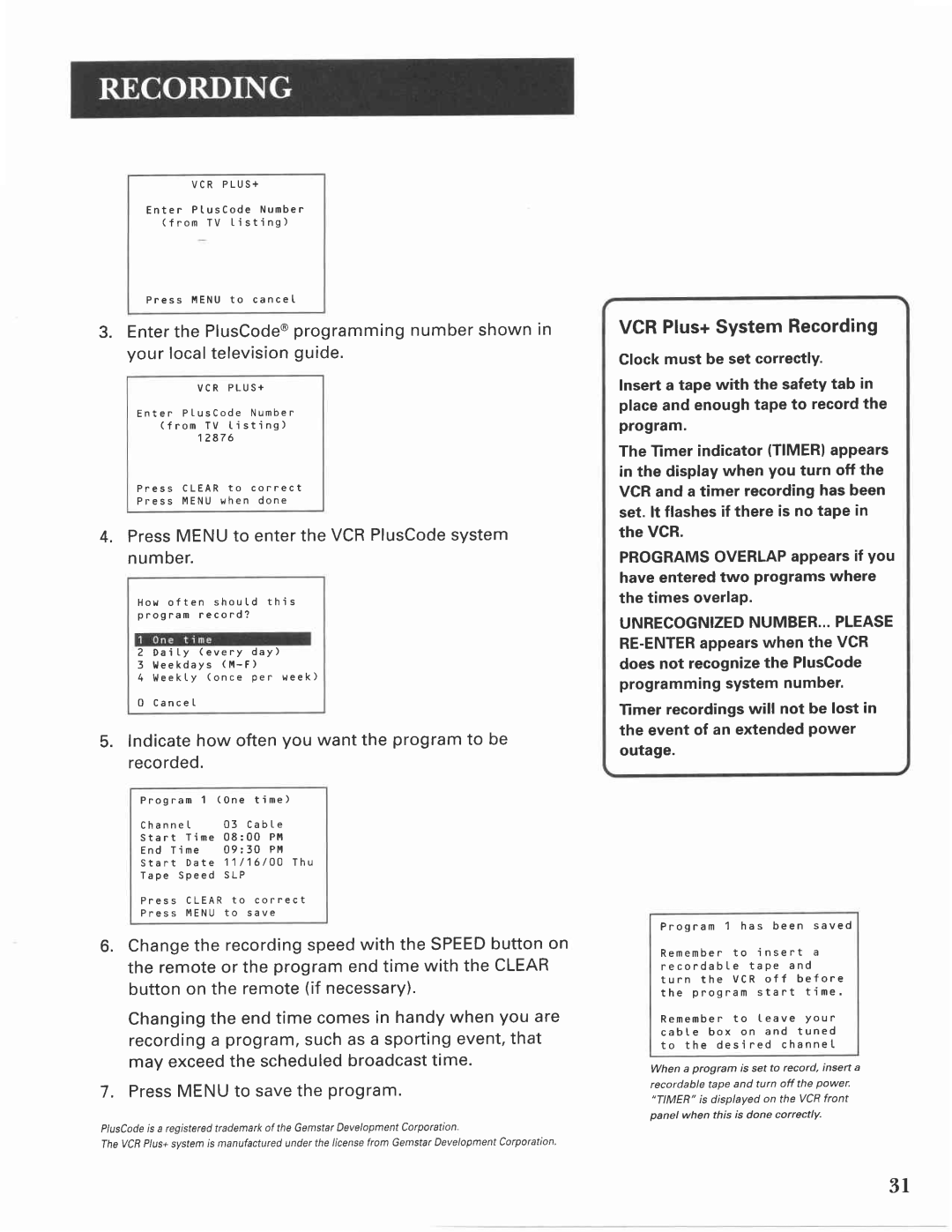VCR PLUS+
Enter PtusCode Number
(from TV l - isting)
Press 14ENUto canceI
3 . Enterthe PlusCode@programmingnumbershown t n your localtelevisionguide .
VCR PLUS+
Enter PtusCode Number
(f rom TV Listing)
12876
Press cLEAR to correct
Press MENU when done
4 . PressMENUto enterthe VCRPlusCodesystem number .
Hou of ten shoul,d this
program record?
2 Daity (every day)
3 tleekdays (M - F)
4 Weekty (once per week)
0 cance L
5 . lndicatehow often you want the programto be recorded.
Program 1 (0ne time)
Channel . 03 Cabl - e start Time 08:00 Ptil
End T i me 09: 30 PM start Date 11 /16/OO Thu Tape Speed SLP
Press CLEAR to correct
Press MENU to save
6 . Changethe recordingspeedwith the SPEEDbuttonon the remoteor the programend time with the CLEAR button on the remote(if necessary).
Changingthe end time comes in handywhen you are recordinga program,suchas a sportingevent,that may exceedthe scheduledbroadcasttime.
7 . PressMENUto savethe Program .
PlusCodeis a registercdtrademarkof the GemstarDevelopmentCorporation
TheVCBPtus+svstemis manufacturedunderthe licensefrom GemstarDevelopmentCorporation.
VCRPlus+SystemRecording
Clock must be set correctly.
Insert a tape with the safety tab in placeand enough taPe to recordthe program.
The Timer indicator (TlMERlappears in the displaywhen you turn off the VCRand a timer recording has been set. lt flashesif there is no tape in the VCR.
PROGRAMSOVERLAPappearsif You have entered two programs where the times overlap.
UNRECOGNIZEDNUMBER...PLEASE
Timer recordingswill not be lost in the event of an extendedPower outage.
Program t has been saved
Remember to insent a
recordabIe tape and turn the VCR of f before
the program start time'
Remember to Leave You r cabte box on and tuned
to the desired channeI
When a program is setto record, insert a recordable tape and tun off the power. "TIMER'is displayed on the VCRfront Danel when this is done correctlY-
3l