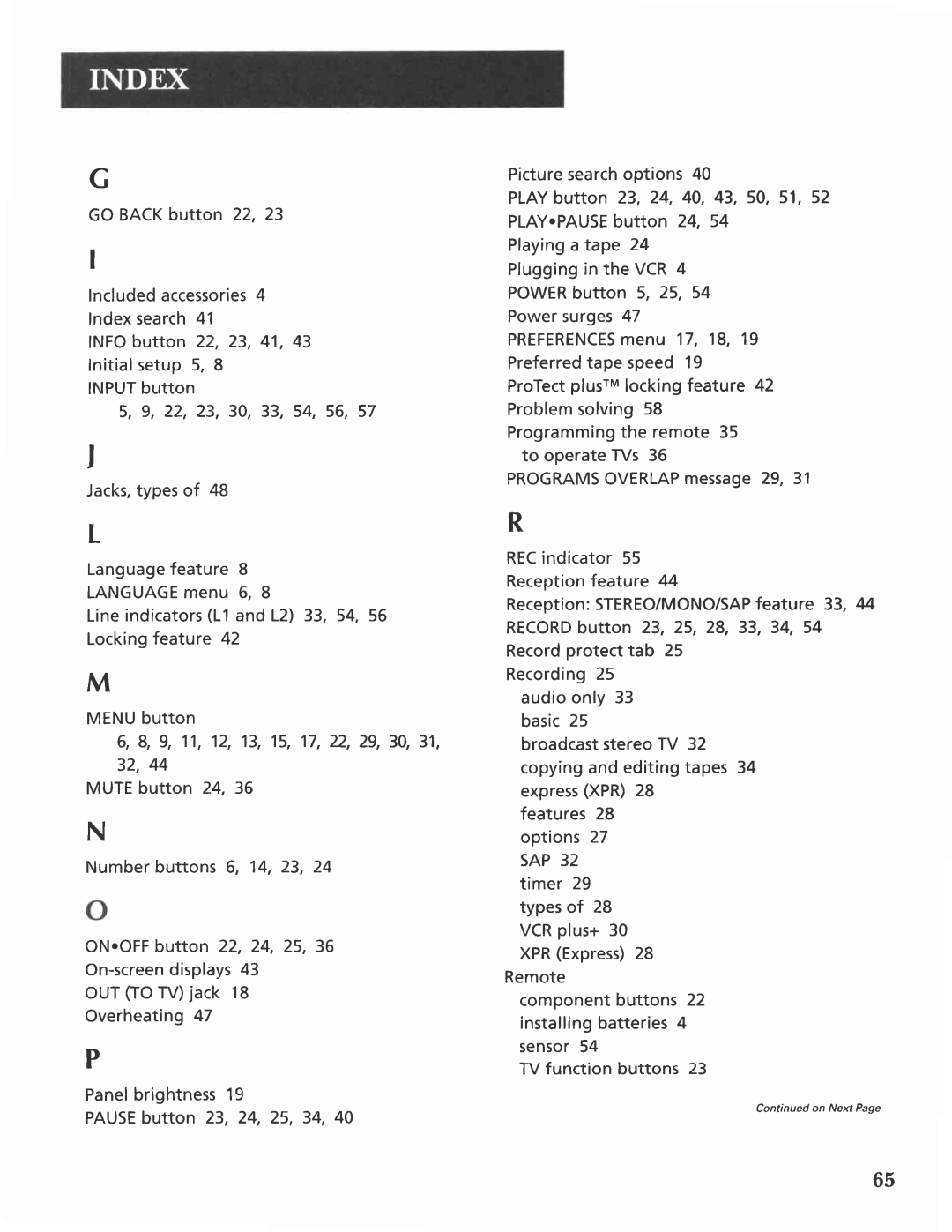G
GOBACKbutton 22, 23
I
Includedaccessories4 lndexsearch41 INFObutton 22, 23, 41, 43 Initialsetup 5, 8 INPUTbutton
5, 9, 22, 23, 30, 33, 54, 56, 57
I
Jacks,typesof 48
t
Languagefeature 8
LANGUAGEmenu 6, I
Lineindicators(11and L2) 33, 54, 56
Lockingfeature 42
M
MENUbutton
6,8,9, 11,12,13,15,17,22, 29,30,31,
32, 44
MUTEbutton 24, 36
N
Numberbuttons 6, 14, 23, 24
ON.OFFbutton 22, 24, 25, 36
oUT (ToTV)jack 18
Overheating47
P
Panelbrightness19
PAUSEbutton 23, 24, 25, 34, 40
Picturesearchoptions40
PLAYbutton 23, 24, 40, 43, 50, 51, 52
PLAY.PAUSEbutton 24, 54
Playingatape 24
Pluggingin theVCR4
POWERbutton 5, 25, 54
Powersurges47
PREFERENCESmenu 17, 18, 19
Preferredtapespeed19
ProTectplusrMlockingfeature 42 Problemsolving 58 Programmingthe remote 35
to operate TVs 36 PROGRAMSOVERLAPmessage29, 31
R
RECindicator 55 Receptionfeature 44 Reception:STEREO/MONO/SAPfeature 33, 44 RECORDbutton 23, 25, 28, 33, 34, 54 Recordprotect tab 25
Recording25 audio only 33 basic25 broadcaststereoTV 32 copyingand editingtapes 34 express(XPR)28
features 28 options 27 SAP 32 timer 29 typesof 28 VCRplus+ 30 XPR(Express)28
Remote componentbuttons 22 installingbatteries4 sensor54
TV function buttons 23
Continued on Next Page
65