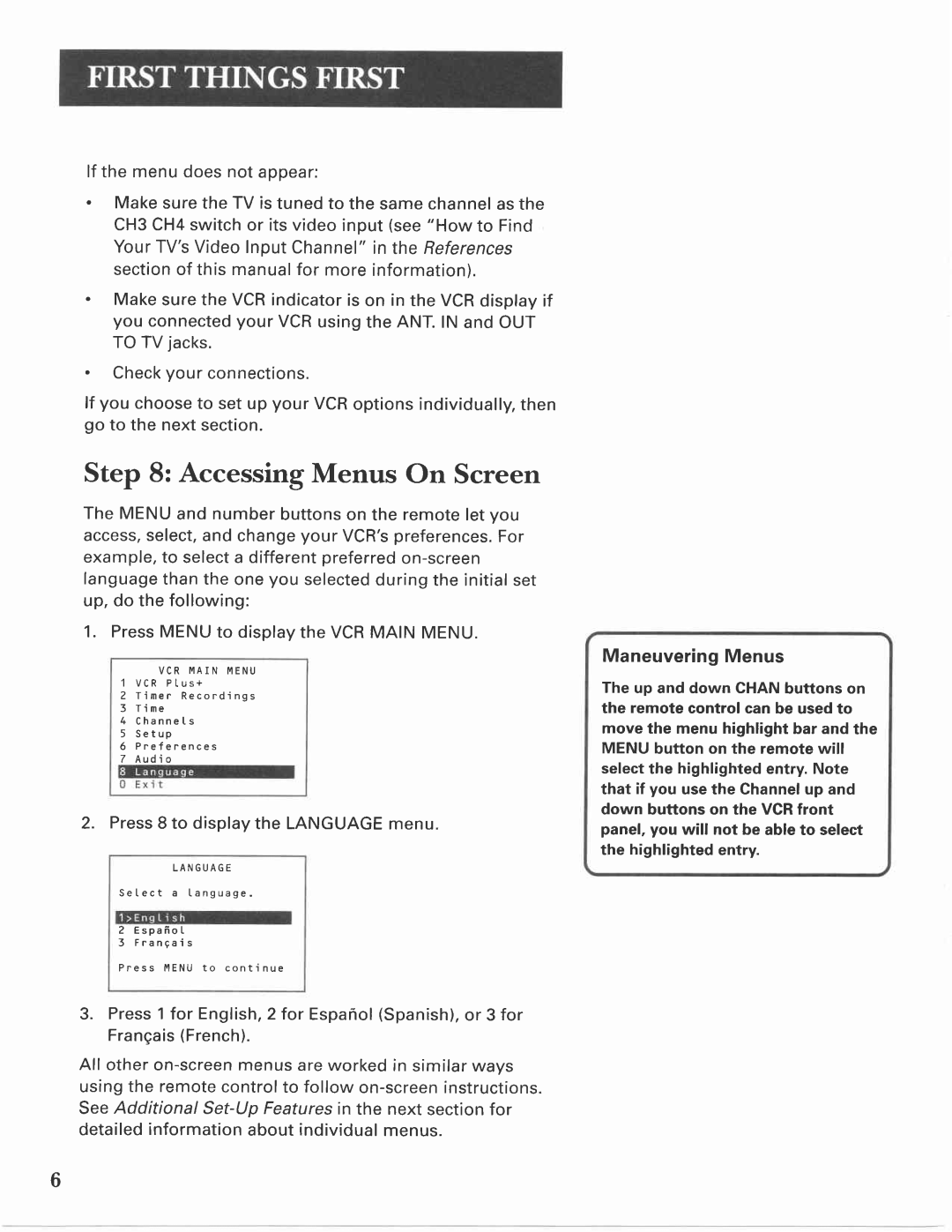lf the menu does not appear:
. Makesurethe TV is tuned to the samechannelas the CH3CH4switchor its video input (see"How to Find YourTV'sVideo Input Channel"in the References sectionof this manualfor more information) .
. Makesurethe VCRindicatoris on in the VCRdisplayif you connectedyour VCRusingthe ANT .lN and OUT TO TV jacks.
. Checkyour connections .
lf you chooseto set up your VCRoptionsindividually,then go to the next section.
Step 8: Accessing Menus On Screen
The MENUand numberbuttonson the remotelet you access,select,and changeyour VCR'spreferencesFor. example,to selecta
1 . PressMENUto displaythe VCRMAIN MENU .
VCR MAIN MENU
1VCR Plus+
2Timer Recordings
3Time
4ChanneIs
5Setup
6Preferences Z Aud i o
2 . Press8 to displaythe LANGUAGEmenu .
LANGUAGE
Setect a Ianguage .
2EspafioI
3Frangais
Press I\4ENUto conti nue
3 . Press1 for English,2 for Espanol(Spanish),or 3 for Frangais(French) .
All otheron - screenmenusare workedin similarways usingthe remotecontrolto follow on - screeninstructions . SeeAdditional
ManeuveringMenus
The up and down CHAN buttons on the remote control can be used to move the menu highlight bar and the MENU button on the remote will selectthe highlighted entry. Note that if you use the Channelup and down buttons on the VCRfront panel, you will not be able to select the highlighted entry.
6