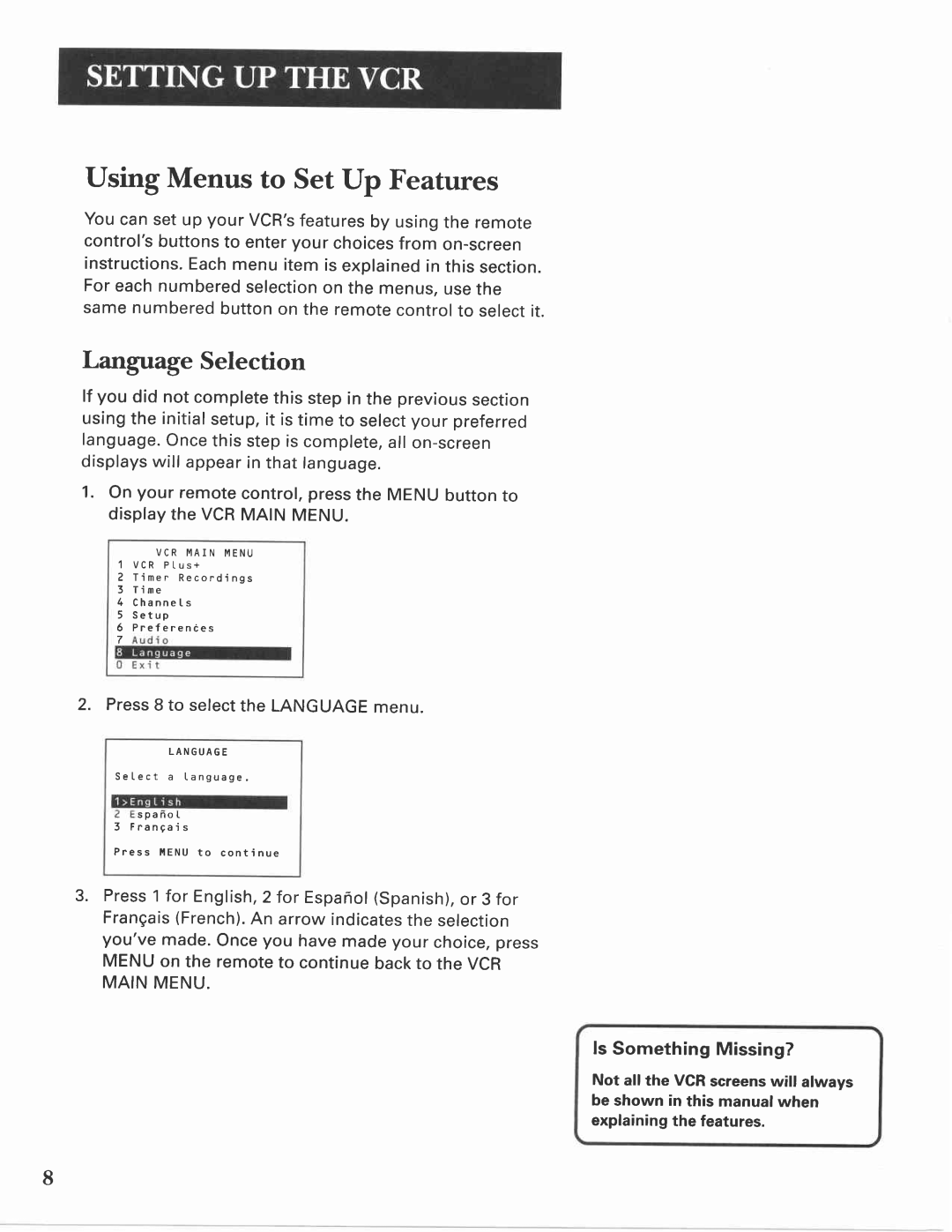Using Menus to Set Up Features
Youcansetup yourVCR'sfeaturesby usingthe remote control'sbuttonsto enteryourchoicesfrom
instructionsEach. menuitemis explainedin thissection . Foreachnumberedselectionon themenus,usethe samenumberedbuttonon theremotecontrolto selectit .
Language Selection
lf you did not completethis step in the previoussection usingthe initialsetup,it is time to selectyour preferred languageOnce.this step is complete,all on - screen displayswill appearin that language .
1. On your remotecontrol,pressthe MENU button to displaythe VCRMAIN MENU .
VCR MAIN MENU
1 VCR PLus+
z Timer Recordings
3I I me
4ChanneIs
5Setup
6Preferences
2. Press8 to selectthe LANGUAGEmenu.
LANGUAGE
Setect a Ianguage,
s p a n o I 3 Franga is
Press l,lENU to cont i nue
3 . Press1 for English,2for Espafrol(Spanish),
or 3 for Frangais(French)An. arrow indicatesthe selection you'vemade.Onceyou have made your choice,press MENU on the remoteto continuebackto the VCR MAIN MENU .
ls Something Missing?
Not allthe VCRscreenswill always be shown in this manual when explainingthe features.
8