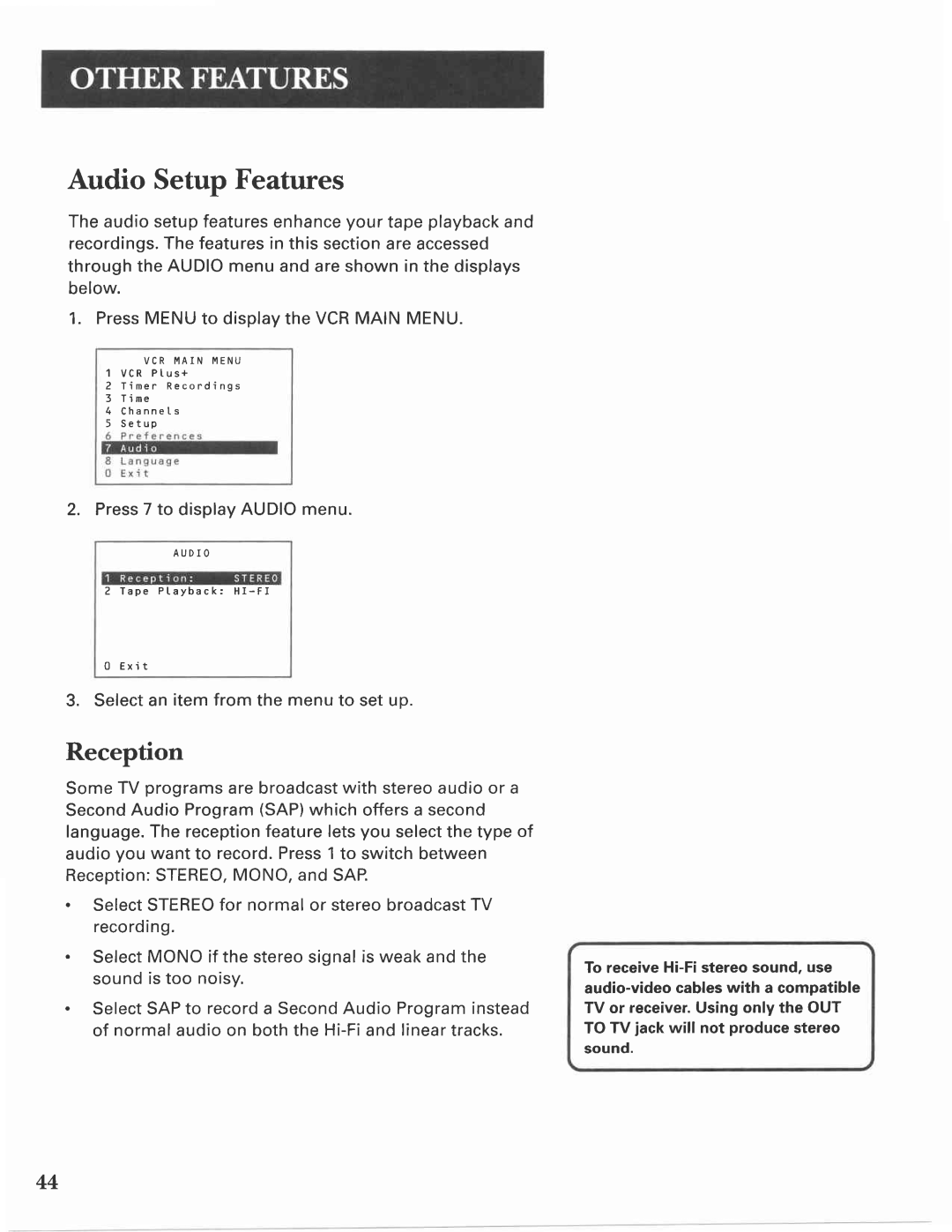Page
Importantinstructions
Thissymbolindicates
Accompanyingthe product
Timeand Date Auto ClockSet Feature Settingthe TimeZone
VCRPlus+SystemChannels
RFJacksand CoaxialCablesF type
Welcometo your new VCR
What Remains?
Connect the VCR
Install Batteries
Step l Whatsfn the Box?
Plug in the VCR
Tune the TV
Use the QuickSet Guide for Initial Setup
VCRViewing Channel
ManeuveringMenus
Press8 to displaythe LANGUAGEmenu
Additional Setup Features
Ls Something Missing?
Using Menus to Set Up Features
Language Selection
Press8 to selectthe LANGUAGEmenu
Choosingthe RightSetupfor YourCableBox
Cable Box Setup
Press4 to displaythe CHANNELSmenu
Auto Channel Search
VCR Channels List
Press1 to displaytheAUTOCHANNELSEARCHmenu
Adding or Remooirg Channels
Changing the Signal Type
Followthe on-screeninstructionsto finishthis set up
Auto ChannelSearch
Time and Date
Setting the Time Zone
SelectingChannels
Setting Daylight-Saving Time
Setting Time and Date Manually
Auto Clock Information
Spring Forward Fall Back
Press1 to displaythe Settimeand DATEmenu
VCRPlus+SystemChannel List
Press4 to displaythe VCRPlus+ChannelListscreen
VCR Plus+ SystemWorksheet
O33
Remote Vcri /VCRZ Option
Additional Set-Up Features in the PREFERENCESMenu
Now you are readyto selectan itemfrom the menuto set up
RemoteControlOption
Auto TV/VCR
Auto Plav
Auto Play
Preferred Tape Speed
EnergySaver
Front Panel Brightness VCR Display
Set Auto Repeat
Auto Repeat
Learn the BasicsTo Get You Started
VcR Basics
Component Buttons
Remote Buttons
VCR Function Buttons
TV Function Buttons
TV Buttons
Pause
Playing a Tape
AutomaticTracking
Tape Eject
Automatic Rewind
Check the Safetv Tab
Page
RECoRDING
SeveralRecording Options
Audio Only Recording Copyingand EditingTapes
Express Recording XPR
Recordirg Features
ExpressRecording
Timer Recording
Timer RecordingInformation
Timer Recording with VCR Plus+ System
Press1 to display the VCRPlus+system menu
PressMENUto enterthe VCRPlusCodesystem number
VCRPlus+SystemRecording
Lndicatehow often you want the programto be recorded
Reviewing and Clearing Programs
Stopping a Timer Recording
Recording Broadcast Stereo TV or SAP SecondAudio Program
Press2 to displaythe ReviewExistingProgs.screen
Playing Back Audio Orly
PressRECORDto startrecording PressSTOPwhen you are finished
Recording Audio Only
Ruq569liu6
ConnectingTwo VGRs
Using Two VCRs For Copying Editing Tapes
EoR+
Control Your Television
Programming the Remote to Control a TV
About Program*irg the Remote
Operating the TV
TV Codes
NEC
Page
Featuresto Enhance VCR Operation
OrHER FEATUREs
Picture Search Options
Slow Motion
Index Search
Zero Search
Commercial Scan Search Button
Pro-Tect Plus Locking Feature
Tracking
LockingYourVCR
On-ScreenDisplays
Be set beforethey can be displayed
Reception
Audio Setup Features
Selectan item from the menu to set up
Press7 to displayAUDIOmenu
Tape Playback
Page
Protect Your Components from Power Surges
Things to Know Before Connecting Components
CoNNECTIoNS
RFJacks and Coaxial Cables F-type
Connecting Your VCR
Jacks and Cables
Audio/Video Jacks and Cables RCA-type
Choosing a VCR Connection
DontForget About the Auto TV/VCR Feature
Advantages of Audio/Video Connections
Auto Tvivcr Setting
Using This Connection
TV with Audio/Video Jacks
Set the Auto TVA/CRfeatureto OFF
Detailed Help Information
Za=
Front Panel
@ @,@,@@
Timer
Display Panel
Back Panel
Ffi4 6,*6,*6 to
OO uO . O
How to Find Your TVsVideo Input Channel
O o @ t r
Video lnput Channel Variations
Troubleshooting Tips
VCR
Page
Page
Specifications
Cleaning the VCR
Limited Warranty
Page
MENUbutton 9, 11,12,13,15,17,22, 29,30,31 MUTEbutton 24
GOBACKbutton 22
Numberbuttons 6, 14, 23
Page
Zerosearch41
Warranty63 Warranty,limited XPRexpressrecordind ZA
Adapter
Page
Page
Rrademarks@Registered
Il7r!rthatthis