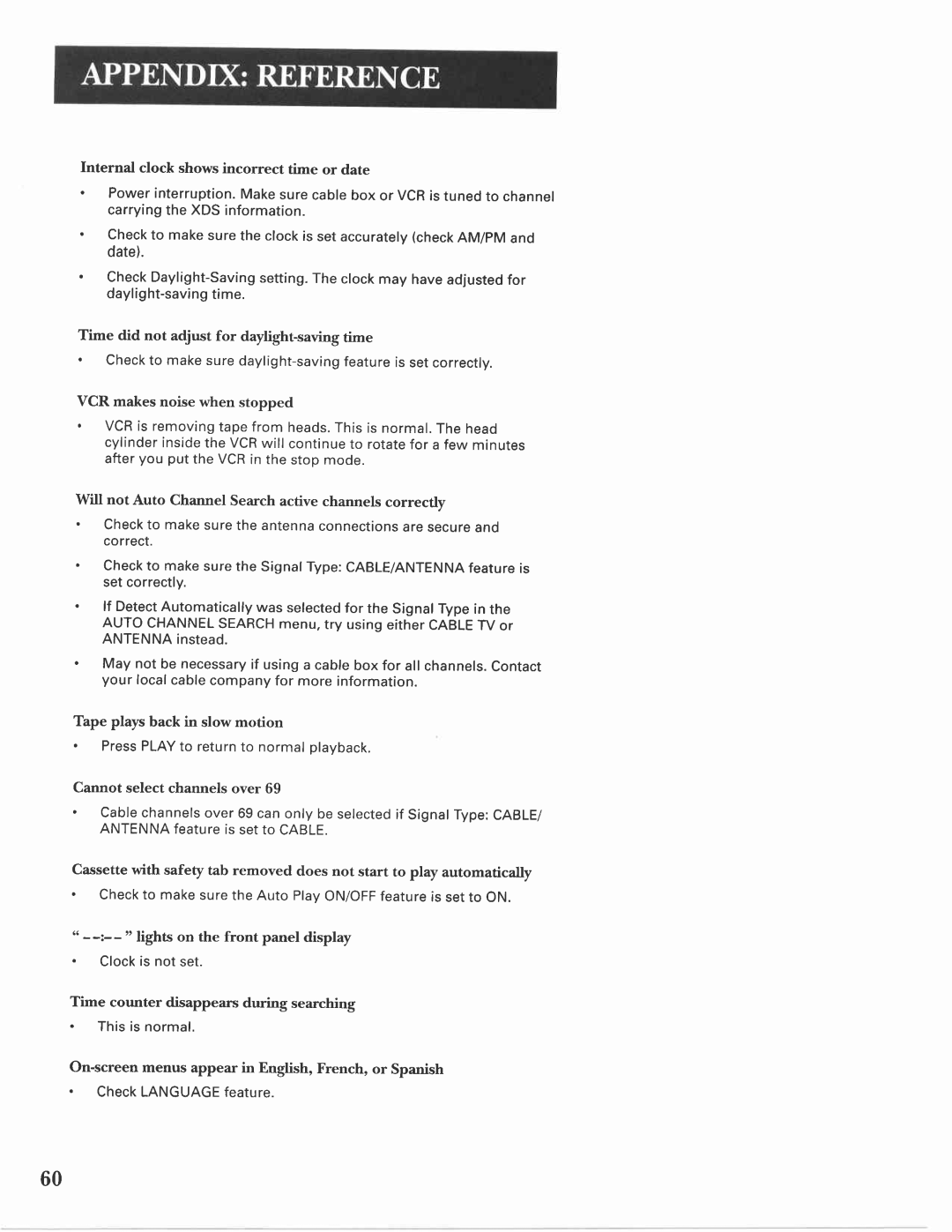Internal clock shows incorrect time or date
'PowerinterruptionMake.surecablebox or VCRis tuned to channel carryingthe XDS information .
. | Checkto makesure the clockis set accurately(checkAM/pM and |
| date) . |
. | |
| daylight - savingtime . |
Time did not adjust for
. Checkto makesure daylight - savingfeatureis set correctly .
VCR makes noise when stopped
. VCRis removingtape from heads .This is normal .The head cylinderinsidethe VCRwill continueto rotatefor a few minutes afteryou put the VCRin the stop mode .
WiIl not Auto Channel Search active channels correctly
. Checkto makesurethe antennaconnectionsare secureand correct.
.
.
.
Checkto makesure the SignalType:CABLE/ANTENNAfeatureis set correctly.
lf DetectAutomaticallywas selectedfor the SignalType in the AUTO CHANNELSEARCHmenu,try usingeitherCABLETV or ANTENNAinstead .
May not be necessaryif using a cablebox for all channels.Contact your localcablecompanyfor more information .
Tape plays back in slow motion
. | PressPLAYto returnto normal playback . |
Cannot select channels over 69 | |
. | Cablechannelsover 69 can only be selectedif SignalType:CABLE/ |
| ANTENNAfeatureis setto CABLE . |
Cassettewith safety tab removed does not start to play automatically
. Checkto makesurethe Auto PlayON/OFFfeatureis set to ON .
"
. Clockis not set.
Time cotrnter disappears during searching
. This is normal .
. CheckLANGUAGEfeature .
60