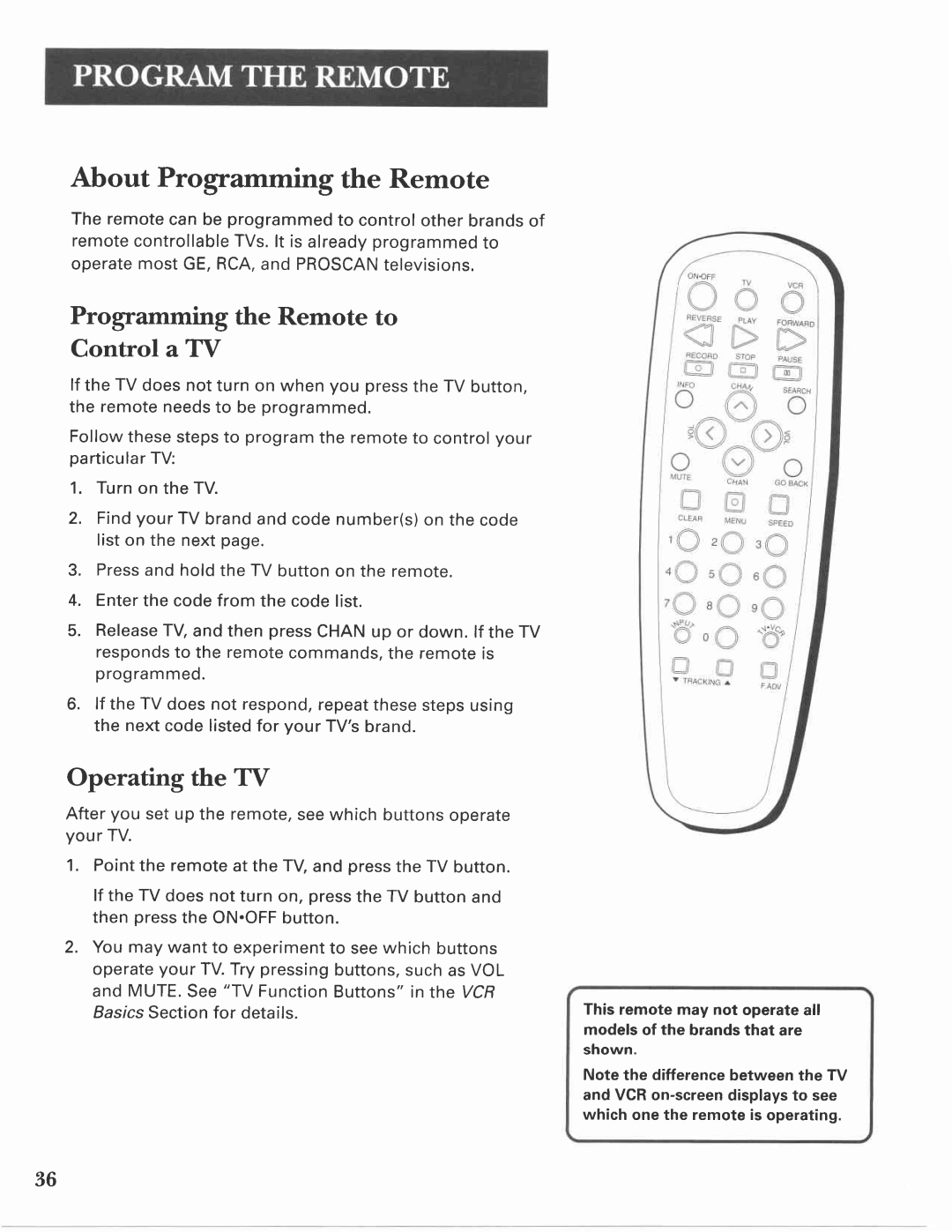About Program*irg the Remote
The remotecan be programmedto control other brandsof remotecontrollableTVs .lt is alreadyprogrammedto operatemost GE,RCA,and PROSCANtelevisions .
Programming the Remote to
Control a TV
lf the TV does not turn on when you pressthe TV button, the remoteneedsto be programmed .
Followthesestepsto programthe remoteto controlyour particularTV:
1. Turn on the TV.
2 . Findyour TV brandand code number(s)on the code liston the next page .
3 . Pressand hold the TV buttonon the remote .
4. Enterthe code from the code list.
5 . ReleaseTV and then pressCHANup or down . lf the TV respondsto the remotecommands,the remoteis programmed .
6 . lf the TV does not respond,repeatthesestepsusing the next code listedfor your TV'sbrand.
Operating the TV
After you set up the remote,seewhich buttonsoperate your TV.
1. Pointthe remoteat the TV and pressthe TV button.
lf the TV does not turn on, pressthe TV button and then pressthe ON . OFFbutton .
2 . You may want to experimentto seewhich buttons operateyour TV.Try pressingbuttons,such as VOL and MUTE .See "TV FunctionButtons"in the VCF
BasicsSectionfor details.This remote may not operateall models of the brandsthat are shown.
Note the differencebetween the TV and VCR
36