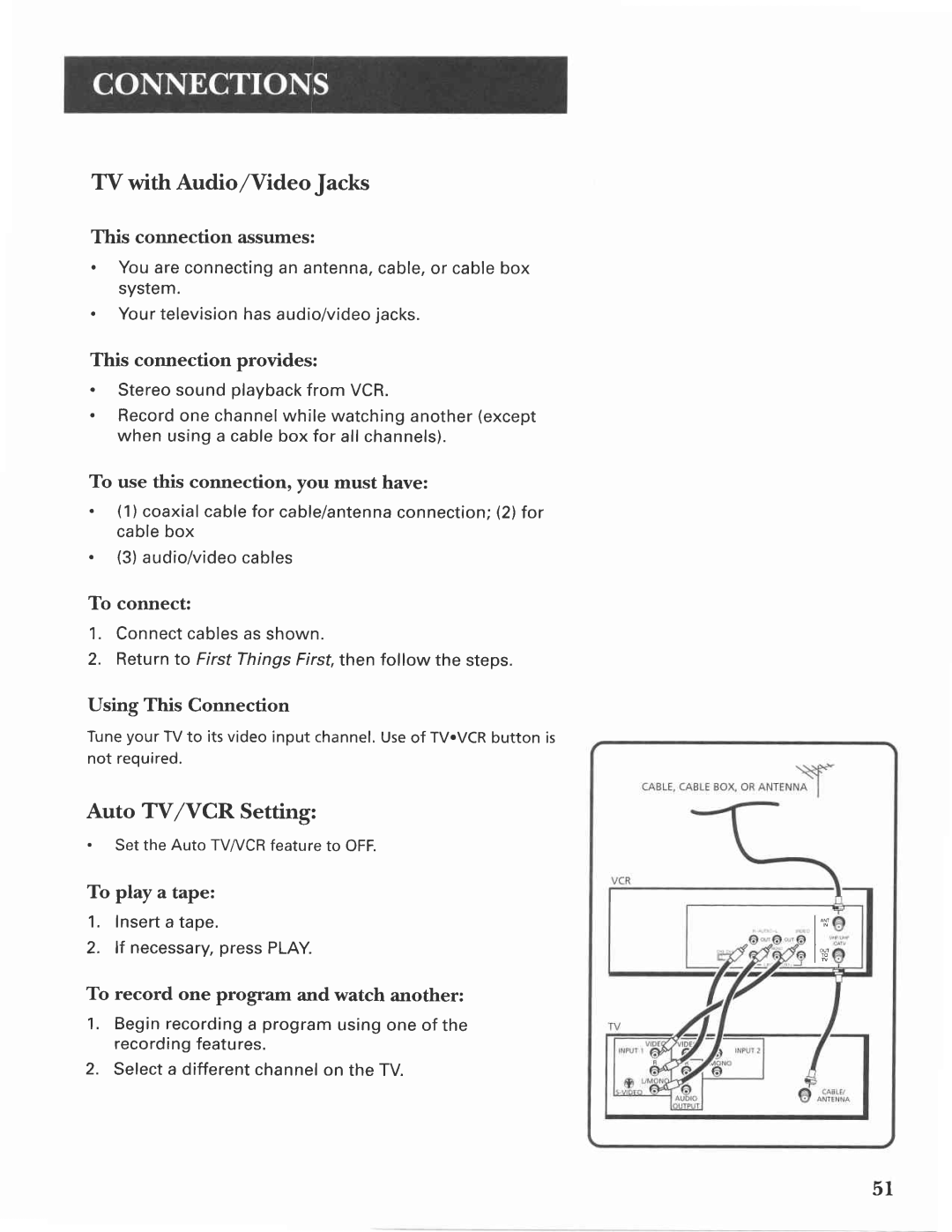TV with Audio/Video Jacks
This connection assumes:
. You are connectingan antenna,cable,or cablebox system.
. Yourtelevisionhasaudio/videojacks .
This connection provides:
. Stereosound playbackfrom VCR .
. Recordone channelwhile watchinganother(except when usinga cablebox for all channels) .
To use this connection, you must have:
. (1)coaxialcablefor cable/antennaconnection;(2)for cablebox
. (3)audio/videocables
To connect:
1 . Connectcablesas shown .
2. Returnto FirstThingsFirsf,then follow the steps.
Using This Connection
TuneyourTVto itsvideoinputchannelUse.of TV.VCRbuttonis not required.
Auto TVIVCR Setting:
. Set the Auto TV^/CRfeatureto OFF.
To play a tape:
1 . Inserta tape .t;
2. lf necessary,press PLAY.
To record one program and watch another:
1 . Beginrecordinga programusingone of the recordingfeatures.
2. Selecta differentchannelon the TV.
5 l