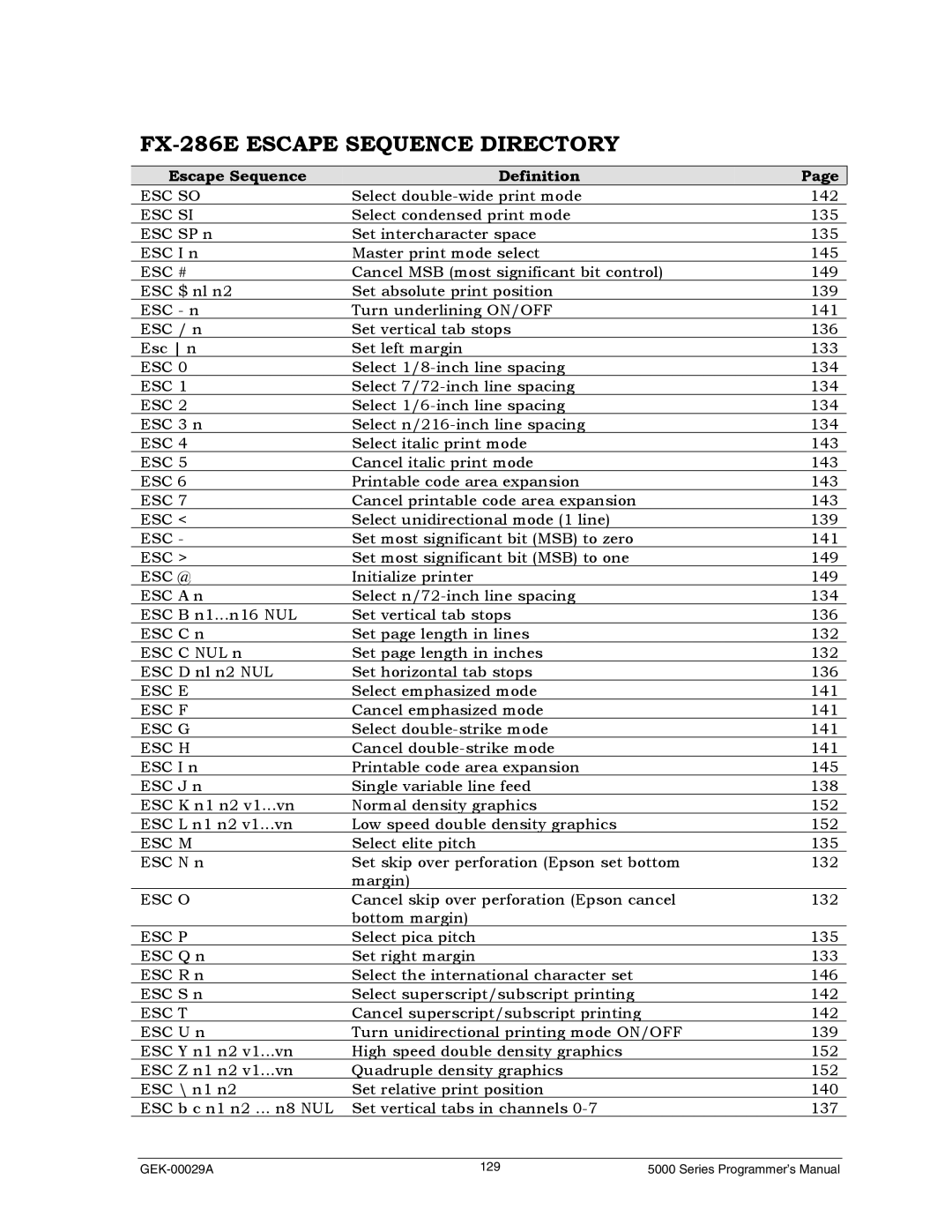GEK 00031B specifications
The Genicom GEK 00031B is a cutting-edge printer designed to meet the demands of high-volume printing environments. This robust device is recognized for its reliability, efficiency, and superior print quality, making it a popular choice among businesses and organizations that require fast and precise document production.One of the standout features of the GEK 00031B is its high-speed printing capability. With the ability to produce up to 135 pages per minute, this printer ensures that even the largest print jobs are completed quickly without sacrificing quality. This high throughput is particularly beneficial in busy offices where time is of the essence.
In terms of print resolution, the GEK 00031B delivers exceptional clarity and detail. With a resolution of up to 1200 x 1200 dpi, users can expect crisp text and sharp images, making it suitable for both professional documents and graphic-heavy materials. This printer is equipped with advanced print technology that enhances image quality while optimizing toner usage, leading to cost-effective operations.
The GEK 00031B also shines in its connectivity options, supporting a variety of interfaces to ensure seamless integration into existing networks. It offers USB, Ethernet, and optional wireless connectivity, allowing users to print directly from their computers, mobile devices, or cloud services. This versatility enhances workflow efficiency and convenience.
Security is another critical aspect of the GEK 00031B. It comes with built-in security features designed to protect sensitive information. Users can manage access controls, employ secure print options, and utilize data encryption to safeguard their documents. This is particularly important for organizations that handle confidential materials.
Furthermore, the printer is designed for eco-friendliness. It features energy-saving modes and a reduced carbon footprint, aligning with today's sustainability goals. The GEK 00031B is constructed with durability in mind, making it a long-term investment for businesses.
Overall, the Genicom GEK 00031B combines speed, quality, connectivity, security, and eco-consciousness, making it an ideal solution for organizations that demand excellence in their printing capabilities. With its impressive features and technologies, the GEK 00031B stands out in the competitive printing landscape, ensuring users achieve their printing needs efficiently and effectively.