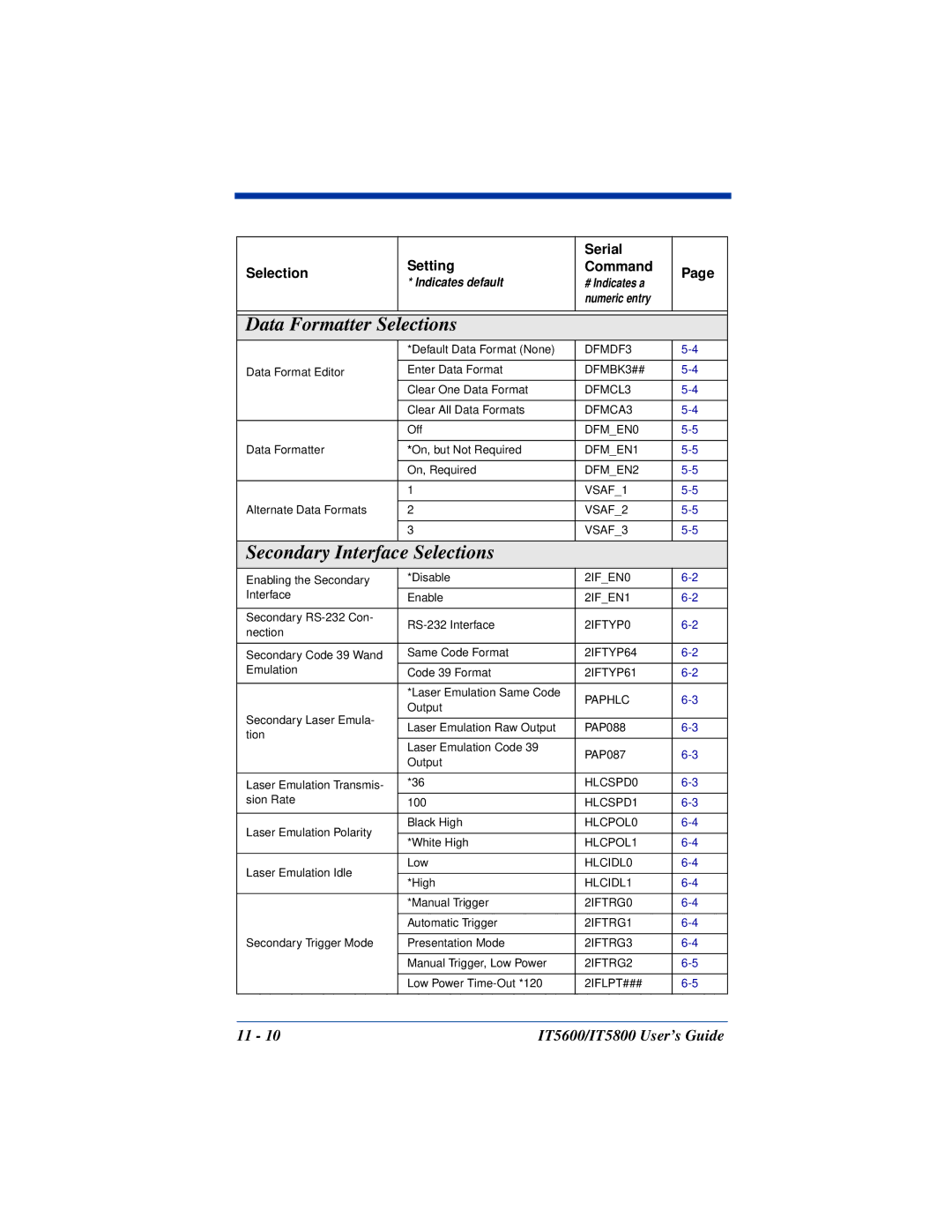| Setting | Serial |
| |
Selection | Command | Page | ||
* Indicates default | # Indicates a | |||
|
| |||
|
| numeric entry |
| |
|
|
|
|
Data Formatter Selections
| *Default Data Format (None) | DFMDF3 | ||
|
|
|
| |
Data Format Editor | Enter Data Format | DFMBK3## | ||
| Clear One Data Format | DFMCL3 | ||
|
|
|
| |
| Clear All Data Formats | DFMCA3 | ||
|
|
|
| |
| Off | DFM_EN0 | ||
|
|
|
| |
Data Formatter | *On, but Not Required | DFM_EN1 | ||
|
|
|
| |
| On, Required | DFM_EN2 | ||
|
|
|
| |
| 1 | VSAF_1 | ||
|
|
|
| |
Alternate Data Formats | 2 | VSAF_2 | ||
|
|
|
| |
| 3 | VSAF_3 | ||
|
|
|
| |
Secondary Interface | Selections |
|
| |
Enabling the Secondary | *Disable | 2IF_EN0 | ||
Interface | Enable | 2IF_EN1 | ||
|
|
|
| |
Secondary | 2IFTYP0 | |||
nection | ||||
|
|
| ||
|
|
|
| |
Secondary Code 39 Wand | Same Code Format | 2IFTYP64 | ||
Emulation | Code 39 Format | 2IFTYP61 | ||
|
|
|
| |
| *Laser Emulation Same Code | PAPHLC | ||
| Output | |||
Secondary Laser Emula- |
|
| ||
|
|
| ||
Laser Emulation Raw Output | PAP088 | |||
tion | ||||
|
|
| ||
| Laser Emulation Code 39 | PAP087 | ||
| Output | |||
|
|
| ||
|
|
|
| |
Laser Emulation Transmis- | *36 | HLCSPD0 | ||
sion Rate | 100 | HLCSPD1 | ||
|
|
|
| |
Laser Emulation Polarity | Black High | HLCPOL0 | ||
|
|
| ||
*White High | HLCPOL1 | |||
| ||||
|
|
|
| |
Laser Emulation Idle | Low | HLCIDL0 | ||
|
|
| ||
*High | HLCIDL1 | |||
| ||||
|
|
|
| |
| *Manual Trigger | 2IFTRG0 | ||
|
|
|
| |
| Automatic Trigger | 2IFTRG1 | ||
|
|
|
| |
Secondary Trigger Mode | Presentation Mode | 2IFTRG3 | ||
|
|
|
| |
| Manual Trigger, Low Power | 2IFTRG2 | ||
|
|
|
| |
| Low Power | 2IFLPT### | ||
|
|
|
|
11 - 10 | IT5600/IT5800 User’s Guide |