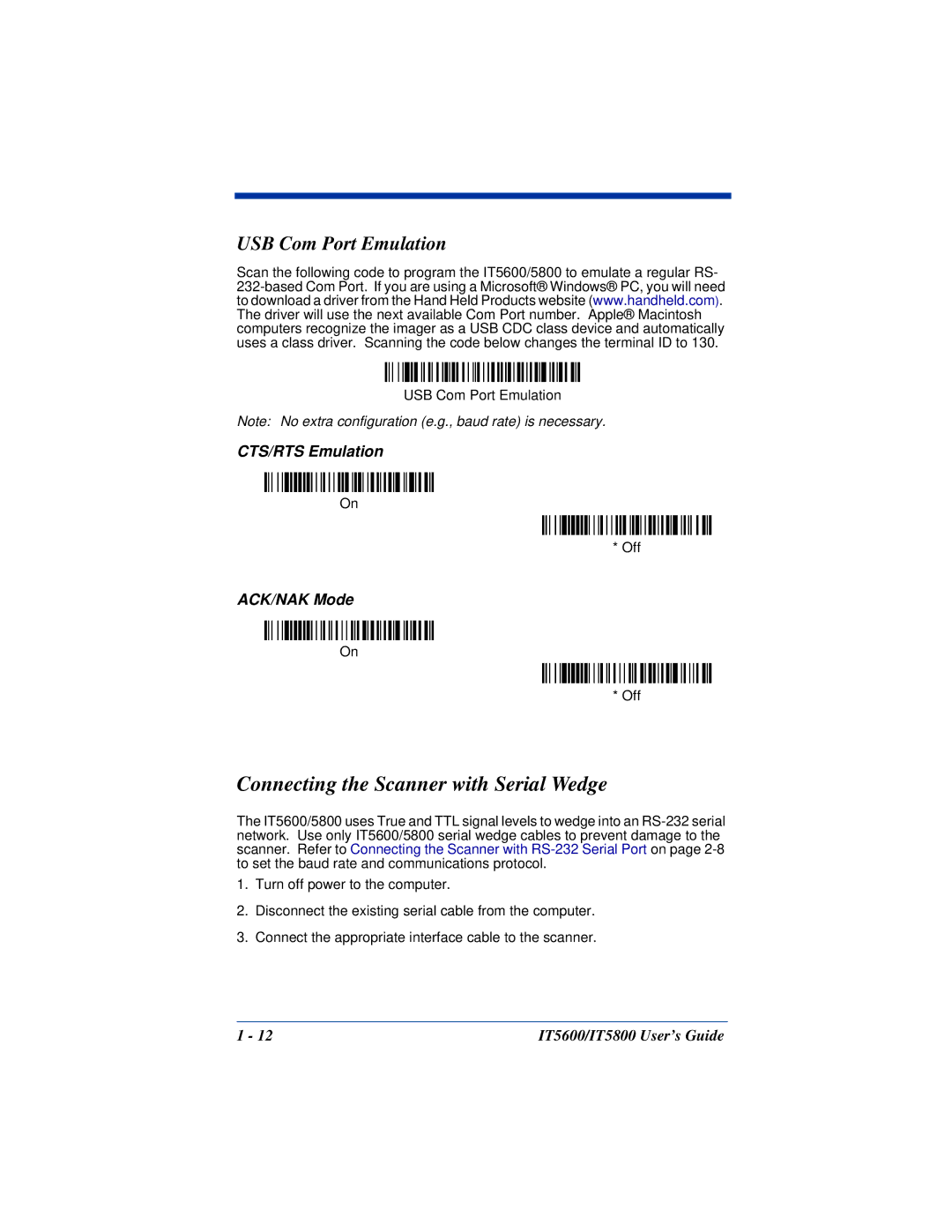USB Com Port Emulation
Scan the following code to program the IT5600/5800 to emulate a regular RS-
USB Com Port Emulation
Note: No extra configuration (e.g., baud rate) is necessary.
CTS/RTS Emulation
On
* Off
ACK/NAK Mode
On
* Off
Connecting the Scanner with Serial Wedge
The IT5600/5800 uses True and TTL signal levels to wedge into an
1.Turn off power to the computer.
2.Disconnect the existing serial cable from the computer.
3.Connect the appropriate interface cable to the scanner.
1 - 12 | IT5600/IT5800 User’s Guide |