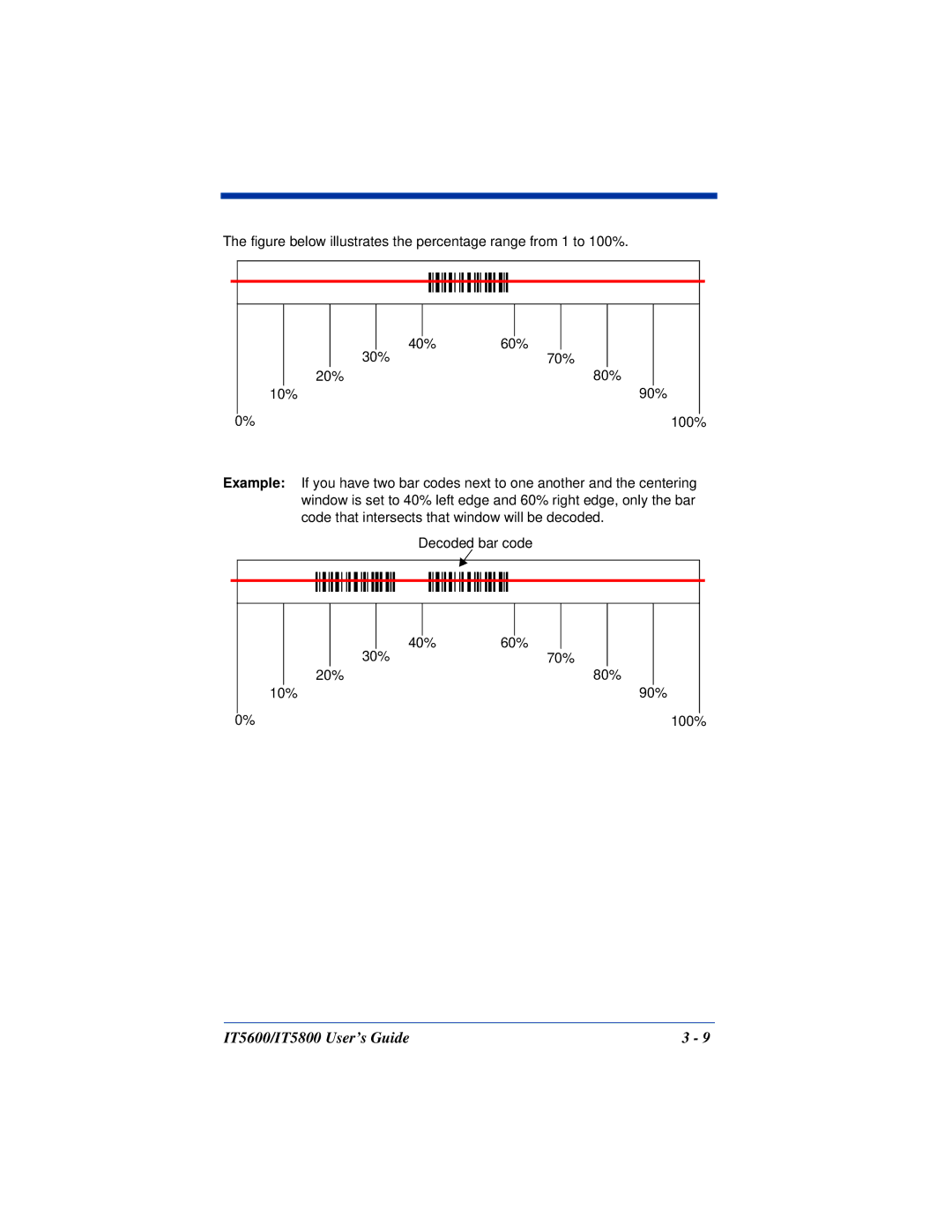The figure below illustrates the percentage range from 1 to 100%.
|
|
|
|
|
|
|
|
|
|
|
|
|
|
|
|
|
|
|
|
|
|
|
|
|
|
|
|
|
|
|
|
|
|
|
|
|
|
|
|
|
|
|
|
|
|
|
|
|
| 40% | 60% |
|
|
|
|
|
| ||
|
|
|
| 30% |
| 70% |
|
|
|
|
| |||
|
|
| 20% |
|
| 80% |
|
|
|
| ||||
|
| 10% |
|
|
| 90% |
|
|
| |||||
|
| 0% |
|
|
|
| 100% |
|
|
| ||||
|
|
|
|
|
| |||||||||
Example: If you have two bar codes next to one another and the centering window is set to 40% left edge and 60% right edge, only the bar code that intersects that window will be decoded.
Decoded bar code
|
|
|
|
|
|
|
|
|
|
|
|
|
|
|
|
|
|
|
|
|
|
|
|
|
|
|
|
|
|
|
|
|
|
|
|
|
|
|
|
|
|
|
|
|
|
|
|
|
| 40% | 60% |
|
|
|
|
|
| ||
|
|
|
| 30% |
| 70% |
|
|
|
|
| |||
|
|
| 20% |
|
| 80% |
|
|
|
| ||||
|
| 10% |
|
|
| 90% |
|
|
| |||||
|
| 0% |
|
|
|
| 100% |
|
|
| ||||
|
|
|
|
|
| |||||||||
IT5600/IT5800 User’s Guide | 3 - 9 |