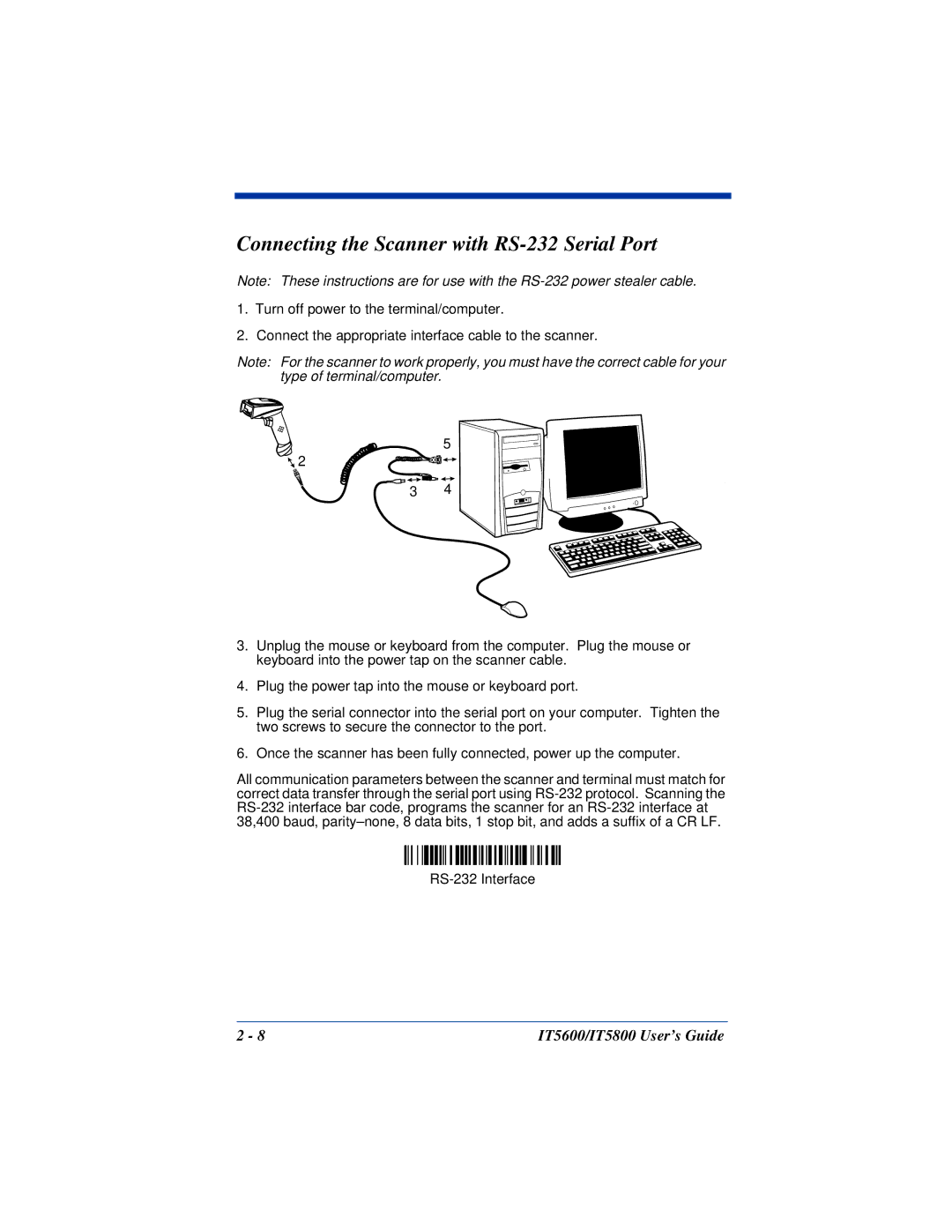Connecting the Scanner with RS-232 Serial Port
Note: These instructions are for use with the
1.Turn off power to the terminal/computer.
2.Connect the appropriate interface cable to the scanner.
Note: For the scanner to work properly, you must have the correct cable for your type of terminal/computer.
5
![]() 2
2
3 4
3.Unplug the mouse or keyboard from the computer. Plug the mouse or keyboard into the power tap on the scanner cable.
4.Plug the power tap into the mouse or keyboard port.
5.Plug the serial connector into the serial port on your computer. Tighten the two screws to secure the connector to the port.
6.Once the scanner has been fully connected, power up the computer.
All communication parameters between the scanner and terminal must match for correct data transfer through the serial port using
2 - 8 | IT5600/IT5800 User’s Guide |