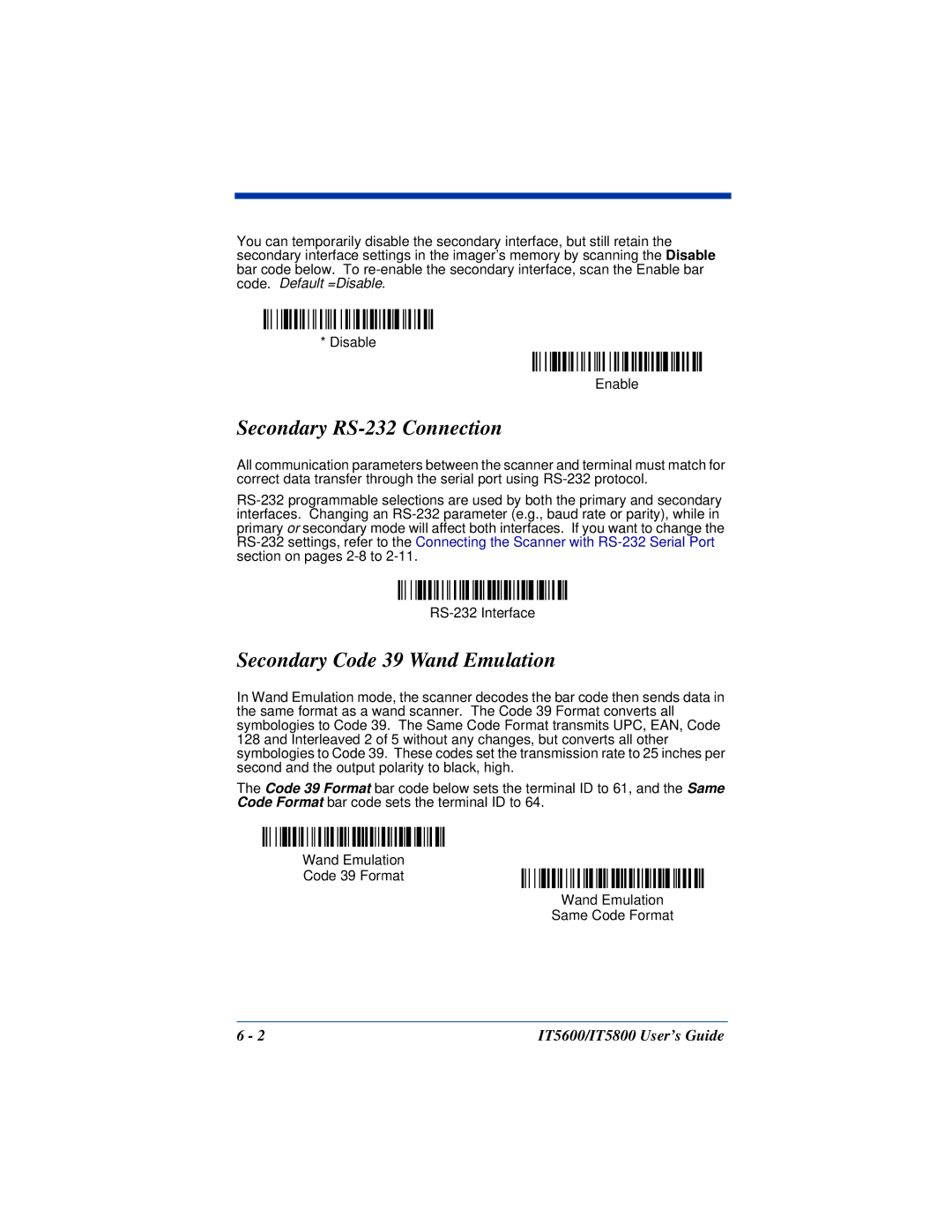You can temporarily disable the secondary interface, but still retain the secondary interface settings in the imager’s memory by scanning the Disable bar code below. To
* Disable
Enable
Secondary RS-232 Connection
All communication parameters between the scanner and terminal must match for correct data transfer through the serial port using
Secondary Code 39 Wand Emulation
In Wand Emulation mode, the scanner decodes the bar code then sends data in the same format as a wand scanner. The Code 39 Format converts all symbologies to Code 39. The Same Code Format transmits UPC, EAN, Code 128 and Interleaved 2 of 5 without any changes, but converts all other symbologies to Code 39. These codes set the transmission rate to 25 inches per second and the output polarity to black, high.
The Code 39 Format bar code below sets the terminal ID to 61, and the Same Code Format bar code sets the terminal ID to 64.
Wand Emulation
Code 39 Format
Wand Emulation
Same Code Format
6 - 2 | IT5600/IT5800 User’s Guide |