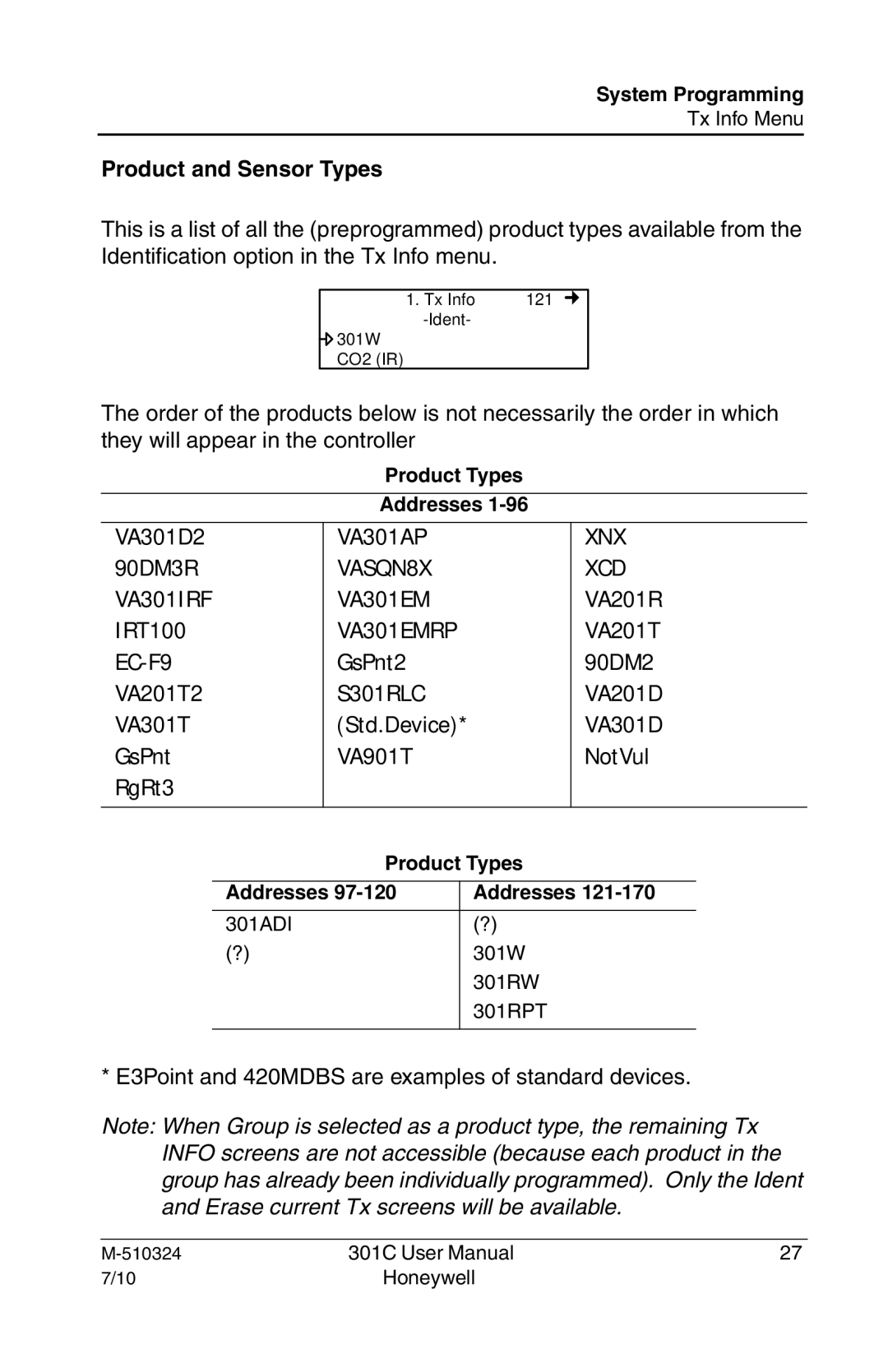System Programming
Tx Info Menu
Product and Sensor Types
This is a list of all the (preprogrammed) product types available from the Identification option in the Tx Info menu.
1. Tx Info | 121 |
|
|
|
| ||
|
|
|
![]() 301W
301W
CO2 (IR)
The order of the products below is not necessarily the order in which they will appear in the controller
|
| Product Types | ||||
|
| Addresses | ||||
VA301D2 |
| VA301AP |
| XNX | ||
90DM3R |
| VASQN8X |
| XCD | ||
VA301IRF |
| VA301EM |
| VA201R | ||
IRT100 |
| VA301EMRP |
| VA201T | ||
| GsPnt2 |
| 90DM2 | |||
VA201T2 |
| S301RLC |
| VA201D | ||
VA301T |
| (Std.Device)* |
| VA301D | ||
GsPnt |
| VA901T |
| NotVul | ||
RgRt3 |
|
|
|
|
|
|
|
|
|
|
|
| |
|
| Product Types | ||||
|
|
|
|
| ||
| Addresses |
| Addresses | |||
| 301ADI |
| (?) |
|
| |
| (?) |
|
| 301W | ||
|
|
|
| 301RW | ||
|
|
|
| 301RPT | ||
|
|
|
|
|
|
|
* E3Point and 420MDBS are examples of standard devices.
Note: When Group is selected as a product type, the remaining Tx INFO screens are not accessible (because each product in the group has already been individually programmed). Only the Ident and Erase current Tx screens will be available.
301C User Manual | 27 | |
7/10 | Honeywell |
|