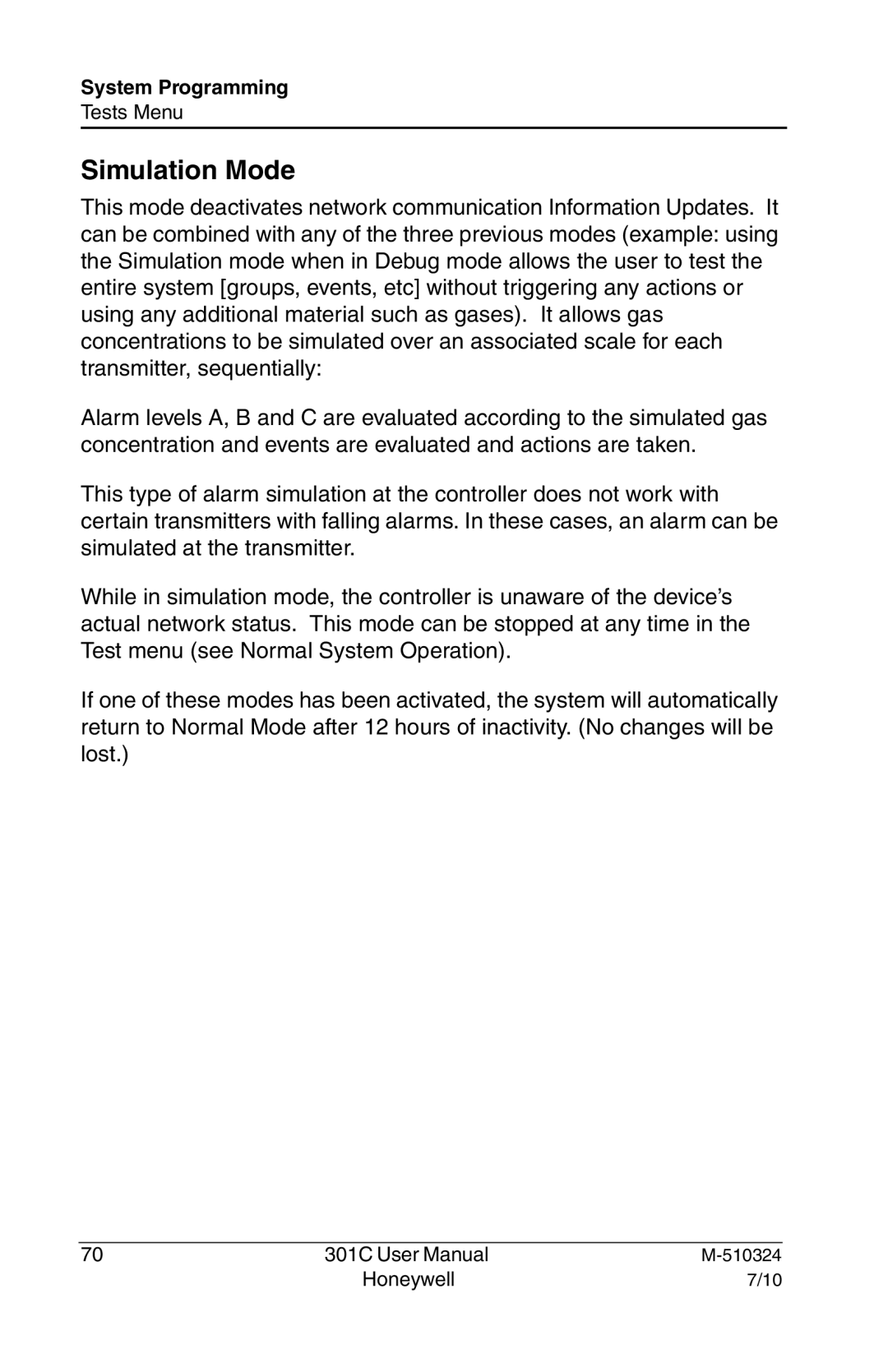System Programming
Tests Menu
Simulation Mode
This mode deactivates network communication Information Updates. It can be combined with any of the three previous modes (example: using the Simulation mode when in Debug mode allows the user to test the entire system [groups, events, etc] without triggering any actions or using any additional material such as gases). It allows gas concentrations to be simulated over an associated scale for each transmitter, sequentially:
Alarm levels A, B and C are evaluated according to the simulated gas concentration and events are evaluated and actions are taken.
This type of alarm simulation at the controller does not work with certain transmitters with falling alarms. In these cases, an alarm can be simulated at the transmitter.
While in simulation mode, the controller is unaware of the device’s actual network status. This mode can be stopped at any time in the Test menu (see Normal System Operation).
If one of these modes has been activated, the system will automatically return to Normal Mode after 12 hours of inactivity. (No changes will be lost.)
70 | 301C User Manual | |
| Honeywell | 7/10 |