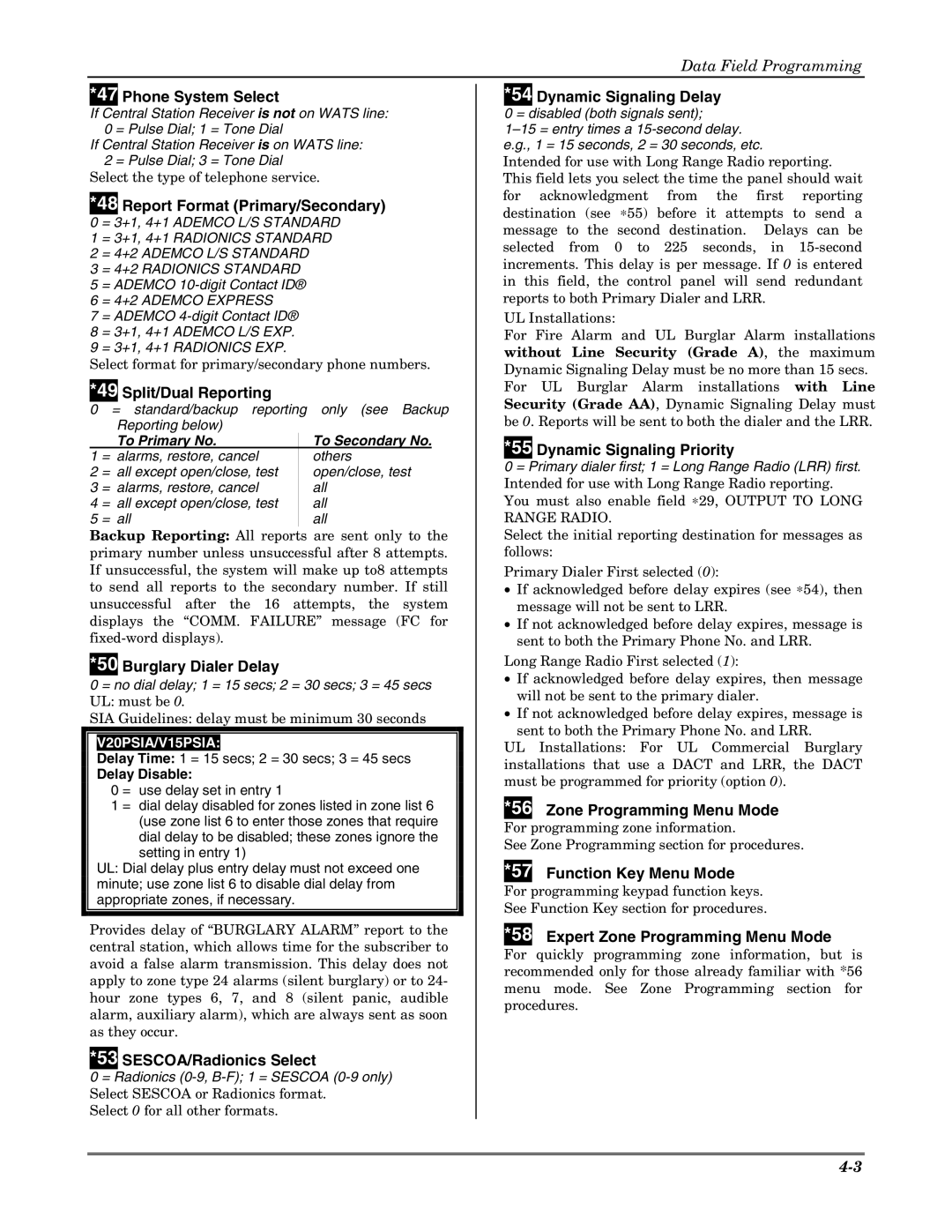Data Field Programming
*47 Phone System Select
If Central Station Receiver is not on WATS line: 0 = Pulse Dial; 1 = Tone Dial
If Central Station Receiver is on WATS line: 2 = Pulse Dial; 3 = Tone Dial
Select the type of telephone service.
*48 Report Format (Primary/Secondary)
0 = 3+1, 4+1 ADEMCO L/S STANDARD
1 = 3+1, 4+1 RADIONICS STANDARD
2 = 4+2 ADEMCO L/S STANDARD
3 = 4+2 RADIONICS STANDARD
5= ADEMCO
6= 4+2 ADEMCO EXPRESS
7= ADEMCO
8= 3+1, 4+1 ADEMCO L/S EXP.
9= 3+1, 4+1 RADIONICS EXP.
Select format for primary/secondary phone numbers.
*49 Split/Dual Reporting
0 | = standard/backup reporting only (see Backup | ||
| Reporting below) |
|
|
| To Primary No. | To Secondary No. | |
1 | = alarms, restore, cancel | others |
|
2 | = all except open/close, test | open/close, test | |
3 | = alarms, restore, cancel | all | |
4 | = all except open/close, test | all | |
5 | = all | all | |
Backup Reporting: All reports are sent only to the primary number unless unsuccessful after 8 attempts. If unsuccessful, the system will make up to8 attempts to send all reports to the secondary number. If still unsuccessful after the 16 attempts, the system displays the “COMM. FAILURE” message (FC for
*50 Burglary Dialer Delay
0 = no dial delay; 1 = 15 secs; 2 = 30 secs; 3 = 45 secs UL: must be 0.
SIA Guidelines: delay must be minimum 30 seconds
V20PSIA/V15PSIA:
Delay Time: 1 = 15 secs; 2 = 30 secs; 3 = 45 secs
Delay Disable:
0 = use delay set in entry 1
1 = dial delay disabled for zones listed in zone list 6 (use zone list 6 to enter those zones that require dial delay to be disabled; these zones ignore the setting in entry 1)
UL: Dial delay plus entry delay must not exceed one minute; use zone list 6 to disable dial delay from appropriate zones, if necessary.
Provides delay of “BURGLARY ALARM” report to the central station, which allows time for the subscriber to avoid a false alarm transmission. This delay does not apply to zone type 24 alarms (silent burglary) or to 24- hour zone types 6, 7, and 8 (silent panic, audible alarm, auxiliary alarm), which are always sent as soon as they occur.
*53 SESCOA/Radionics Select
0= Radionics
Select SESCOA or Radionics format. Select 0 for all other formats.
*54 Dynamic Signaling Delay
0 = disabled (both signals sent);
Intended for use with Long Range Radio reporting. This field lets you select the time the panel should wait for acknowledgment from the first reporting destination (see ∗55) before it attempts to send a message to the second destination. Delays can be selected from 0 to 225 seconds, in
UL Installations:
For Fire Alarm and UL Burglar Alarm installations without Line Security (Grade A), the maximum Dynamic Signaling Delay must be no more than 15 secs. For UL Burglar Alarm installations with Line Security (Grade AA), Dynamic Signaling Delay must be 0. Reports will be sent to both the dialer and the LRR.
*55 Dynamic Signaling Priority
0 = Primary dialer first; 1 = Long Range Radio (LRR) first. Intended for use with Long Range Radio reporting. You must also enable field ∗29, OUTPUT TO LONG RANGE RADIO.
Select the initial reporting destination for messages as follows:
Primary Dialer First selected (0):
•If acknowledged before delay expires (see ∗54), then message will not be sent to LRR.
•If not acknowledged before delay expires, message is sent to both the Primary Phone No. and LRR.
Long Range Radio First selected (1):
•If acknowledged before delay expires, then message will not be sent to the primary dialer.
•If not acknowledged before delay expires, message is sent to both the Primary Phone No. and LRR.
UL Installations: For UL Commercial Burglary installations that use a DACT and LRR, the DACT must be programmed for priority (option 0).
*56 Zone Programming Menu Mode
For programming zone information.
See Zone Programming section for procedures.
*57 Function Key Menu Mode
For programming keypad function keys.
See Function Key section for procedures.
*58 Expert Zone Programming Menu Mode
For quickly programming zone information, but is recommended only for those already familiar with *56 menu mode. See Zone Programming section for procedures.