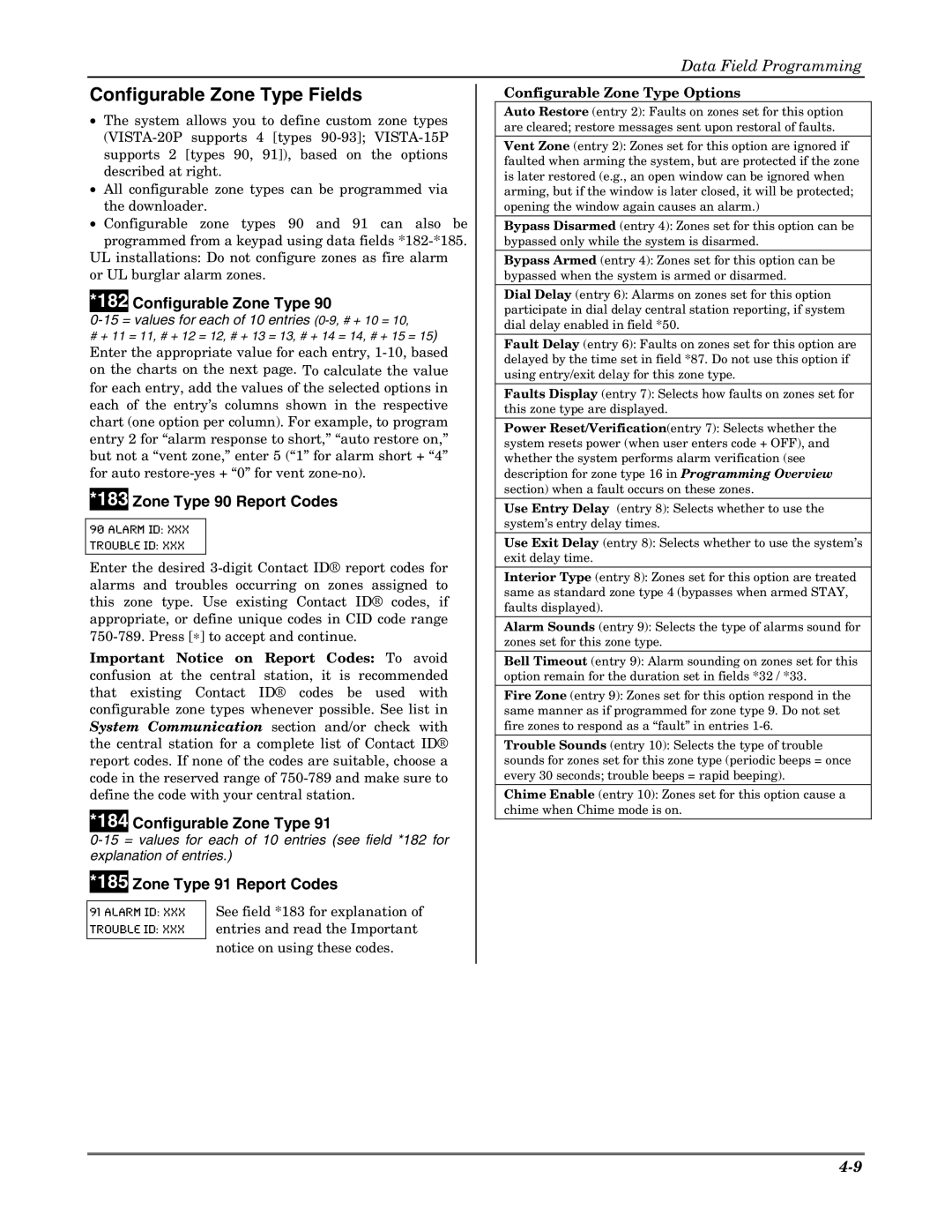Data Field Programming
Configurable Zone Type Fields
•The system allows you to define custom zone types
•All configurable zone types can be programmed via the downloader.
•Configurable zone types 90 and 91 can also be programmed from a keypad using data fields
UL installations: Do not configure zones as fire alarm or UL burglar alarm zones.
*182 Configurable Zone Type 90
0-15 = values for each of 10 entries (0-9, # + 10 = 10,
#+ 11 = 11, # + 12 = 12, # + 13 = 13, # + 14 = 14, # + 15 = 15)
Enter the appropriate value for each entry,
*183 Zone Type 90 Report Codes
90 ALARM ID: XXX
TROUBLE ID: XXX
Enter the desired
Important Notice on Report Codes: To avoid confusion at the central station, it is recommended that existing Contact ID® codes be used with configurable zone types whenever possible. See list in System Communication section and/or check with the central station for a complete list of Contact ID® report codes. If none of the codes are suitable, choose a code in the reserved range of
*184 Configurable Zone Type 91
*185 Zone Type 91 Report Codes
91 ALARM ID: XXX | See field *183 for explanation of |
TROUBLE ID: XXX | entries and read the Important |
| notice on using these codes. |
Configurable Zone Type Options
Auto Restore (entry 2): Faults on zones set for this option are cleared; restore messages sent upon restoral of faults.
Vent Zone (entry 2): Zones set for this option are ignored if faulted when arming the system, but are protected if the zone is later restored (e.g., an open window can be ignored when arming, but if the window is later closed, it will be protected; opening the window again causes an alarm.)
Bypass Disarmed (entry 4): Zones set for this option can be bypassed only while the system is disarmed.
Bypass Armed (entry 4): Zones set for this option can be bypassed when the system is armed or disarmed.
Dial Delay (entry 6): Alarms on zones set for this option participate in dial delay central station reporting, if system dial delay enabled in field *50.
Fault Delay (entry 6): Faults on zones set for this option are delayed by the time set in field *87. Do not use this option if using entry/exit delay for this zone type.
Faults Display (entry 7): Selects how faults on zones set for this zone type are displayed.
Power Reset/Verification(entry 7): Selects whether the system resets power (when user enters code + OFF), and whether the system performs alarm verification (see description for zone type 16 in Programming Overview section) when a fault occurs on these zones.
Use Entry Delay (entry 8): Selects whether to use the system’s entry delay times.
Use Exit Delay (entry 8): Selects whether to use the system’s exit delay time.
Interior Type (entry 8): Zones set for this option are treated same as standard zone type 4 (bypasses when armed STAY, faults displayed).
Alarm Sounds (entry 9): Selects the type of alarms sound for zones set for this zone type.
Bell Timeout (entry 9): Alarm sounding on zones set for this option remain for the duration set in fields *32 / *33.
Fire Zone (entry 9): Zones set for this option respond in the same manner as if programmed for zone type 9. Do not set fire zones to respond as a “fault” in entries
Trouble Sounds (entry 10): Selects the type of trouble sounds for zones set for this zone type (periodic beeps = once every 30 seconds; trouble beeps = rapid beeping).
Chime Enable (entry 10): Zones set for this option cause a chime when Chime mode is on.