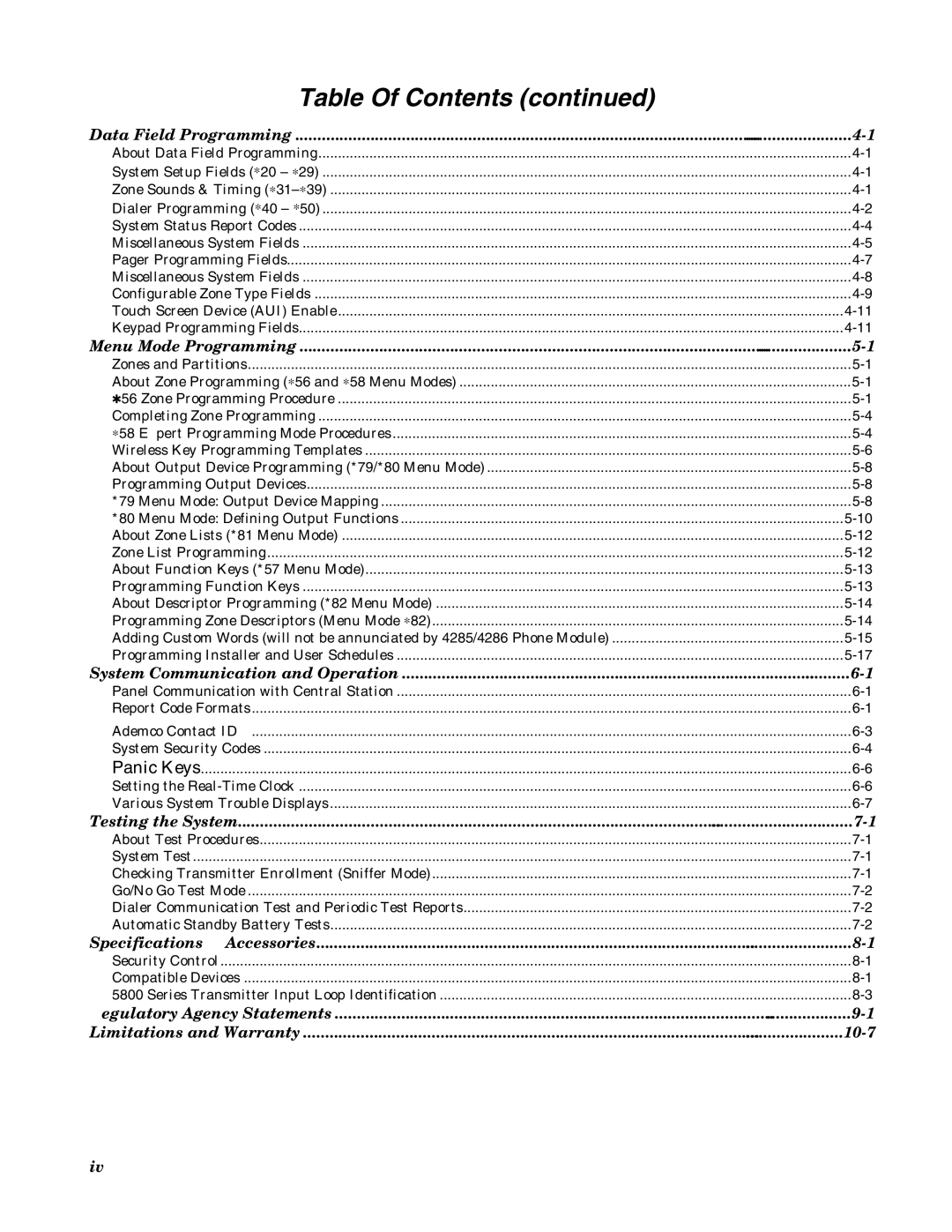Table Of Contents (continued)
Data Field Programming | |
About Data Field Programming | |
System Setup Fields (∗20 – ∗29) | |
Zone Sounds & Timing | |
Dialer Programming (∗40 – ∗50) | |
System Status Report Codes | |
Miscellaneous System Fields | |
Pager Programming Fields | |
Miscellaneous System Fields | |
Configurable Zone Type Fields | |
Touch Screen Device (AUI) Enable | |
Keypad Programming Fields |
Menu Mode Programming | |
Zones and Partitions | |
About Zone Programming (∗56 and ∗58 Menu Modes) | |
✱56 Zone Programming Procedure | |
Completing Zone Programming | |
∗58 Expert Programming Mode Procedures | |
Wireless Key Programming Templates | |
About Output Device Programming (*79/*80 Menu Mode) | |
Programming Output Devices | |
*79 Menu Mode: Output Device Mapping | |
*80 Menu Mode: Defining Output Functions | |
About Zone Lists (*81 Menu Mode) | |
Zone List Programming | |
About Function Keys (*57 Menu Mode) | |
Programming Function Keys | |
About Descriptor Programming (*82 Menu Mode) | |
Programming Zone Descriptors (Menu Mode ∗82) | |
Adding Custom Words (will not be annunciated by 4285/4286 Phone Module) | |
Programming Installer and User Schedules |
System Communication and Operation | |
Panel Communication with Central Station | |
Report Code Formats | |
Ademco Contact ID® | |
System Security Codes |
Panic Keys | |
Setting the | |
Various System Trouble Displays | |
Testing the System | |
About Test Procedures | |
System Test | |
Checking Transmitter Enrollment (Sniffer Mode) | |
Go/No Go Test Mode | |
Dialer Communication Test and Periodic Test Reports | |
Automatic Standby Battery Tests | |
Specifications & Accessories | |
Security Control | |
Compatible Devices | |
5800 Series Transmitter Input Loop Identification | |
Regulatory Agency Statements | |
Limitations and Warranty |
iv