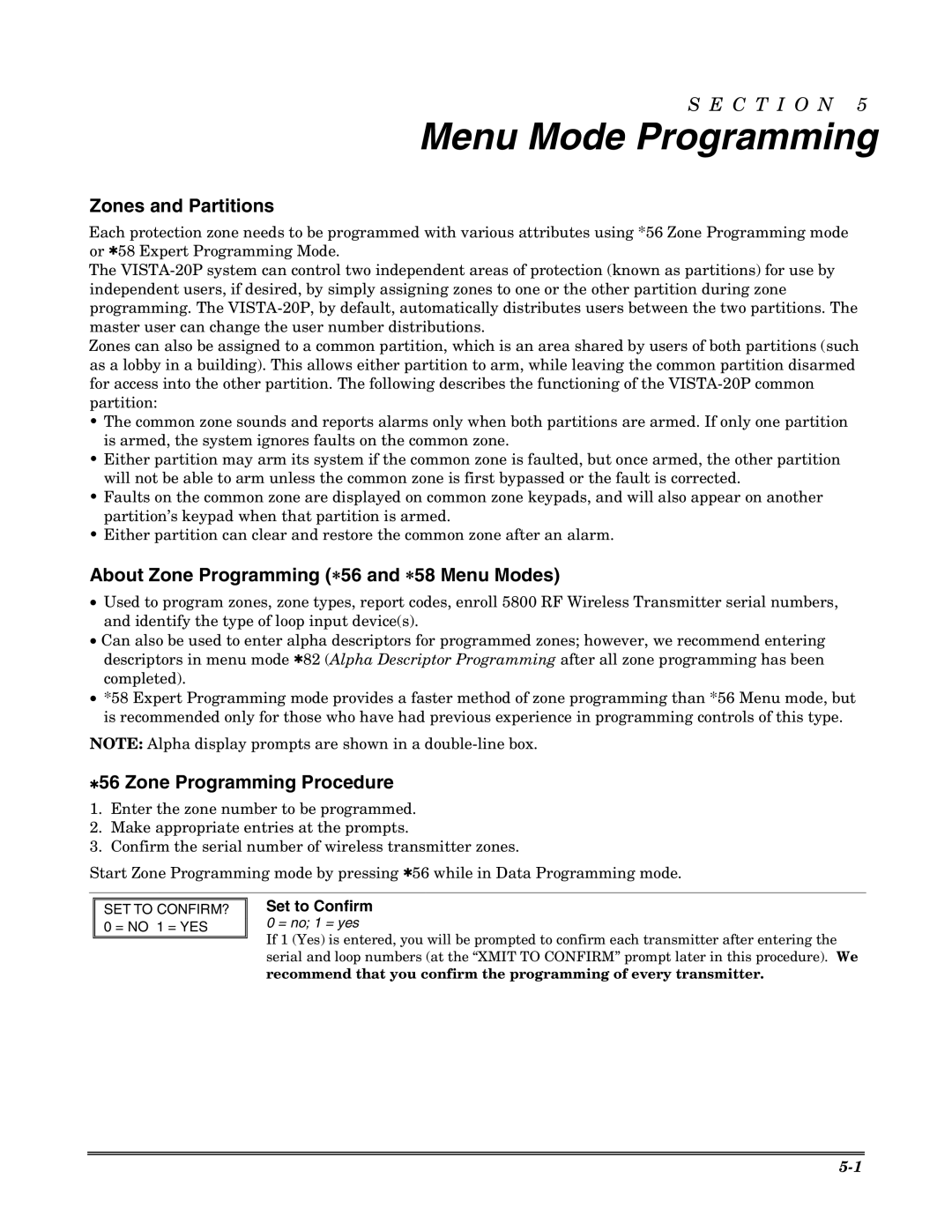S E C T I O N 5
Menu Mode Programming
Zones and Partitions
Each protection zone needs to be programmed with various attributes using *56 Zone Programming mode or ✱58 Expert Programming Mode.
The
Zones can also be assigned to a common partition, which is an area shared by users of both partitions (such as a lobby in a building). This allows either partition to arm, while leaving the common partition disarmed for access into the other partition. The following describes the functioning of the
•The common zone sounds and reports alarms only when both partitions are armed. If only one partition is armed, the system ignores faults on the common zone.
•Either partition may arm its system if the common zone is faulted, but once armed, the other partition will not be able to arm unless the common zone is first bypassed or the fault is corrected.
•Faults on the common zone are displayed on common zone keypads, and will also appear on another partition’s keypad when that partition is armed.
•Either partition can clear and restore the common zone after an alarm.
About Zone Programming (∗56 and ∗58 Menu Modes)
•Used to program zones, zone types, report codes, enroll 5800 RF Wireless Transmitter serial numbers, and identify the type of loop input device(s).
•Can also be used to enter alpha descriptors for programmed zones; however, we recommend entering descriptors in menu mode ✱82 (Alpha Descriptor Programming after all zone programming has been completed).
•*58 Expert Programming mode provides a faster method of zone programming than *56 Menu mode, but is recommended only for those who have had previous experience in programming controls of this type.
NOTE: Alpha display prompts are shown in a
✱56 Zone Programming Procedure
1.Enter the zone number to be programmed.
2.Make appropriate entries at the prompts.
3.Confirm the serial number of wireless transmitter zones.
Start Zone Programming mode by pressing ✱56 while in Data Programming mode.
SET TO CONFIRM? 0 = NO 1 = YES
Set to Confirm
0 = no; 1 = yes
If 1 (Yes) is entered, you will be prompted to confirm each transmitter after entering the serial and loop numbers (at the “XMIT TO CONFIRM” prompt later in this procedure). We
recommend that you confirm the programming of every transmitter.