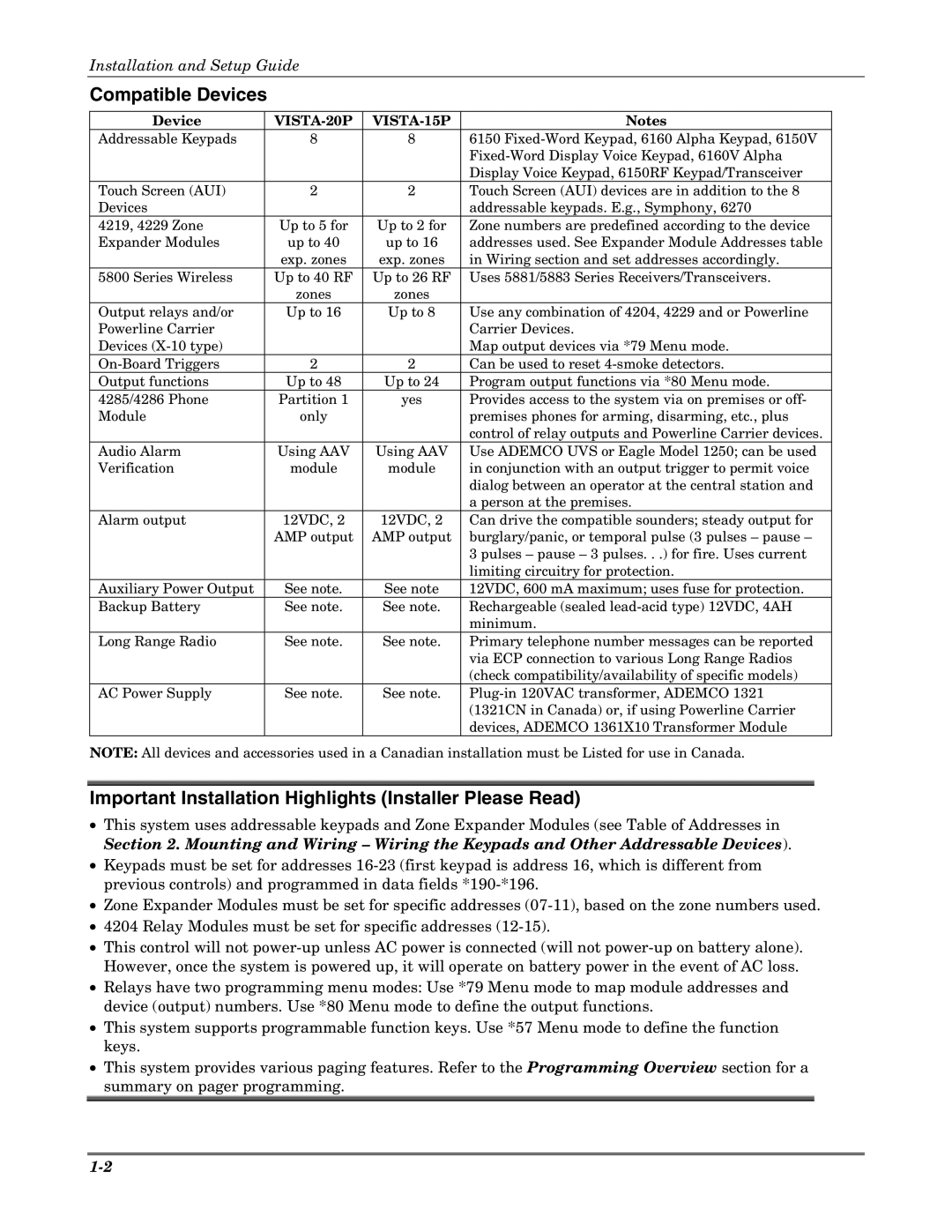Installation and Setup Guide
Compatible Devices
Device |
|
| Notes |
Addressable Keypads | 8 | 8 | 6150 |
|
|
| |
|
|
| Display Voice Keypad, 6150RF Keypad/Transceiver |
Touch Screen (AUI) | 2 | 2 | Touch Screen (AUI) devices are in addition to the 8 |
Devices |
|
| addressable keypads. E.g., Symphony, 6270 |
4219, 4229 Zone | Up to 5 for | Up to 2 for | Zone numbers are predefined according to the device |
Expander Modules | up to 40 | up to 16 | addresses used. See Expander Module Addresses table |
| exp. zones | exp. zones | in Wiring section and set addresses accordingly. |
5800 Series Wireless | Up to 40 RF | Up to 26 RF | Uses 5881/5883 Series Receivers/Transceivers. |
| zones | zones |
|
Output relays and/or | Up to 16 | Up to 8 | Use any combination of 4204, 4229 and or Powerline |
Powerline Carrier |
|
| Carrier Devices. |
Devices |
|
| Map output devices via *79 Menu mode. |
2 | 2 | Can be used to reset | |
Output functions | Up to 48 | Up to 24 | Program output functions via *80 Menu mode. |
4285/4286 Phone | Partition 1 | yes | Provides access to the system via on premises or off- |
Module | only |
| premises phones for arming, disarming, etc., plus |
|
|
| control of relay outputs and Powerline Carrier devices. |
Audio Alarm | Using AAV | Using AAV | Use ADEMCO UVS or Eagle Model 1250; can be used |
Verification | module | module | in conjunction with an output trigger to permit voice |
|
|
| dialog between an operator at the central station and |
|
|
| a person at the premises. |
Alarm output | 12VDC, 2 | 12VDC, 2 | Can drive the compatible sounders; steady output for |
| AMP output | AMP output | burglary/panic, or temporal pulse (3 pulses – pause – |
|
|
| 3 pulses – pause – 3 pulses. . .) for fire. Uses current |
|
|
| limiting circuitry for protection. |
Auxiliary Power Output | See note. | See note | 12VDC, 600 mA maximum; uses fuse for protection. |
Backup Battery | See note. | See note. | Rechargeable (sealed |
|
|
| minimum. |
Long Range Radio | See note. | See note. | Primary telephone number messages can be reported |
|
|
| via ECP connection to various Long Range Radios |
|
|
| (check compatibility/availability of specific models) |
AC Power Supply | See note. | See note. | |
|
|
| (1321CN in Canada) or, if using Powerline Carrier |
|
|
| devices, ADEMCO 1361X10 Transformer Module |
NOTE: All devices and accessories used in a Canadian installation must be Listed for use in Canada.
Important Installation Highlights (Installer Please Read)
•This system uses addressable keypads and Zone Expander Modules (see Table of Addresses in Section 2. Mounting and Wiring – Wiring the Keypads and Other Addressable Devices).
•Keypads must be set for addresses
•Zone Expander Modules must be set for specific addresses
•4204 Relay Modules must be set for specific addresses
•This control will not
•Relays have two programming menu modes: Use *79 Menu mode to map module addresses and device (output) numbers. Use *80 Menu mode to define the output functions.
•This system supports programmable function keys. Use *57 Menu mode to define the function keys.
•This system provides various paging features. Refer to the Programming Overview section for a summary on pager programming.