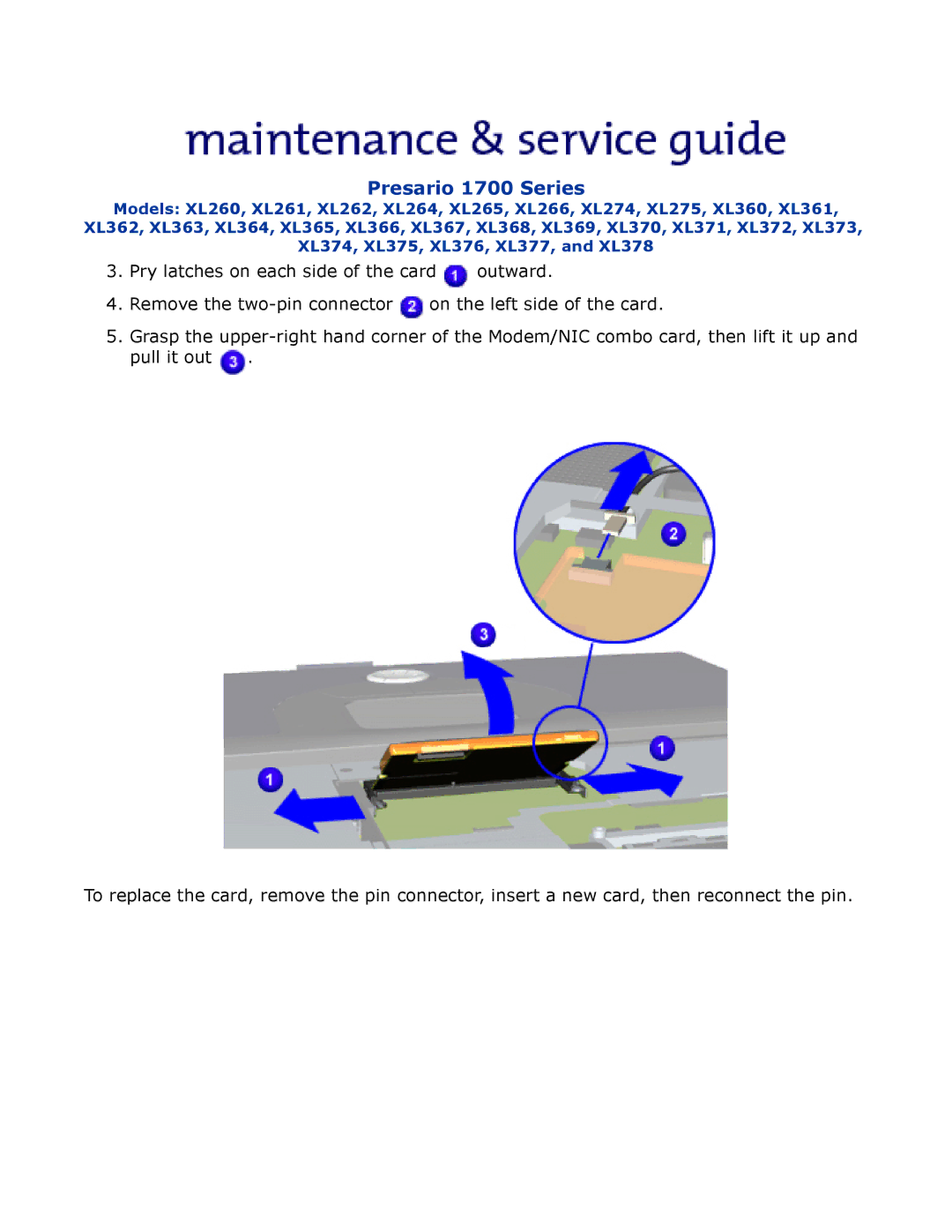Presario 1700 Series
Models: XL260, XL261, XL262, XL264, XL265, XL266, XL274, XL275, XL360, XL361, XL362, XL363, XL364, XL365, XL366, XL367, XL368, XL369, XL370, XL371, XL372, XL373, XL374, XL375, XL376, XL377, and XL378
3.Pry latches on each side of the card ![]() outward.
outward.
4.Remove the ![]() on the left side of the card.
on the left side of the card.
5.Grasp the ![]() .
.
To replace the card, remove the pin connector, insert a new card, then reconnect the pin.