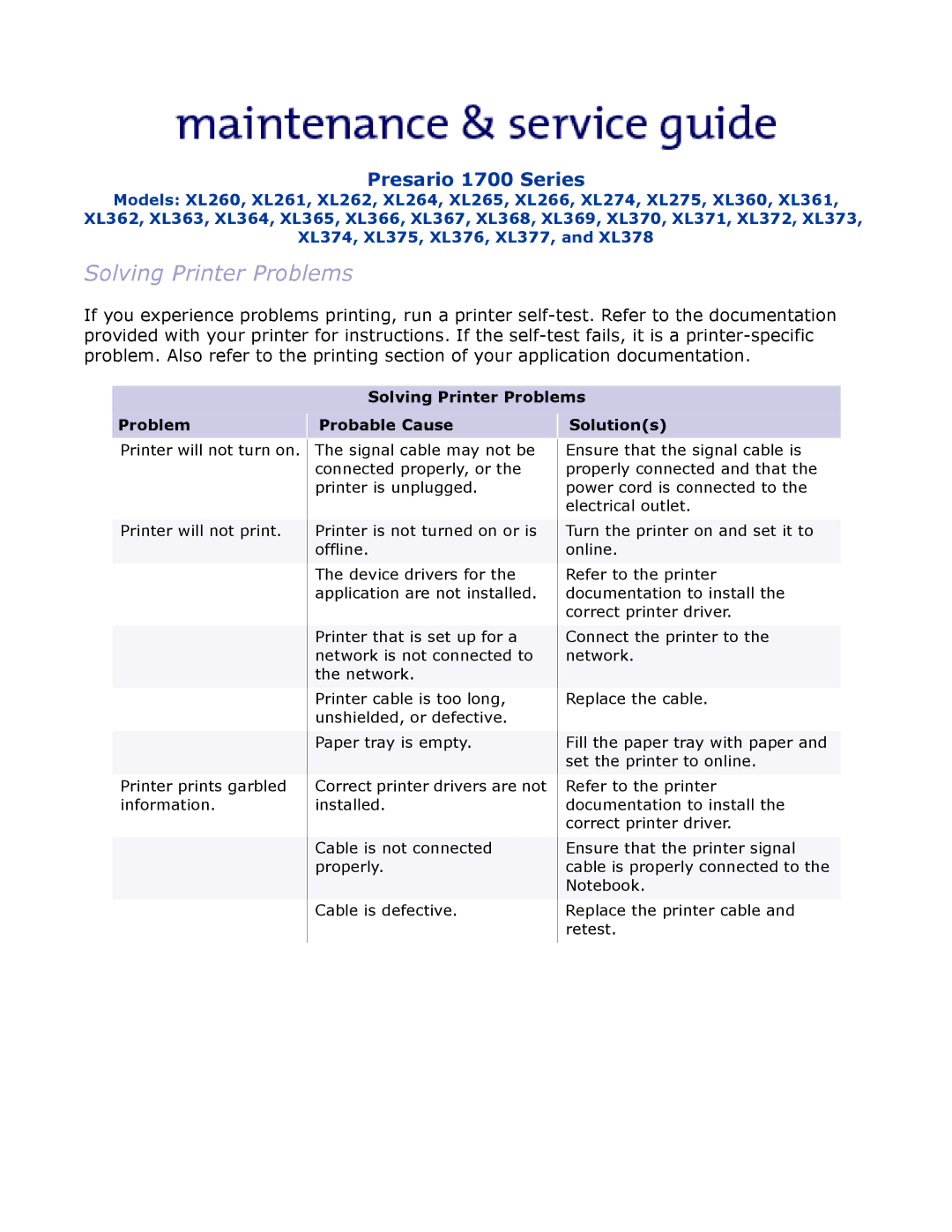Presario 1700 Series
Models: XL260, XL261, XL262, XL264, XL265, XL266, XL274, XL275, XL360, XL361, XL362, XL363, XL364, XL365, XL366, XL367, XL368, XL369, XL370, XL371, XL372, XL373, XL374, XL375, XL376, XL377, and XL378
Solving Printer Problems
If you experience problems printing, run a printer
Solving Printer Problems
Problem | Probable Cause | Solution(s) |
|
|
|
Printer will not turn on. | The signal cable may not be |
| connected properly, or the |
| printer is unplugged. |
|
|
Printer will not print. | Printer is not turned on or is |
| offline. |
|
|
| The device drivers for the |
| application are not installed. |
|
|
| Printer that is set up for a |
| network is not connected to |
| the network. |
|
|
| Printer cable is too long, |
| unshielded, or defective. |
|
|
| Paper tray is empty. |
|
|
Printer prints garbled | Correct printer drivers are not |
information. | installed. |
|
|
| Cable is not connected |
| properly. |
|
|
| Cable is defective. |
|
|
Ensure that the signal cable is properly connected and that the power cord is connected to the electrical outlet.
Turn the printer on and set it to online.
Refer to the printer documentation to install the correct printer driver.
Connect the printer to the network.
Replace the cable.
Fill the paper tray with paper and set the printer to online.
Refer to the printer documentation to install the correct printer driver.
Ensure that the printer signal cable is properly connected to the Notebook.
Replace the printer cable and retest.