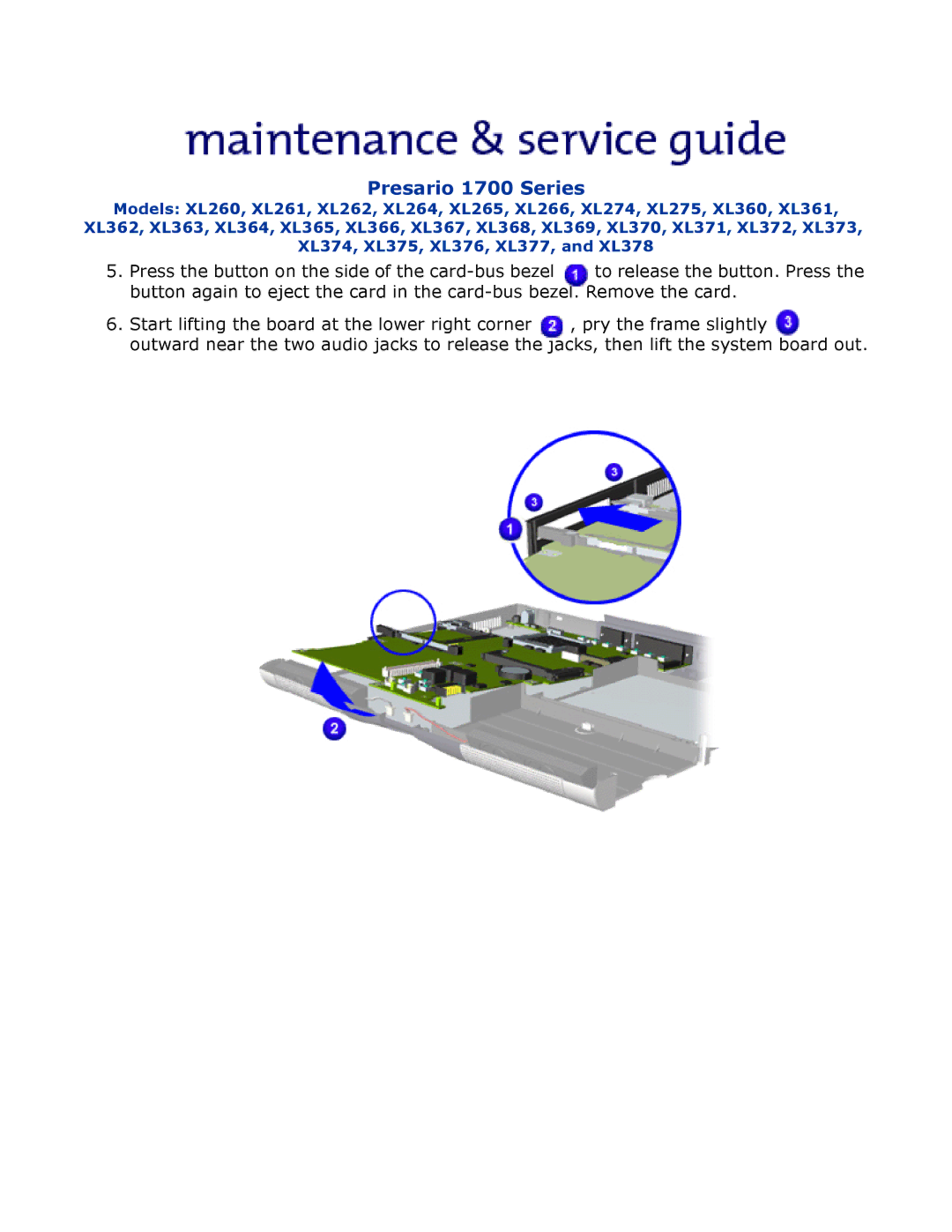Presario 1700 Series
Models: XL260, XL261, XL262, XL264, XL265, XL266, XL274, XL275, XL360, XL361, XL362, XL363, XL364, XL365, XL366, XL367, XL368, XL369, XL370, XL371, XL372, XL373, XL374, XL375, XL376, XL377, and XL378
5. | Press the button on the side of the | to release the button. Press the |
| button again to eject the card in the | |
6. | Start lifting the board at the lower right corner | , pry the frame slightly |
| outward near the two audio jacks to release the jacks, then lift the system board out. | |