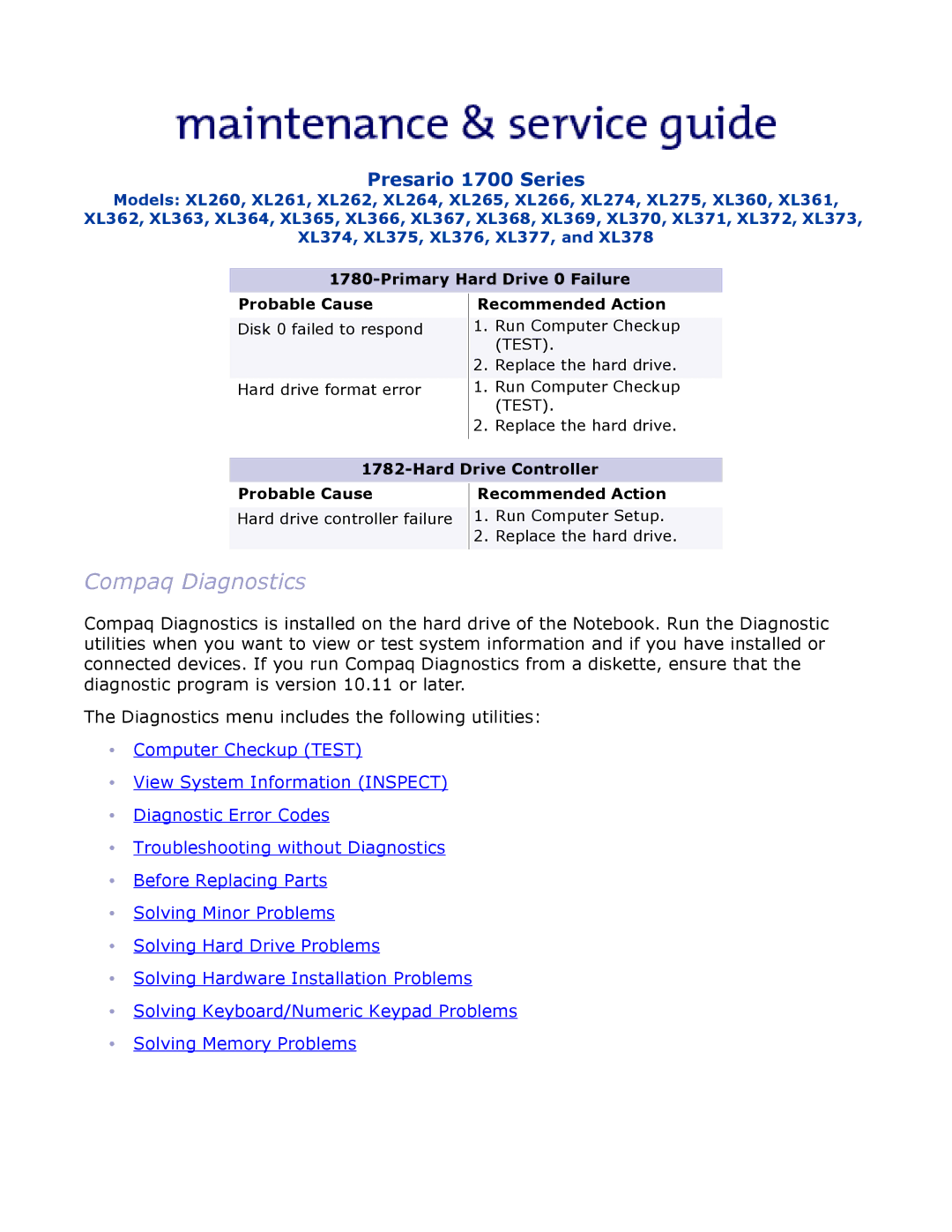Presario 1700 Series
Models: XL260, XL261, XL262, XL264, XL265, XL266, XL274, XL275, XL360, XL361, XL362, XL363, XL364, XL365, XL366, XL367, XL368, XL369, XL370, XL371, XL372, XL373, XL374, XL375, XL376, XL377, and XL378
1780-Primary Hard Drive 0 Failure
Probable Cause
Disk 0 failed to respond
Hard drive format error
Recommended Action
1.Run Computer Checkup (TEST).
2.Replace the hard drive.
1.Run Computer Checkup (TEST).
2.Replace the hard drive.
1782-Hard Drive Controller
Probable Cause
Hard drive controller failure
Recommended Action
1.Run Computer Setup.
2.Replace the hard drive.
Compaq Diagnostics
Compaq Diagnostics is installed on the hard drive of the Notebook. Run the Diagnostic utilities when you want to view or test system information and if you have installed or connected devices. If you run Compaq Diagnostics from a diskette, ensure that the diagnostic program is version 10.11 or later.
The Diagnostics menu includes the following utilities:
•Computer Checkup (TEST)
•View System Information (INSPECT)
•Diagnostic Error Codes
•Troubleshooting without Diagnostics
•Before Replacing Parts
•Solving Minor Problems
•Solving Hard Drive Problems
•Solving Hardware Installation Problems
•Solving Keyboard/Numeric Keypad Problems
•Solving Memory Problems