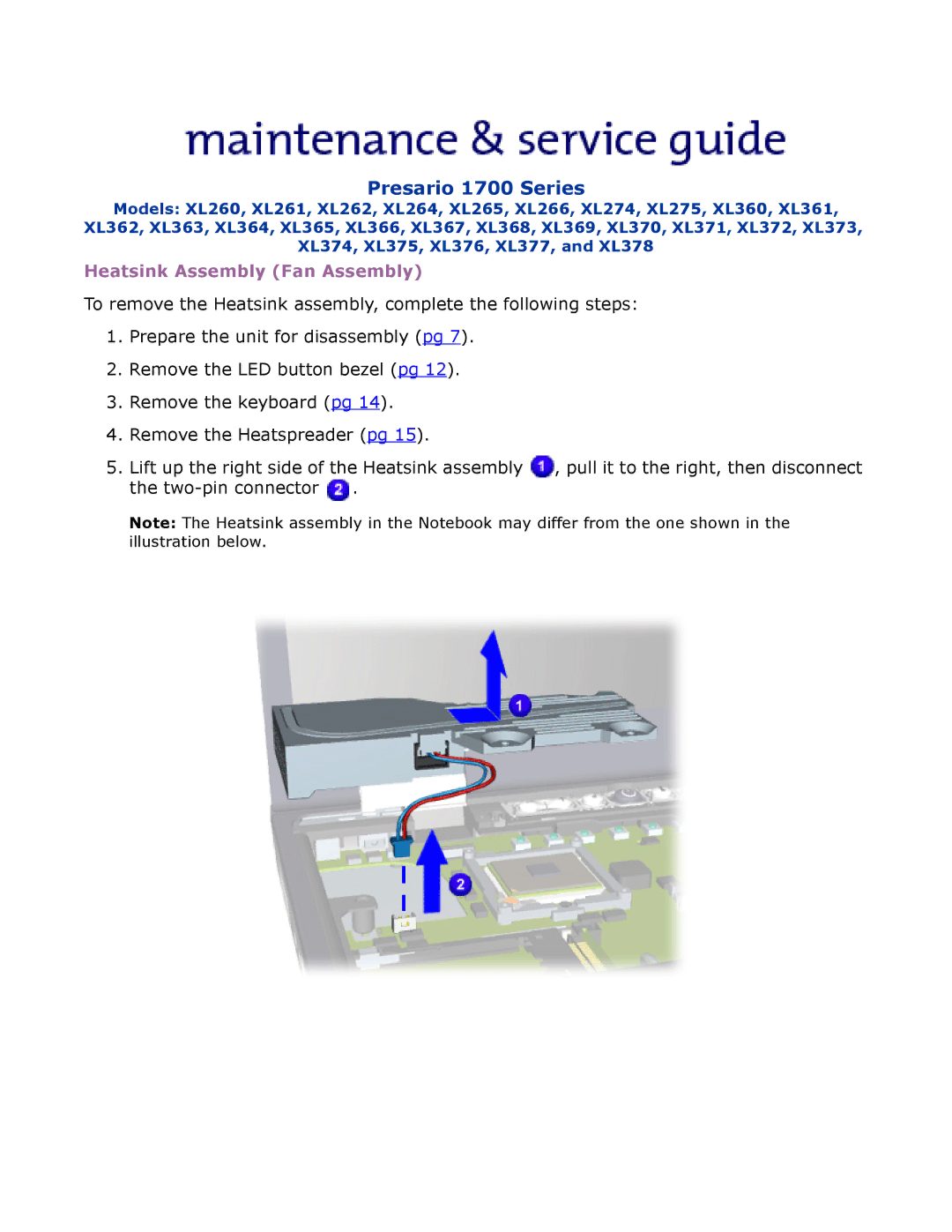Presario 1700 Series
Models: XL260, XL261, XL262, XL264, XL265, XL266, XL274, XL275, XL360, XL361, XL362, XL363, XL364, XL365, XL366, XL367, XL368, XL369, XL370, XL371, XL372, XL373, XL374, XL375, XL376, XL377, and XL378
Heatsink Assembly (Fan Assembly)
To remove the Heatsink assembly, complete the following steps:
1.Prepare the unit for disassembly (pg 7).
2.Remove the LED button bezel (pg 12).
3.Remove the keyboard (pg 14).
4.Remove the Heatspreader (pg 15).
5.Lift up the right side of the Heatsink assembly ![]() , pull it to the right, then disconnect the
, pull it to the right, then disconnect the ![]() .
.
Note: The Heatsink assembly in the Notebook may differ from the one shown in the illustration below.