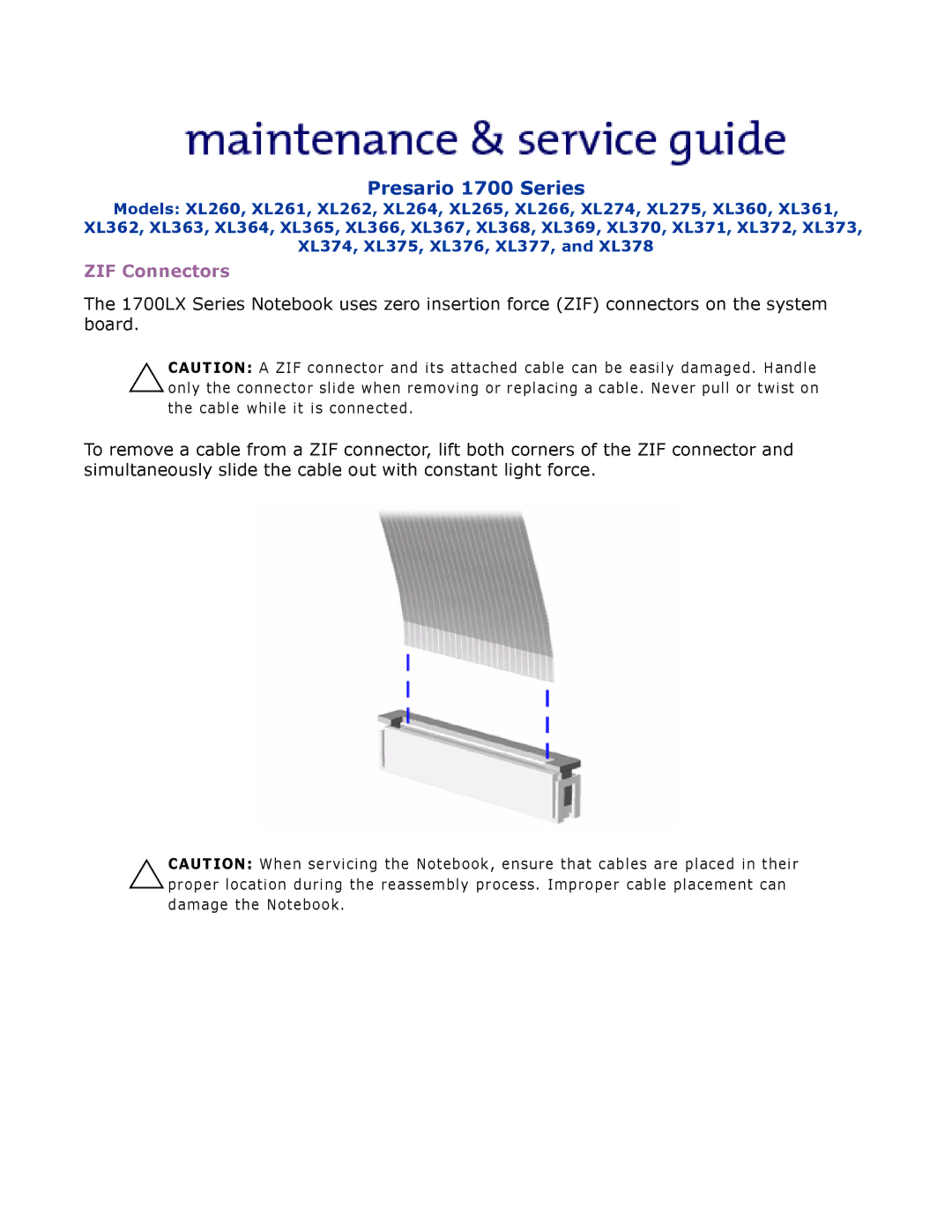Presario 1700 Series
Models: XL260, XL261, XL262, XL264, XL265, XL266, XL274, XL275, XL360, XL361, XL362, XL363, XL364, XL365, XL366, XL367, XL368, XL369, XL370, XL371, XL372, XL373, XL374, XL375, XL376, XL377, and XL378
ZIF Connectors
The 1700LX Series Notebook uses zero insertion force (ZIF) connectors on the system board.
ÄCAUTION: A ZIF connector and its attached cable can be easily damaged. Handle only the connector slide when removing or replacing a cable. Never pull or twist on the cable while it is connected.
To remove a cable from a ZIF connector, lift both corners of the ZIF connector and simultaneously slide the cable out with constant light force.
ÄCAUTION: When servicing the Notebook, ensure that cables are placed in their proper location during the reassembly process. Improper cable placement can damage the Notebook.