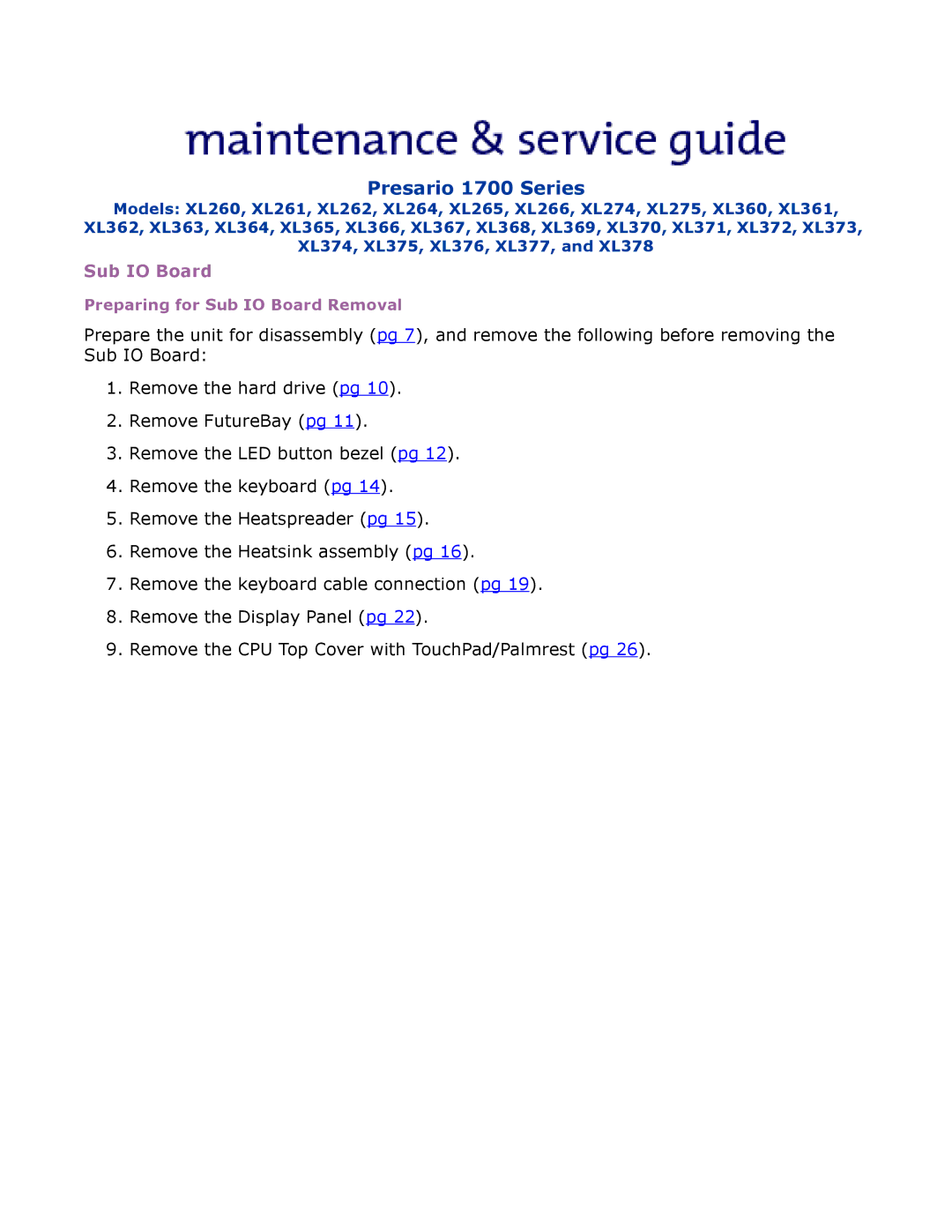Presario 1700 Series
Models: XL260, XL261, XL262, XL264, XL265, XL266, XL274, XL275, XL360, XL361, XL362, XL363, XL364, XL365, XL366, XL367, XL368, XL369, XL370, XL371, XL372, XL373, XL374, XL375, XL376, XL377, and XL378
Sub IO Board
Preparing for Sub IO Board Removal
Prepare the unit for disassembly (pg 7), and remove the following before removing the Sub IO Board:
1.Remove the hard drive (pg 10).
2.Remove FutureBay (pg 11).
3.Remove the LED button bezel (pg 12).
4.Remove the keyboard (pg 14).
5.Remove the Heatspreader (pg 15).
6.Remove the Heatsink assembly (pg 16).
7.Remove the keyboard cable connection (pg 19).
8.Remove the Display Panel (pg 22).
9.Remove the CPU Top Cover with TouchPad/Palmrest (pg 26).