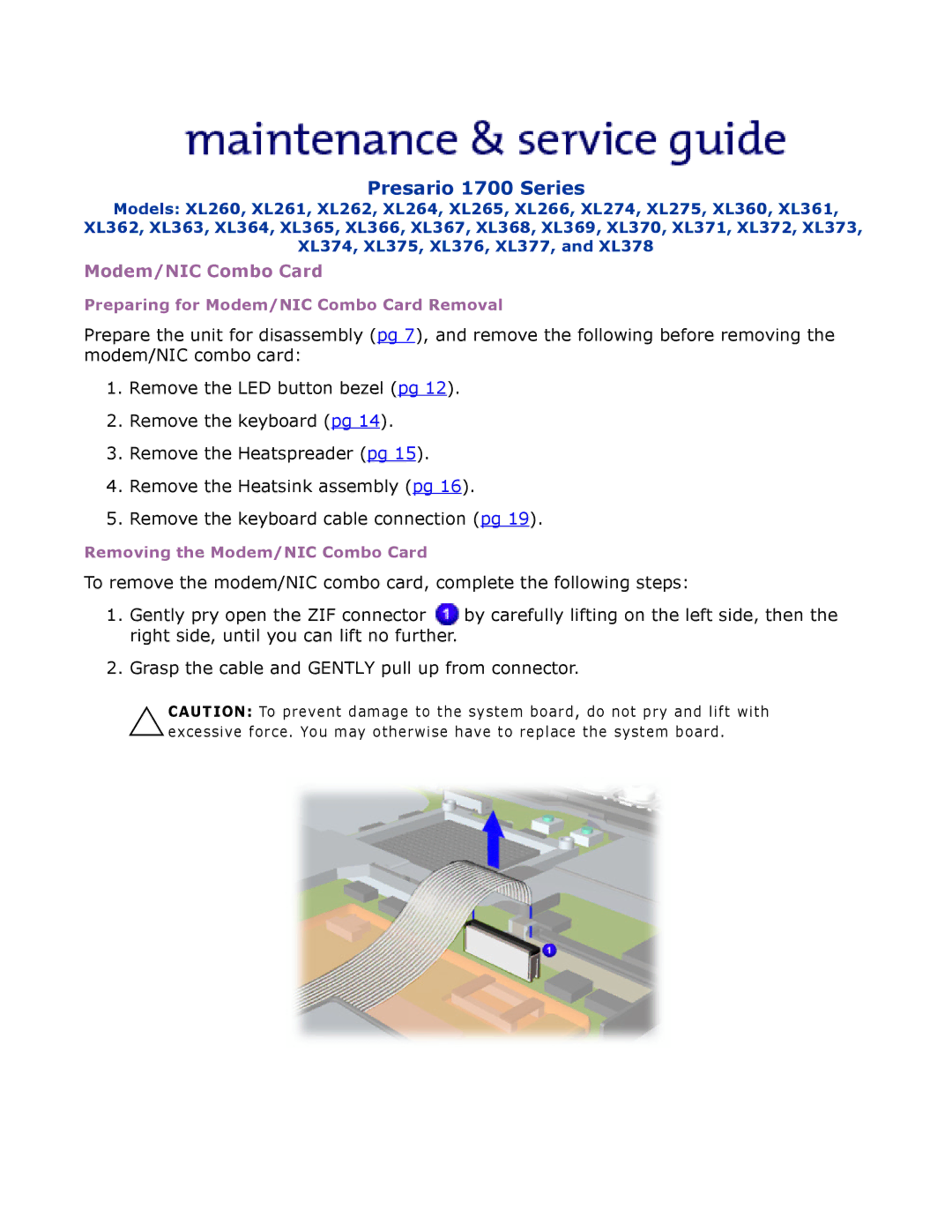Presario 1700 Series
Models: XL260, XL261, XL262, XL264, XL265, XL266, XL274, XL275, XL360, XL361, XL362, XL363, XL364, XL365, XL366, XL367, XL368, XL369, XL370, XL371, XL372, XL373, XL374, XL375, XL376, XL377, and XL378
Modem/NIC Combo Card
Preparing for Modem/NIC Combo Card Removal
Prepare the unit for disassembly (pg 7), and remove the following before removing the modem/NIC combo card:
1.Remove the LED button bezel (pg 12).
2.Remove the keyboard (pg 14).
3.Remove the Heatspreader (pg 15).
4.Remove the Heatsink assembly (pg 16).
5.Remove the keyboard cable connection (pg 19).
Removing the Modem/NIC Combo Card
To remove the modem/NIC combo card, complete the following steps:
1.Gently pry open the ZIF connector ![]() by carefully lifting on the left side, then the right side, until you can lift no further.
by carefully lifting on the left side, then the right side, until you can lift no further.
2.Grasp the cable and GENTLY pull up from connector.
ÄCAUTION: To prevent damage to the system board, do not pry and lift with excessive force. You may otherwise have to replace the system board.