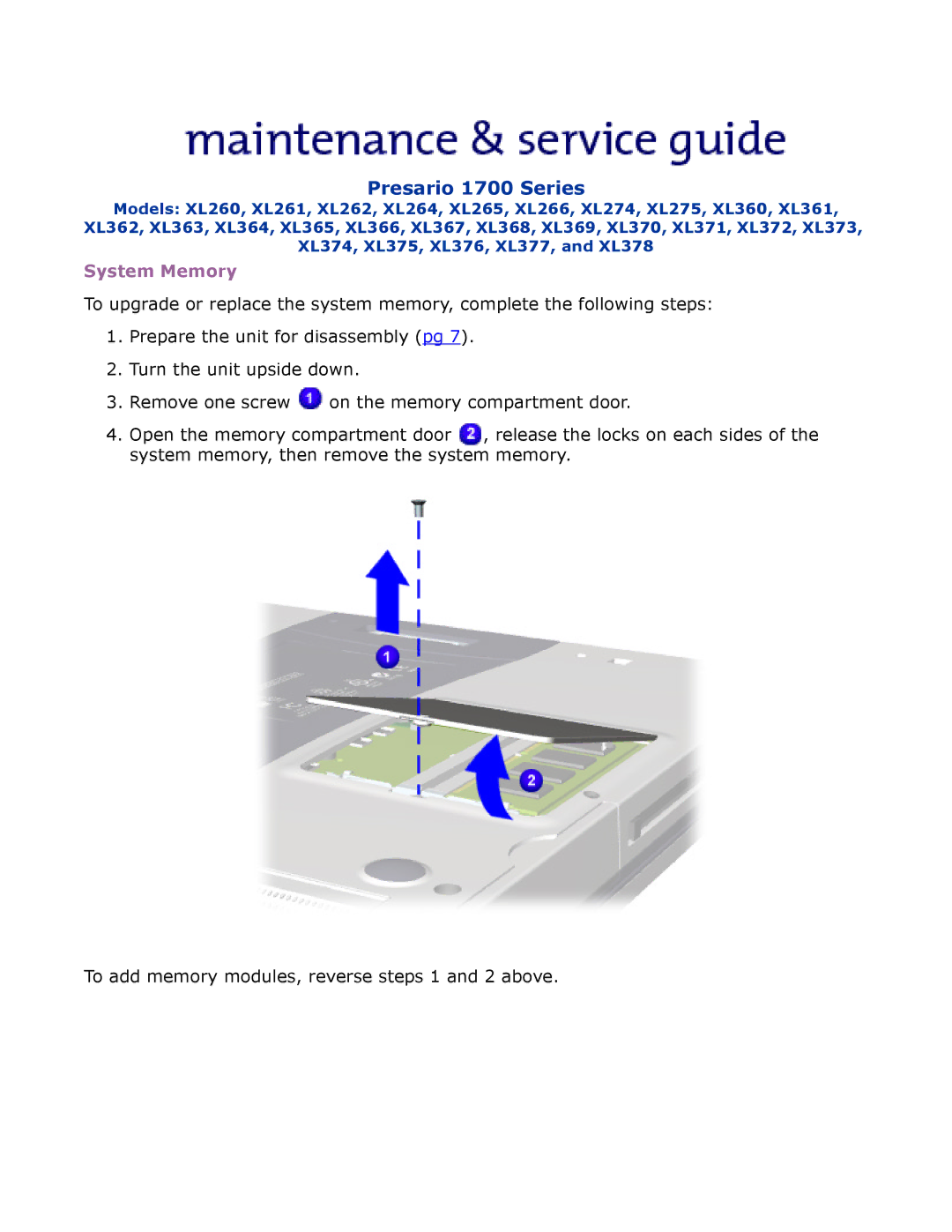Presario 1700 Series
Models: XL260, XL261, XL262, XL264, XL265, XL266, XL274, XL275, XL360, XL361, XL362, XL363, XL364, XL365, XL366, XL367, XL368, XL369, XL370, XL371, XL372, XL373, XL374, XL375, XL376, XL377, and XL378
System Memory
To upgrade or replace the system memory, complete the following steps:
1.Prepare the unit for disassembly (pg 7).
2.Turn the unit upside down.
3.Remove one screw ![]() on the memory compartment door.
on the memory compartment door.
4. Open the memory compartment door , release the locks on each sides of the system memory, then remove the system memory.
To add memory modules, reverse steps 1 and 2 above.