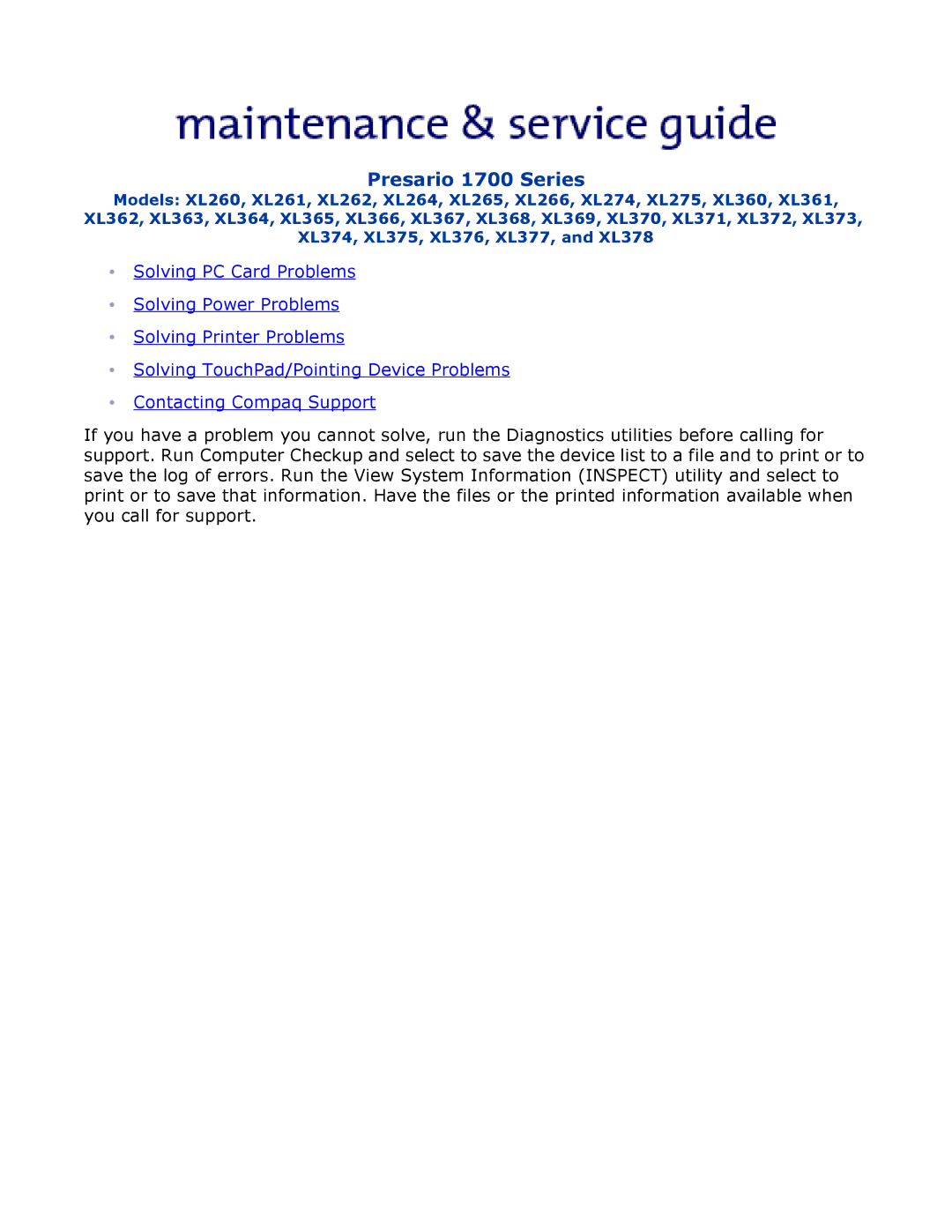Presario 1700 Series
Models: XL260, XL261, XL262, XL264, XL265, XL266, XL274, XL275, XL360, XL361, XL362, XL363, XL364, XL365, XL366, XL367, XL368, XL369, XL370, XL371, XL372, XL373, XL374, XL375, XL376, XL377, and XL378
•Solving PC Card Problems
•Solving Power Problems
•Solving Printer Problems
•Solving TouchPad/Pointing Device Problems
•Contacting Compaq Support
If you have a problem you cannot solve, run the Diagnostics utilities before calling for support. Run Computer Checkup and select to save the device list to a file and to print or to save the log of errors. Run the View System Information (INSPECT) utility and select to print or to save that information. Have the files or the printed information available when you call for support.