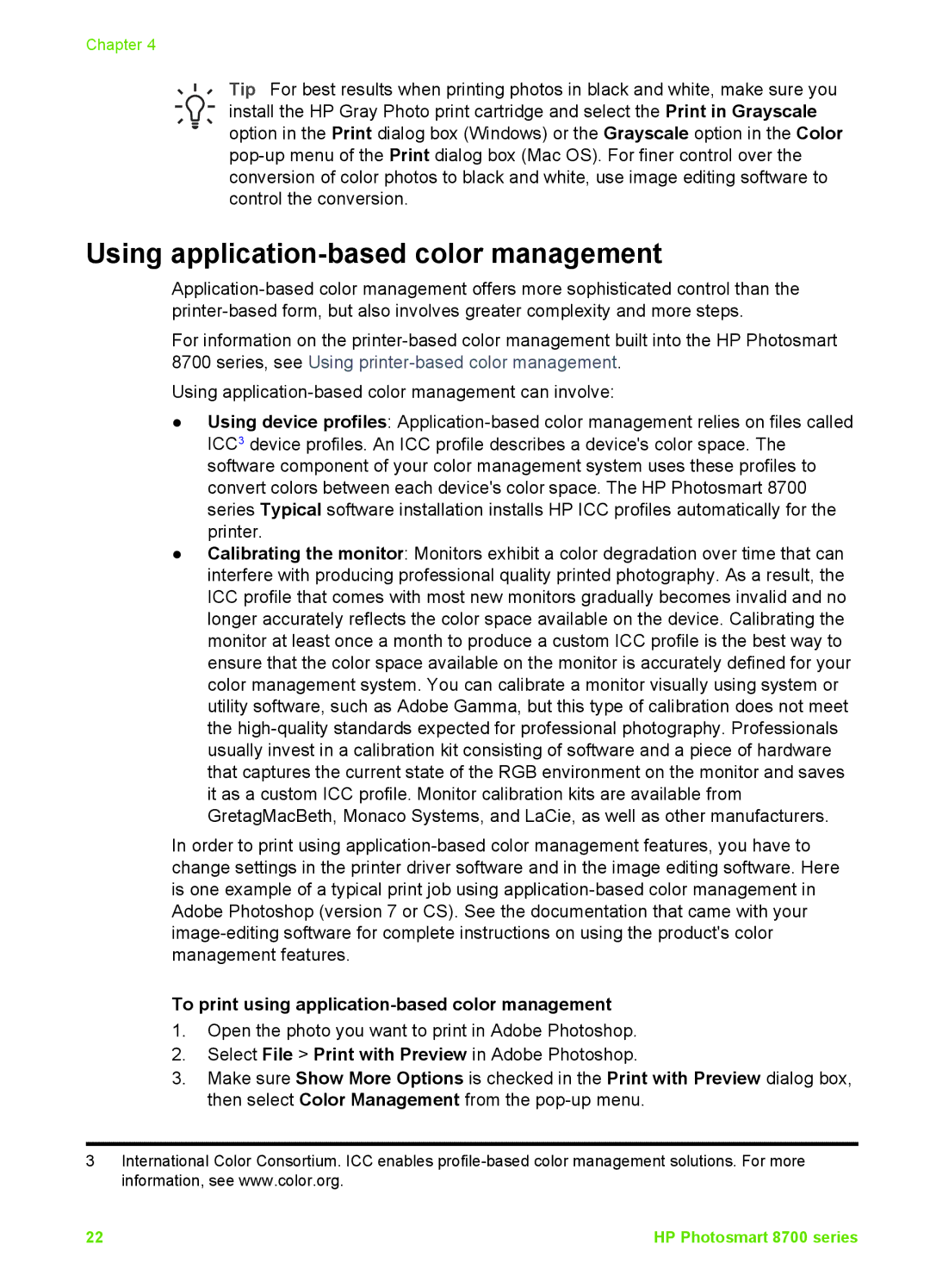Chapter 4
Tip For best results when printing photos in black and white, make sure you install the HP Gray Photo print cartridge and select the Print in Grayscale option in the Print dialog box (Windows) or the Grayscale option in the Color pop-up menu of the Print dialog box (Mac OS). For finer control over the conversion of color photos to black and white, use image editing software to control the conversion.
Using application-based color management
Application-based color management offers more sophisticated control than the printer-based form, but also involves greater complexity and more steps.
For information on the printer-based color management built into the HP Photosmart 8700 series, see Using printer-based color management.
Using application-based color management can involve:
●Using device profiles: Application-based color management relies on files called ICC3 device profiles. An ICC profile describes a device's color space. The software component of your color management system uses these profiles to convert colors between each device's color space. The HP Photosmart 8700 series Typical software installation installs HP ICC profiles automatically for the printer.
●Calibrating the monitor: Monitors exhibit a color degradation over time that can interfere with producing professional quality printed photography. As a result, the ICC profile that comes with most new monitors gradually becomes invalid and no longer accurately reflects the color space available on the device. Calibrating the monitor at least once a month to produce a custom ICC profile is the best way to ensure that the color space available on the monitor is accurately defined for your color management system. You can calibrate a monitor visually using system or utility software, such as Adobe Gamma, but this type of calibration does not meet the high-quality standards expected for professional photography. Professionals usually invest in a calibration kit consisting of software and a piece of hardware that captures the current state of the RGB environment on the monitor and saves it as a custom ICC profile. Monitor calibration kits are available from GretagMacBeth, Monaco Systems, and LaCie, as well as other manufacturers.
In order to print using application-based color management features, you have to change settings in the printer driver software and in the image editing software. Here is one example of a typical print job using application-based color management in Adobe Photoshop (version 7 or CS). See the documentation that came with your image-editing software for complete instructions on using the product's color management features.
To print using application-based color management
1.Open the photo you want to print in Adobe Photoshop.
2.Select File > Print with Preview in Adobe Photoshop.
3.Make sure Show More Options is checked in the Print with Preview dialog box, then select Color Management from the pop-up menu.
3International Color Consortium. ICC enables profile-based color management solutions. For more information, see www.color.org.